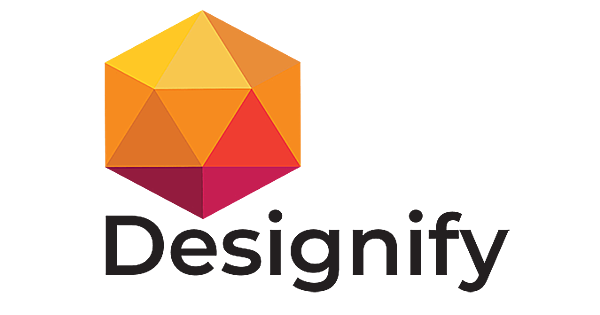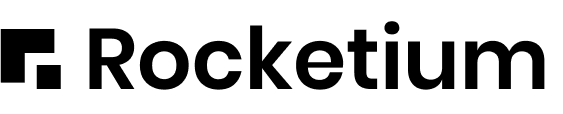Wisecut Key Features
1. AI-Powered Auto Cut and Silence Detection
Wisecut’s core feature is its AI-driven auto-cut functionality, which analyzes video footage and automatically trims out silent or awkward parts of the video. This feature is particularly useful for vloggers or educators who record long sessions but want a smoother, more concise final product.
Example Use Case: A YouTuber records a 30-minute video with several pauses and awkward moments. Wisecut can automatically remove these pauses, cutting the video down to a seamless 20-minute presentation without manual intervention.
2. Automatic Subtitles and Translations
Wisecut uses AI to generate accurate subtitles for videos, making them more accessible and engaging. It can also translate subtitles into multiple languages, broadening the reach of your content to international audiences.
Example Use Case: A content creator can use Wisecut to add auto-generated English subtitles to their tutorial video, and then have the tool automatically translate them into Spanish and French for their global audience.
3. Background Music with Automatic Ducking
Wisecut allows users to add background music to their videos, and it automatically adjusts the music volume whenever someone is speaking—this process is known as “ducking.” This ensures that dialogue is clear and not overshadowed by the music track.
Example Use Case: A podcaster can add a background music track to their episode using Wisecut, and the AI will automatically reduce the volume during spoken segments, providing a professional sound mix without needing to manually adjust audio levels.
4. Facial Recognition for Better Edits
Wisecut uses facial recognition to detect when different speakers are present in a video. This is particularly helpful for interviews or group discussions, as the tool can focus on cutting only between speakers while keeping the conversation natural.
Example Use Case: In a multi-person interview, Wisecut can automatically detect and focus on each speaker, making smooth cuts between speakers and avoiding awkward transitions.
5. Script-Based Editing
Wisecut offers script-based editing, allowing users to upload a script or have the platform generate one from the spoken content. This makes it easier to review the video by editing the script directly—each change to the script adjusts the video automatically.
Example Use Case: An educator creating a lesson video can upload their script to Wisecut, and the platform will align the video with the script. If the educator decides to remove or reword part of the script, Wisecut will automatically update the video accordingly.
6. Cloud-Based Collaboration
As a cloud-based tool, Wisecut allows for easy collaboration among team members. Users can share their projects and receive feedback from others in real time, without needing to transfer large video files.
Example Use Case: A marketing team can collaboratively edit and review a promotional video by sharing it on Wisecut’s cloud platform, providing real-time feedback to speed up the editing process.
Wisecut Conclusion
Wisecut is an excellent tool for anyone looking to simplify the video editing process, especially for talking-head videos, vlogs, tutorials, and educational content. Its AI-powered features like auto-cut, silence removal, and subtitle generation significantly reduce the time spent on manual editing, making it a time-saver for both novice and experienced creators. The platform’s user-friendly interface and cloud-based collaboration capabilities make it a solid choice for small teams and individual creators who need to produce polished content quickly.
However, advanced users or those working on more complex projects might find the limited customization and lack of integrations with other editing platforms a drawback. Overall, Wisecut offers strong value for users seeking fast, automated video editing, particularly for short-form content creators, educators, and businesses looking to streamline their video production workflow.