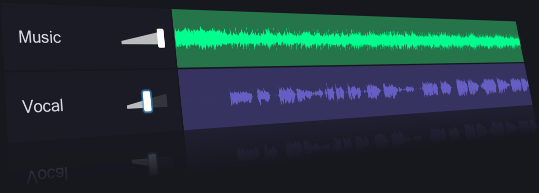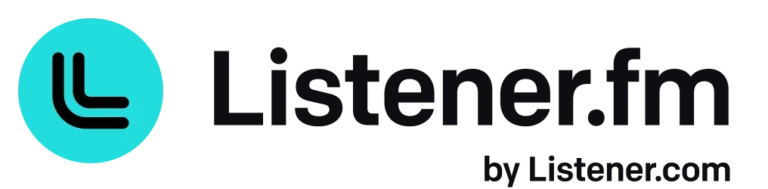Vocal Remover Key Features
- Vocal and Instrumental Separation: The core feature of Vocal Remover is its ability to split audio files into two parts: the vocals and the instrumentals. This makes it an excellent tool for karaoke enthusiasts who want to create backing tracks from their favorite songs, or for music producers looking to remix or repurpose vocal tracks. The separation process is simple—users just upload an audio file, and the AI automatically processes the track to isolate the vocals from the instrumental.
- Karaoke Maker: In addition to vocal removal, the tool includes a built-in Karaoke Maker feature. This allows users to take any song and remove the vocal track, creating instant karaoke tracks for personal or professional use. For example, musicians can use this tool to practice songs without the lead vocal or perform karaoke at events.
- Pitch and Tempo Adjustment: Vocal Remover also offers features for adjusting the pitch and tempo of songs. This is particularly useful for karaoke performances where users may need to adjust the key of a song to match their vocal range or speed up/slow down a track for creative purposes.
- Browser-Based Functionality: One of Vocal Remover’s standout qualities is that it is completely web-based. Users don’t need to download or install any software—everything happens in the browser. This makes it highly convenient for casual users and professionals alike who want quick, on-the-go access to vocal removal and music manipulation tools.
- File Compatibility: The platform supports a variety of audio file formats, including MP3, WAV, FLAC, and more. This flexibility ensures that users can work with almost any audio file type without needing to convert it beforehand.
- Stereo Mode: Vocal Remover provides users with the option to process stereo audio files, offering better sound quality and separation results when compared to basic mono tracks. This feature is useful for professional musicians or DJs looking for more nuanced control over their audio projects.
Our Opinion Of Vocal Remover
VocalRemover.org is an excellent tool for casual users, musicians, and content creators who need to separate vocals from instrumentals quickly and efficiently. Its web-based, user-friendly interface makes it accessible to anyone, even those with no prior audio editing experience. The tool’s ability to create karaoke tracks, adjust pitch and tempo, and process stereo audio files further enhances its appeal for creative users. While it may not offer the fine-tuned control or advanced features of professional audio software, its free, accessible nature makes it a valuable resource for users who need simple, effective vocal removal.
Who Should Use Vocal Remover:
- Karaoke Enthusiasts: Ideal for those looking to create karaoke versions of their favorite songs.
- Musicians and DJs: Great for producing backing tracks or isolating vocals for remixes.
- Content Creators: Perfect for YouTubers and podcasters needing clean audio for creative projects.
Overall, Vocal Remover is a valuable tool for quick, accessible vocal and instrumental separation, offering great features at no cost to the user.