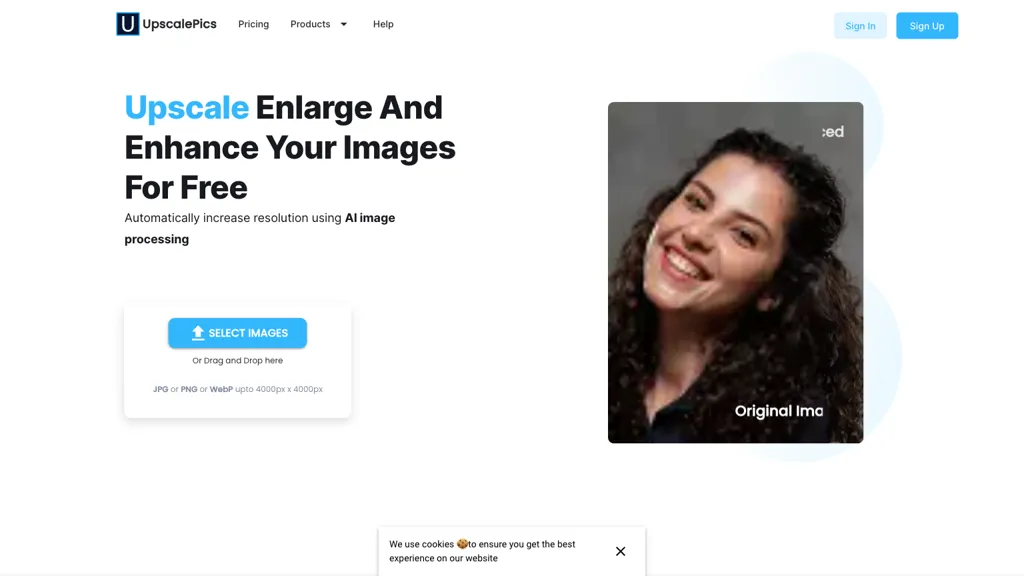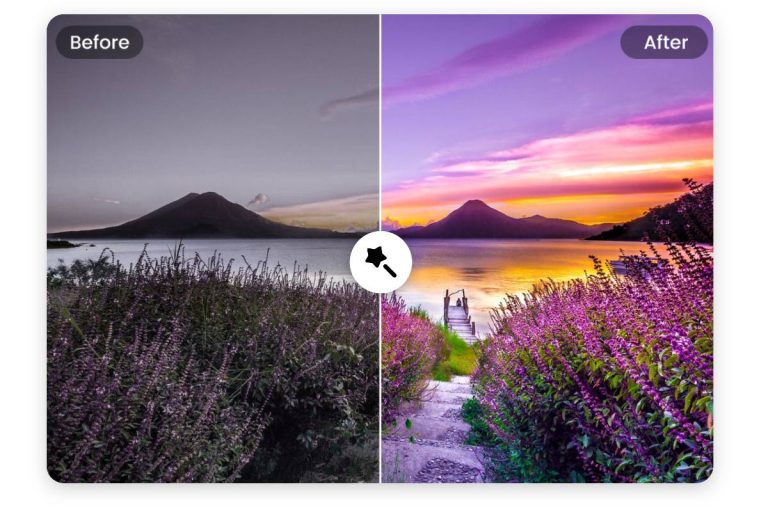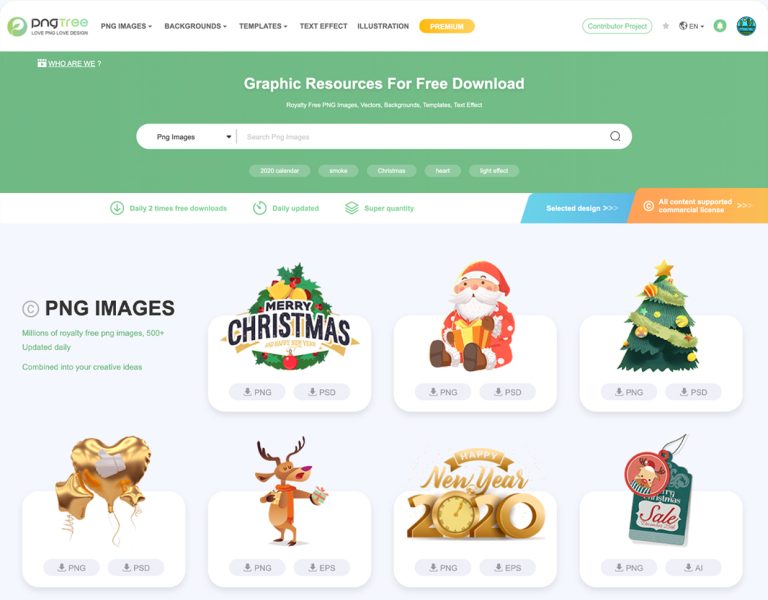UpscalePics Key Features:
- AI Image Upscaling:
UpscalePics allows users to increase the resolution of images by up to 8x their original size, ensuring that images remain clear and sharp after upscaling. - Noise Reduction:
The platform’s AI algorithms include noise reduction capabilities, which clean up grainy or pixelated images, making them look more polished and professional. - Image Compression Optimization:
UpscalePics also offers optimization for compressed images, reducing artifacts and improving overall image quality for compressed JPEG files. - Batch Processing:
The tool allows users to upscale multiple images at once, saving time for those who need to process large quantities of images quickly. - Supports Multiple Formats:
UpscalePics supports a variety of image formats, including JPEG, PNG, and WebP, offering flexibility for different project needs.
Our Opinion On UpscalePics:
UpscalePics is an excellent AI-powered tool for anyone looking to improve the resolution and quality of their images. Its ability to upscale images without losing detail, combined with noise reduction and image compression optimization, makes it perfect for photographers, designers, and businesses that require high-quality visuals. While the platform lacks collaboration features and advanced customization options for its AI models, its ease of use and effective results make it a valuable tool for a wide range of users. Whether you’re preparing images for printing, web design, or eCommerce, UpscalePics provides a quick and reliable solution for enhancing image quality.