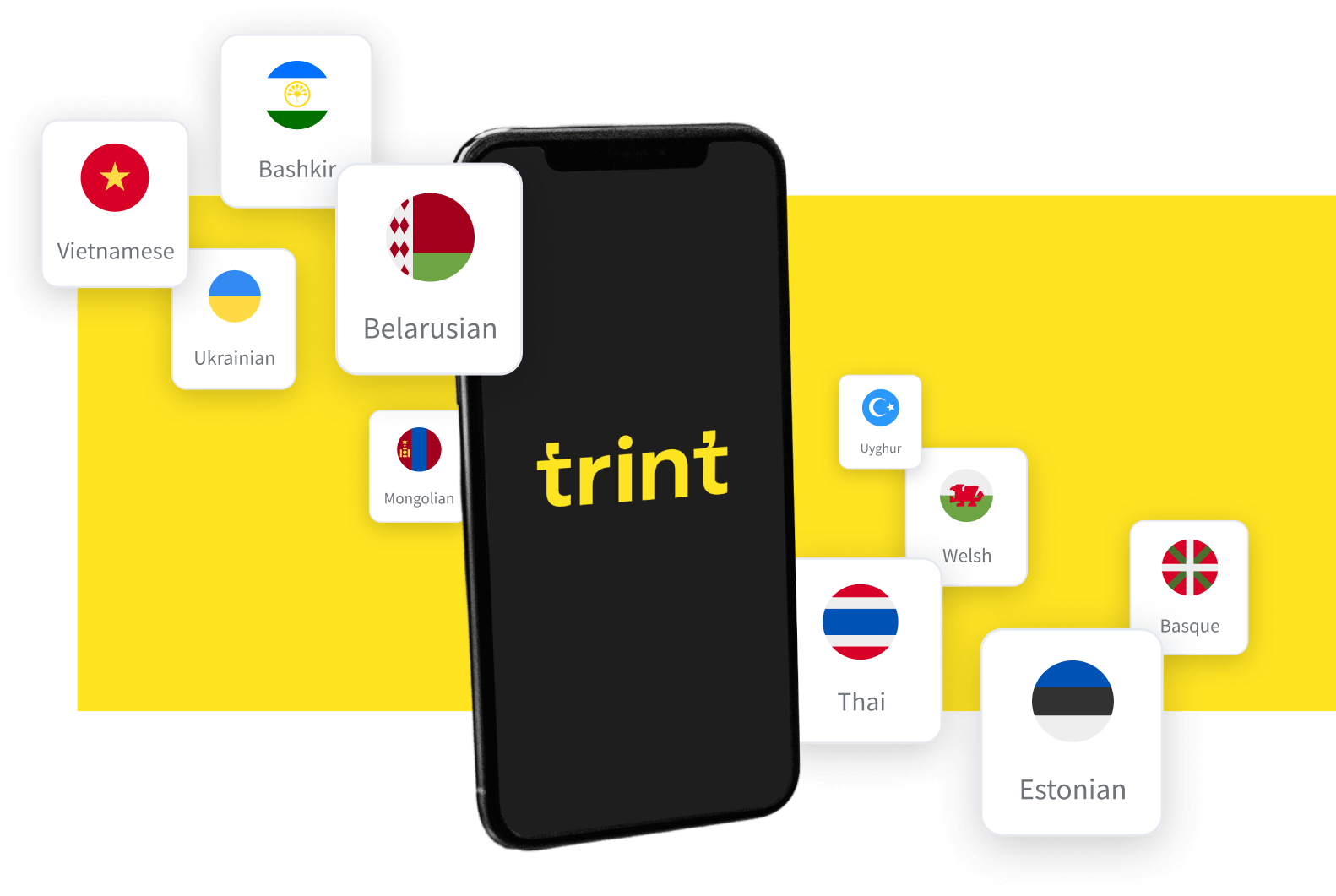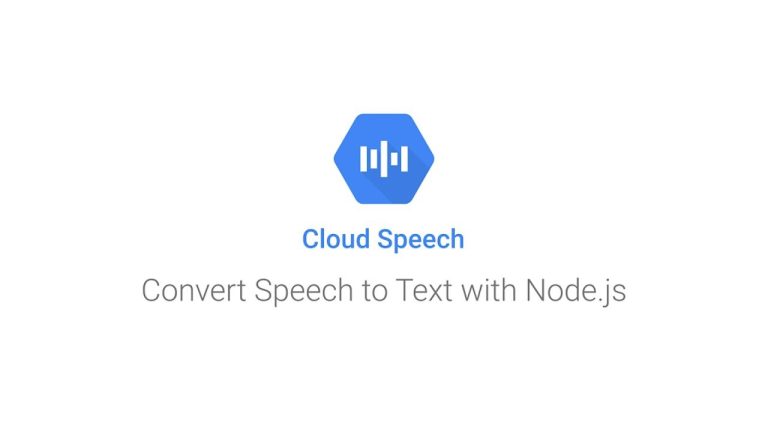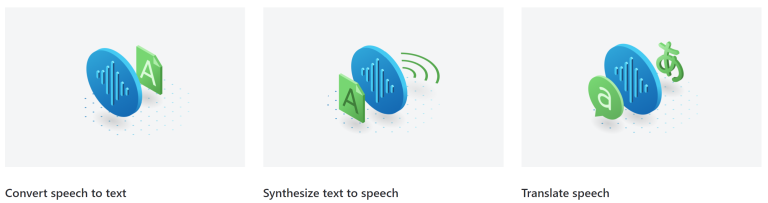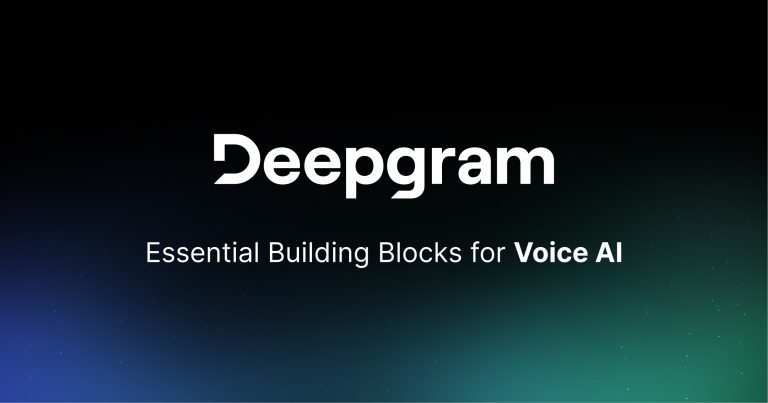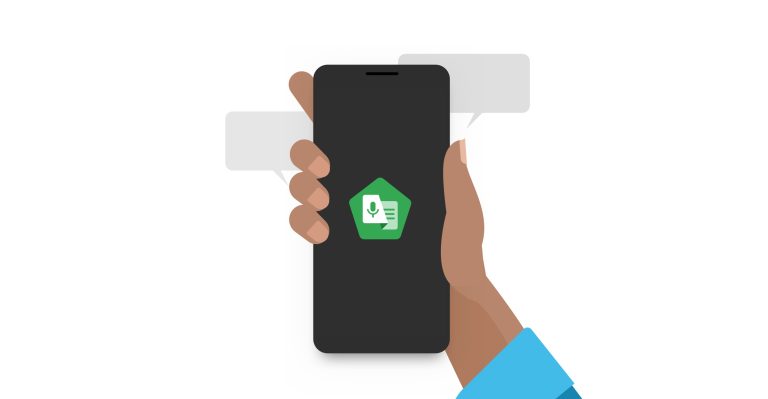Trint Key Features:
- Automated Transcription: Trint uses advanced AI to transcribe audio and video files into text with a claimed accuracy of up to 99%, depending on audio quality. This makes it an excellent option for users looking to minimize the manual effort required in transcription.
- Integrated Text Editor: Once the transcription is generated, Trint’s built-in editor allows users to refine the text. It syncs the audio with the transcript, so users can click on any part of the text and instantly jump to that section of the audio. This feature makes the editing process faster and more precise.
- Real-Time Collaboration: Trint’s collaboration tools allow multiple users to work on the same transcript simultaneously. This is particularly useful for newsrooms or content creation teams working together on large projects.
- Multi-Language Support: Trint supports over 30 languages, making it suitable for international use. The platform can handle transcription in multiple languages and also provides translation services.
- Speaker Identification: The platform can automatically detect different speakers in an audio file, making it easier to identify and differentiate between them in the transcript. This is especially useful for interviews or panel discussions.
- Integrations: Trint integrates with popular platforms like Zoom, Dropbox, and Google Drive. This allows users to easily upload recordings directly from these platforms for transcription. It also offers APIs for developers to integrate Trint into their own applications.
Our Opinion On Trint:
Trint is a strong transcription tool for professionals in media, journalism, and content creation. Its real-time collaboration tools make it an excellent choice for teams, while its integrated editor speeds up the process of refining transcripts. However, users in highly specialized fields might find the lack of custom training options a drawback, and the platform’s higher pricing may be a limiting factor for smaller teams or individual users. Overall, Trint is well-suited for users who prioritize speed, accuracy, and teamwork in their transcription needs.