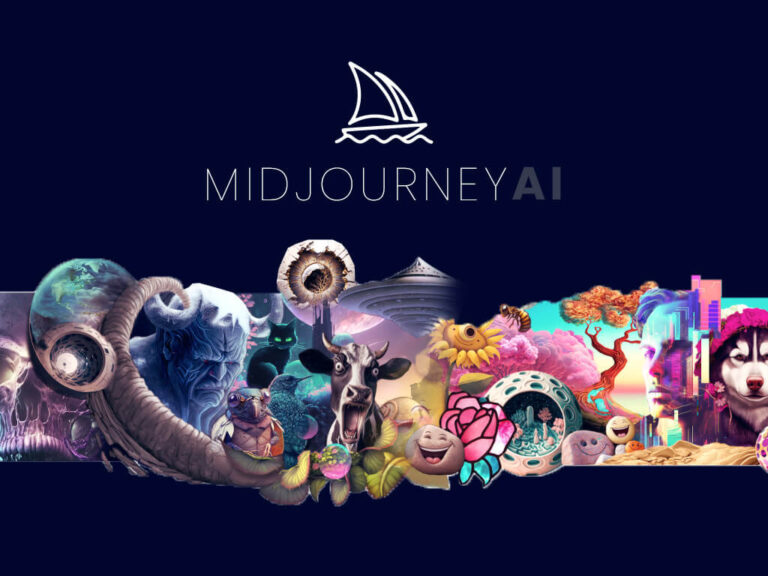Spline Key Features
- 3D Modeling: Spline offers a comprehensive set of tools for creating and editing 3D models. Users can design from scratch or import existing models, making it flexible for various use cases. For example, you can quickly build product prototypes or web-based 3D animations.
- Real-time Collaboration: One of Spline’s standout features is the ability to collaborate with team members in real time. Whether you’re working with designers or developers, everyone can work on the same project simultaneously, viewing and editing the design in real time. This feature greatly enhances workflow efficiency.
- Animation and Interactivity: Spline provides built-in tools for animating 3D models and making them interactive. You can create movement, transitions, and interactive effects like hover states or click actions without needing to code. This is especially useful for those working on interactive web designs or product demonstrations.
- Web-based Platform: Since Spline operates entirely in the browser, there’s no need to download or install software. It also makes sharing and accessing projects easier, as you can simply share a link to your design with collaborators or clients.
- Materials and Lighting: The platform includes tools for material editing, allowing users to add textures and effects like glossiness, metallic surfaces, and more. Lighting tools help create realistic scenes with adjustable environmental settings.
- Interactive Components: Spline integrates with web browser events, enabling users to add interactivity to their models, such as responding to clicks, mouse movements, and scroll events. This feature makes it ideal for web developers who want to integrate interactive 3D elements into websites or apps.
- Export Options: Spline supports various export formats, including code-based exports such as HTML/CSS/JavaScript, allowing seamless integration into web projects. This flexibility makes Spline a powerful tool for designers who need to implement 3D assets into their web applications.
Our Opinion
Spline is a powerful yet easy-to-use tool for creating 3D models and interactive experiences. Its web-based platform, real-time collaboration, and animation capabilities make it an ideal choice for designers and developers working on web-based projects. While it may not be the best option for users seeking AI-specific features, its flexibility, ease of use, and robust export options make it a versatile tool for a wide range of applications.
If you are a designer looking to integrate 3D elements into web projects, or a team needing to collaborate on interactive design, Spline is an excellent tool that will streamline your workflow. Whether you’re working on product design, marketing visuals, or interactive web elements, Spline brings 3D design capabilities to your fingertips without requiring extensive expertise or advanced tools.