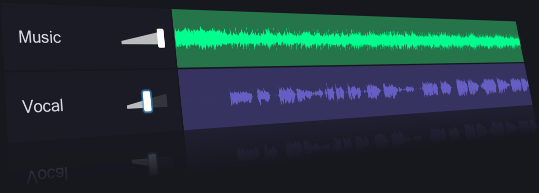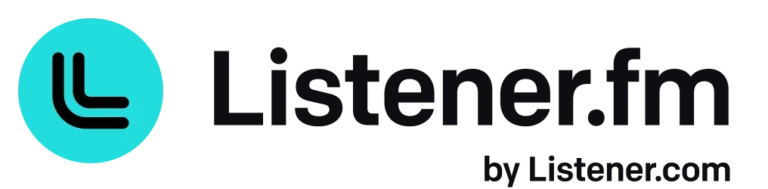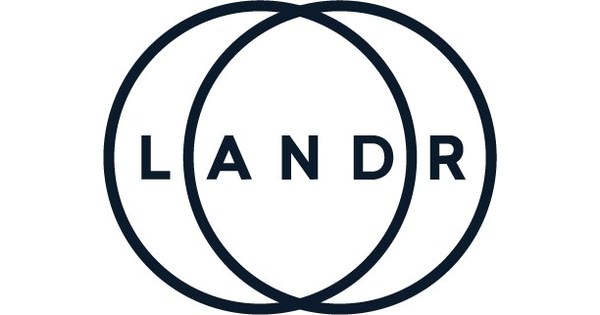Speechify Key Features
- Natural-Sounding AI Voices: Speechify offers a variety of natural-sounding AI voices in multiple languages, allowing users to select the voice that best fits their preferences. With both male and female voices available, Speechify goes beyond the robotic-sounding TTS systems of the past. This feature is particularly valuable for users who listen to long-form content like eBooks or academic papers and want a pleasant listening experience.
- Multi-Device Syncing: One of the standout features of Speechify is its ability to sync across multiple devices. Whether you start listening to an article on your desktop or switch to your phone, Speechify ensures a seamless transition so that you can continue where you left off. This cross-device functionality is perfect for busy professionals who need to switch between devices throughout the day.
- Text Import from Various Sources: Speechify allows users to import text from various sources, including PDFs, websites, Word documents, and even scanned text. This feature is particularly useful for students who need to read academic materials or professionals working with long reports. By simply importing a file, Speechify can convert the text into an audio file that can be listened to at any time.
- Adjustable Reading Speed: With Speechify, users can control the reading speed, from slow-paced reading to faster speeds for those who want to consume content more quickly. This feature is helpful for users who need to adjust the pace based on the complexity of the content or their listening preferences.
- OCR and PDF Support: Speechify’s Optical Character Recognition (OCR) feature allows users to scan physical documents and convert them into audio. This feature can be incredibly helpful for those who want to turn non-digital materials like books or printed reports into a digital audio format.
- Integration with Popular Apps: Speechify integrates with popular apps and services like Google Docs, Microsoft Word, and Dropbox, making it easy to pull in text from a wide range of sources. This broad integration enhances the tool’s usability across different workflows, especially for users who work across multiple platforms.
- Multi-Language Support: The platform supports several languages, making it a versatile tool for users who need content in languages other than English. This feature is helpful for bilingual users, travelers, or those working in multilingual environments.
Our Opinion Of Speechify
Speechify is a powerful text-to-speech tool that significantly enhances the way users consume written content. Its natural-sounding AI voices, multi-device syncing, and ability to convert text from various sources into audio make it an invaluable tool for students, professionals, and anyone who prefers listening to reading. While there are minor areas for improvement, such as collaboration tools and a more affordable premium plan, Speechify delivers high-quality audio content in an intuitive and flexible package.
Who Should Use Speechify:
- Students: Ideal for those who need to listen to textbooks, academic papers, or study materials.
- Professionals: Great for busy professionals who want to consume reports, emails, or articles on the go.
- Individuals with Learning Disabilities: Helpful for users with dyslexia or other learning challenges who benefit from auditory content.
- Multilingual Users: Supports several languages, making it suitable for users who consume content in multiple languages.
Overall, Speechify is a highly effective solution for turning written text into engaging, listenable audio. Whether for learning, work, or leisure, it provides users with a convenient way to access their reading material on the go.