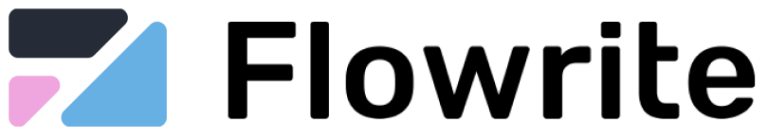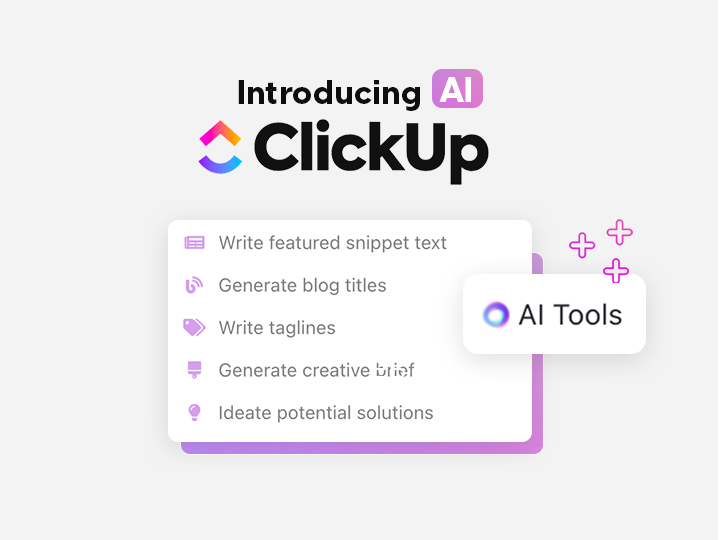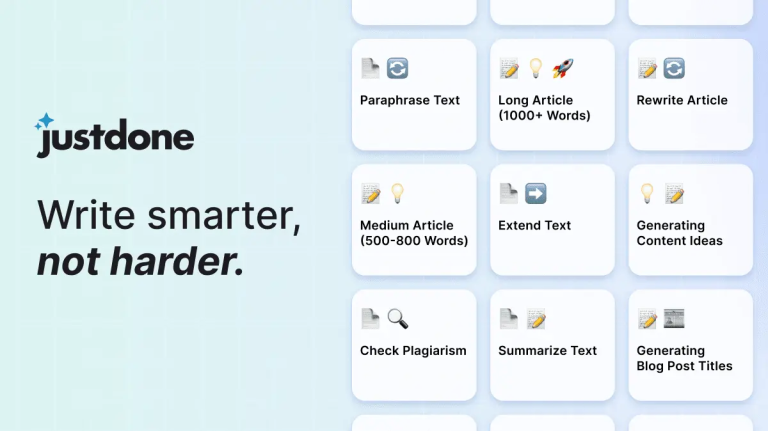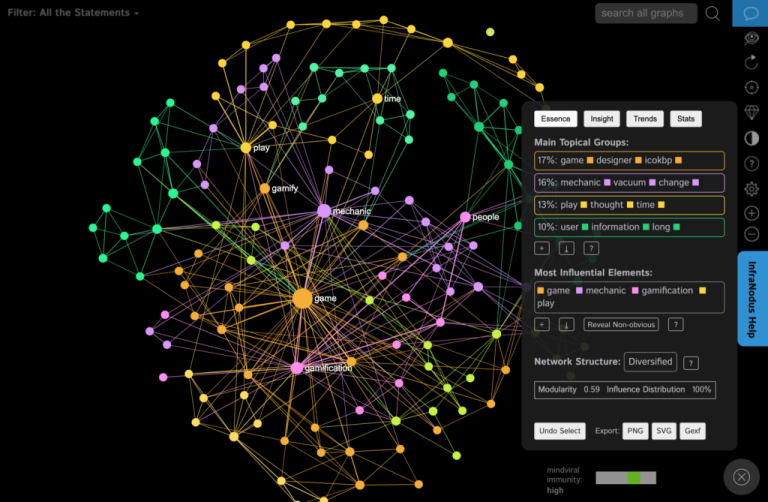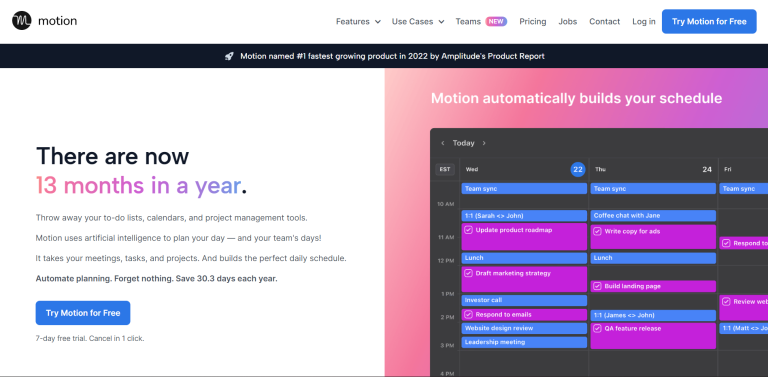ScribeHow Key Features:
- Automatic Workflow Documentation: ScribeHow allows users to record their screen as they perform tasks, and the AI automatically generates a step-by-step guide with accompanying screenshots and written explanations. This feature is especially useful for creating process documentation or tutorials.
- Editable Guides: After the AI generates a guide, users can edit the content, rearrange steps, add annotations, and customize the formatting. This flexibility allows for the creation of highly polished and professional-looking documentation.
- Custom Templates: ScribeHow provides customizable templates for various types of documentation, such as onboarding guides, troubleshooting documents, or internal processes. The AI suggests the most appropriate template based on the workflow being documented.
- Collaboration and Sharing: ScribeHow allows users to easily share guides with team members or customers. Guides can be embedded into websites or shared via a direct link, making it simple to provide documentation wherever it’s needed.
- AI-Powered Annotations: The AI automatically adds annotations to screenshots, such as highlighting important areas or adding callouts, making it easier for the reader to follow along with the steps.
- Version Control and Updates: For processes that evolve over time, ScribeHow offers version control, allowing users to update guides as workflows change. The AI can suggest updates when it detects that a process has been modified.
Our Opinion On ScribeHow
ScribeHow is a powerful tool for any team or organization that needs to create detailed process documentation, tutorials, or onboarding guides quickly and efficiently. Its AI-powered approach to capturing workflows and automatically generating guides makes it a time-saver, allowing users to focus on performing the tasks rather than documenting them manually. The automatic annotations and editable features also ensure that the final product is clear and professional.
ScribeHow is ideal for businesses looking to streamline their documentation process, whether for internal use or customer support. Its ease of use makes it accessible to non-technical users, while its collaboration features ensure that guides can be shared and updated as needed. Although it has limitations in terms of customization and integrations, ScribeHow is an excellent choice for teams that prioritize efficiency and clarity in their documentation.