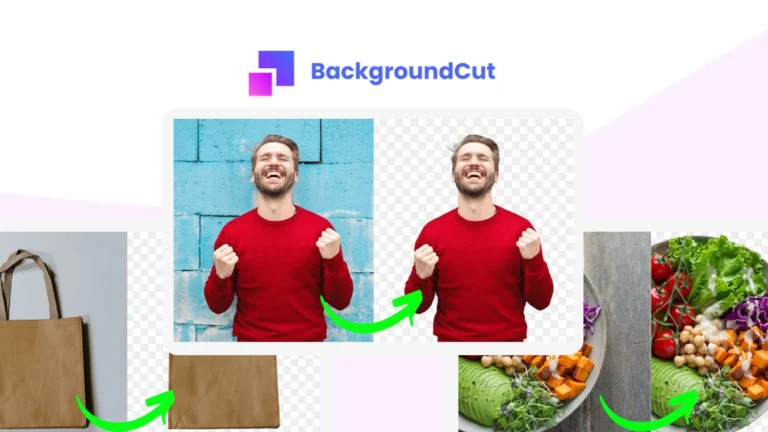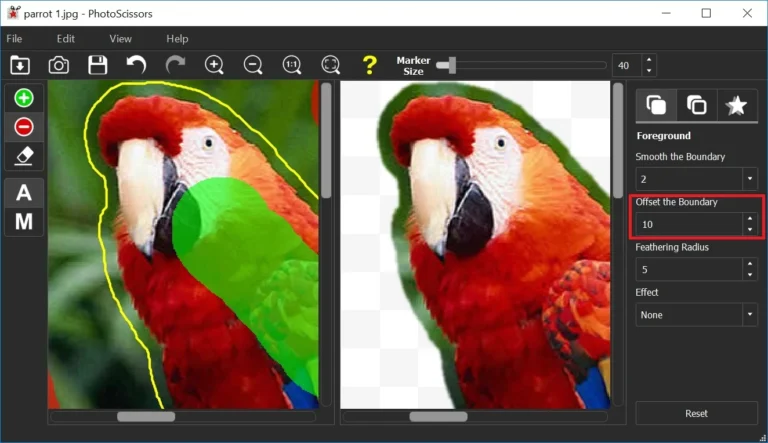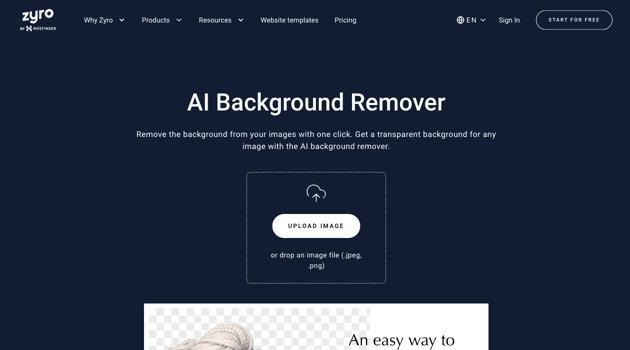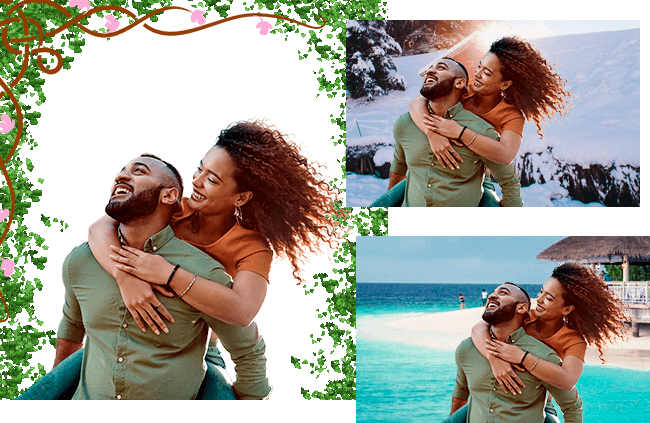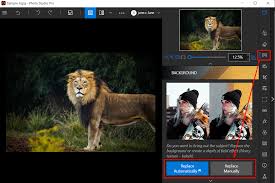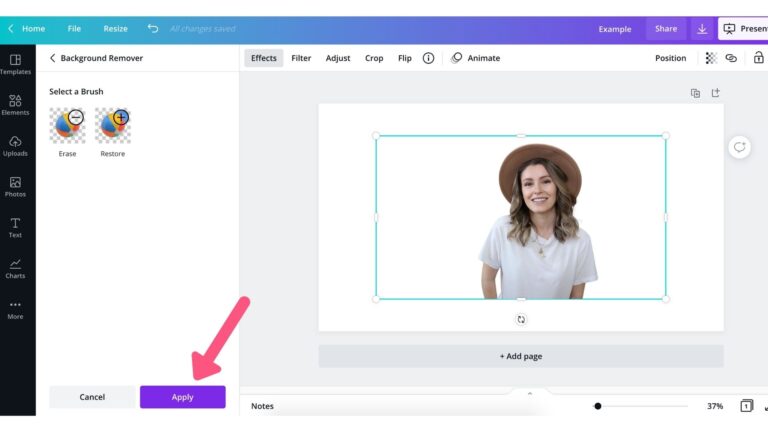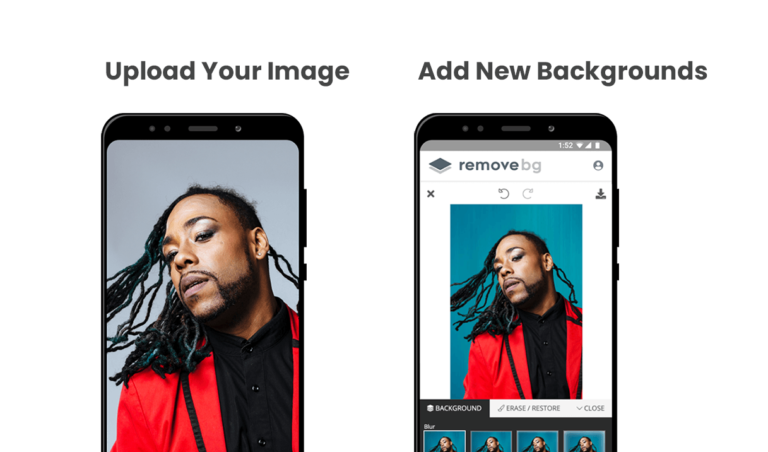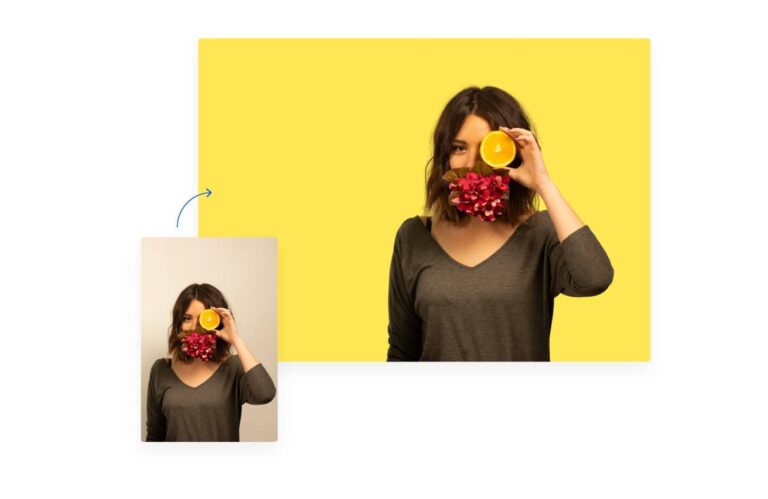Retoucher Key Features
- AI-Powered Retouching: Retoucher uses advanced AI algorithms to automatically enhance images, focusing on tasks such as skin smoothing, wrinkle reduction, and blemish removal. This feature makes it particularly valuable for portrait photographers who need to create polished, magazine-ready images quickly. For example, a photographer can upload a headshot, and Retoucher will automatically enhance skin tones, remove imperfections, and adjust lighting for a flawless result.
- Background Editing and Removal: In addition to retouching, Retoucher offers background removal and editing tools, allowing users to isolate subjects and place them against different backgrounds. This feature is ideal for product photography, fashion shoots, or any scenario where the subject needs to stand out.
- Advanced Color Correction: Retoucher includes color correction tools that adjust exposure, contrast, saturation, and color balance automatically. These adjustments help create vibrant and balanced images, making it easier for photographers to achieve the perfect look without manual tweaking.
- Batch Processing: Retoucher supports batch processing, enabling users to retouch multiple images simultaneously. This feature is particularly useful for professional photographers who need to edit a large number of photos quickly, such as wedding or event photographers who often work with hundreds of images.
- Precision Control Tools: While Retoucher’s AI handles most tasks automatically, the platform also offers manual adjustment tools for users who want more control over their edits. These tools allow for precise refinements, such as targeted spot healing, dodge and burn effects, and custom retouching adjustments, giving users the flexibility to perfect their images.
- High-Resolution Output: Retoucher ensures that images maintain their original quality after editing, providing high-resolution outputs suitable for print, online portfolios, and professional use. This feature is crucial for users who need to present their work in the best possible light.
- Easy-to-Use Interface: Designed with a clean and intuitive layout, Retoucher’s interface makes it easy for users to navigate through its features. The drag-and-drop functionality, combined with simple adjustment sliders, ensures that even those with minimal editing experience can achieve professional-grade results.
Our Opinion Of Retoucher
Retoucher is a powerful and efficient tool for anyone needing high-quality photo retouching without the time-consuming process of manual editing. Its AI-driven capabilities streamline the workflow for photographers, designers, and other creative professionals, allowing them to produce polished, professional-grade images with minimal effort. While it lacks some of the advanced editing features found in more comprehensive software, its ease of use, batch processing, and high-resolution outputs make it an excellent choice for those looking to enhance their images quickly and effectively. Whether you’re retouching portraits, adjusting product photos, or refining creative visuals, Retoucher provides a reliable solution that saves time while delivering impressive results.