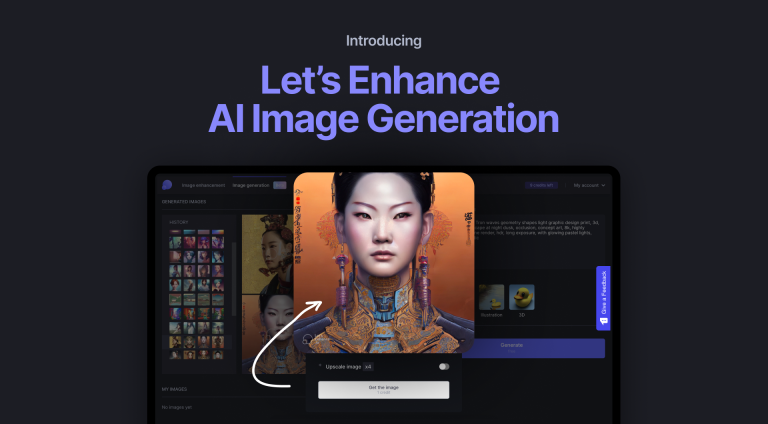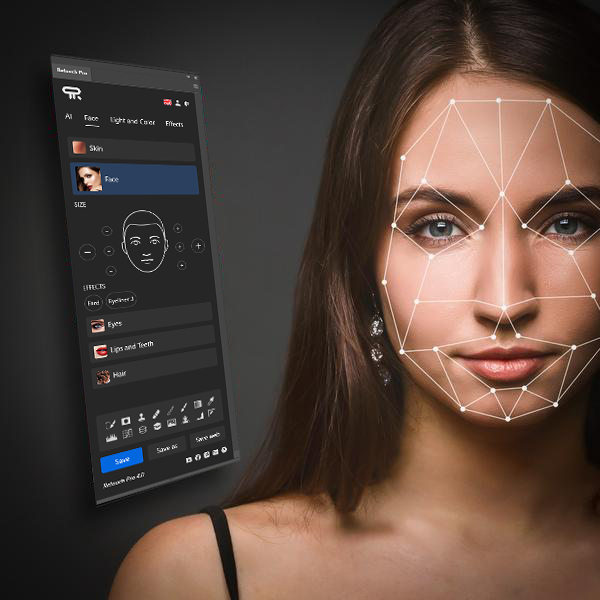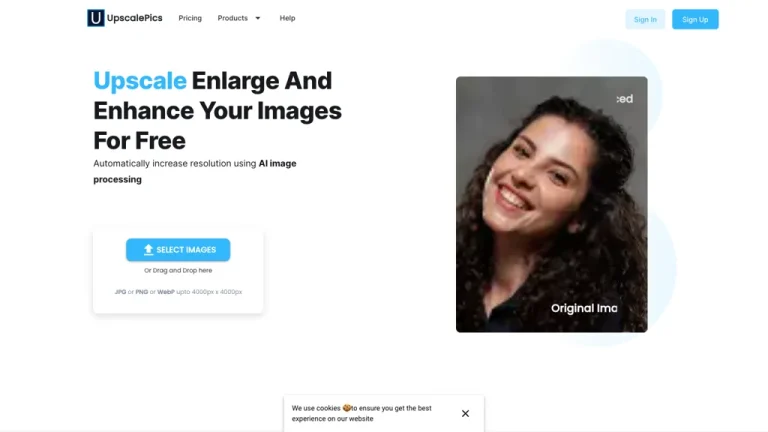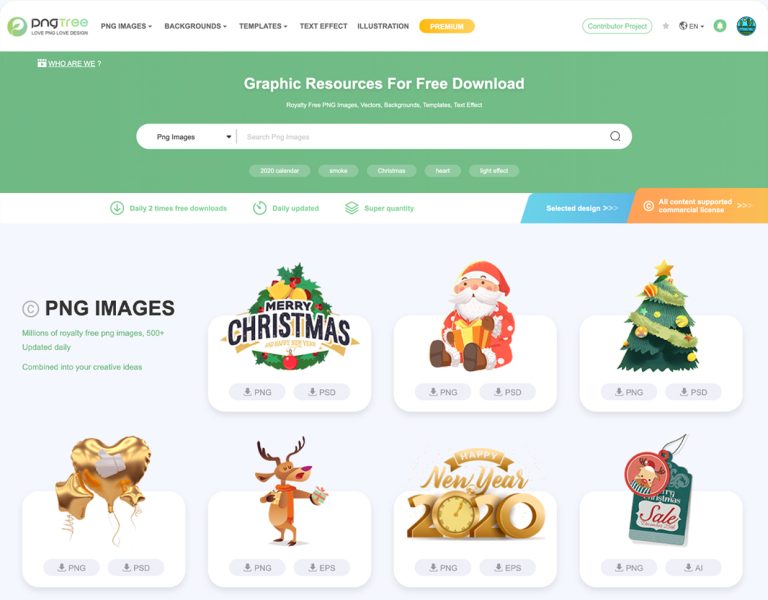RemoveFlicker Key Features:
- AI-Based Flicker Removal:
The core feature of RemoveFlicker is its ability to automatically detect and remove flicker in time-lapse sequences, ensuring smooth transitions between frames. - Supports Multiple Formats:
The platform supports a wide range of video and image formats, making it versatile for different types of projects. - Batch Processing:
Like other advanced tools, RemoveFlicker allows for batch processing, enabling users to edit multiple time-lapse sequences at once. - Preview Option:
Users can preview the flicker removal effect before finalizing the changes, ensuring they get the desired result. - User-Friendly Interface:
The interface is designed to be straightforward and user-friendly, ensuring both beginners and professionals can use it with ease.
Our Opinion On RemoveFlicker:
RemoveFlicker is a valuable niche tool for photographers and videographers who frequently work with time-lapse or long-exposure footage. Its AI-driven flicker removal capabilities are highly effective, ensuring smoother, more professional results with minimal manual input. While it may lack advanced customization and integration features, it offers a simple, straightforward solution for its target audience. Professionals in the time-lapse photography field or those dealing with flicker in their videos will find it an indispensable addition to their editing toolkit.