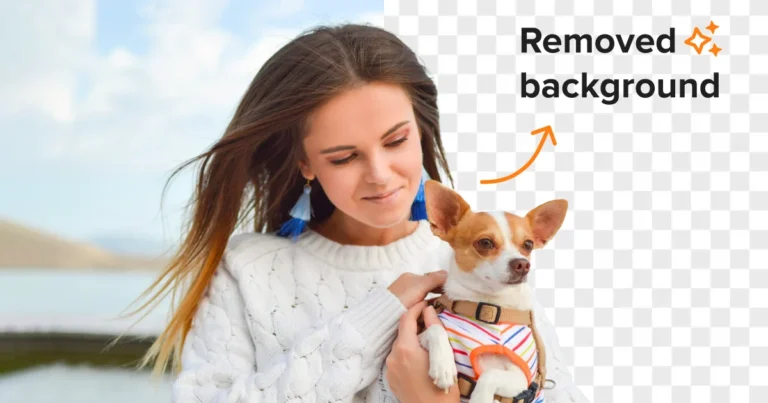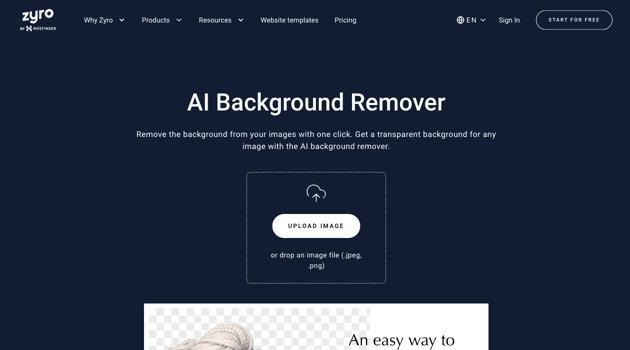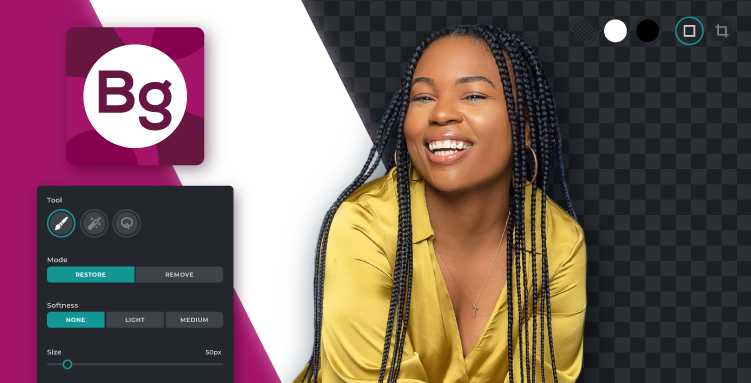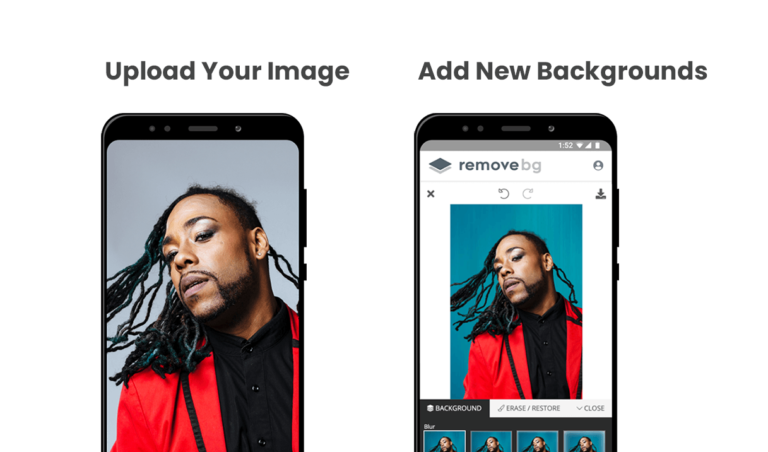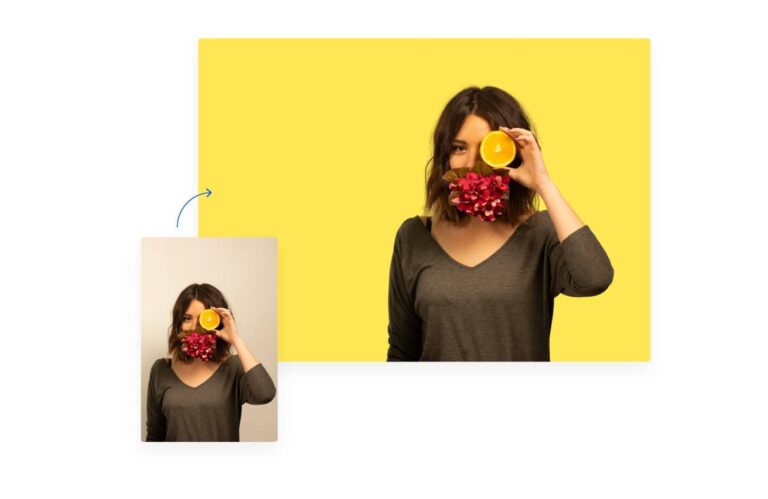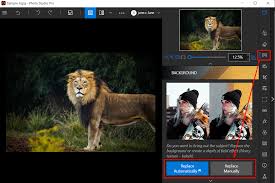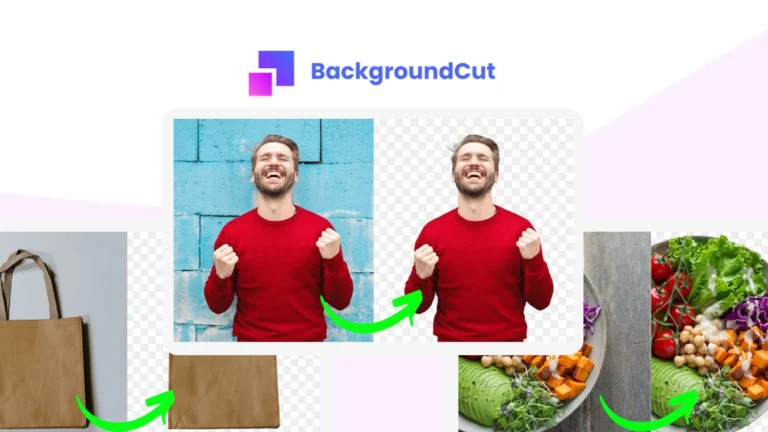Removal.AI Key Features
- AI-Powered Background Removal: Removal.AI uses advanced AI algorithms to automatically detect and remove backgrounds from images with a high degree of accuracy. The tool effectively isolates the main subject, such as people, animals, or products, ensuring clean and precise cutouts. This feature is particularly valuable for e-commerce sellers who need to present their products on neutral backgrounds for online listings or for marketers creating promotional materials.
- Manual Touch-Up Tools: In addition to its automated background removal, Removal.AI provides manual touch-up tools that allow users to fine-tune their cutouts. Users can adjust the edges, erase additional unwanted areas, or restore parts of the background that were mistakenly removed, ensuring complete control over the final result.
- Batch Processing: For users dealing with a large volume of images, Removal.AI offers batch processing capabilities, allowing multiple images to be processed simultaneously. This feature significantly reduces the time required for repetitive tasks, making it ideal for businesses and professionals who need to edit numerous images quickly and efficiently.
- API Integration: Removal.AI offers API integration, allowing developers and businesses to incorporate the background removal functionality into their own applications, websites, or platforms. This feature is particularly useful for e-commerce platforms, photo editing software, or any service that requires automated image processing.
- High-Resolution Output: Removal.AI ensures that images maintain their quality after background removal, offering high-resolution exports suitable for professional use. This is essential for users who require sharp, detailed images for websites, marketing materials, and printed content.
- Custom Background Replacement: After removing the background, users can replace it with a solid color, gradient, or another image. This customization is great for creating personalized content, advertisements, or branded visuals that align with specific design needs.
- Multi-Platform Access: Removal.AI is accessible via a web-based platform, making it easy to use on any device with an internet connection. This cross-platform availability allows users to remove backgrounds from images wherever they are, whether on a desktop, tablet, or mobile device.
Our Opinion Of Remove.ai
Removal.AI is a powerful and versatile background removal tool that excels at providing quick, precise, and professional-grade results. Its AI-driven capabilities, combined with manual touch-up tools, batch processing, and API integration, make it an excellent choice for photographers, designers, marketers, and e-commerce businesses looking to streamline their image editing workflow. Although it lacks some advanced editing features and collaboration options, its ease of use, high-quality outputs, and flexible integration possibilities make Removal.AI a valuable asset for professionals who demand efficiency and accuracy. Whether you’re preparing product photos, enhancing marketing visuals, or managing a large volume of images, Removal.AI offers a reliable and accessible solution to elevate your visual content.