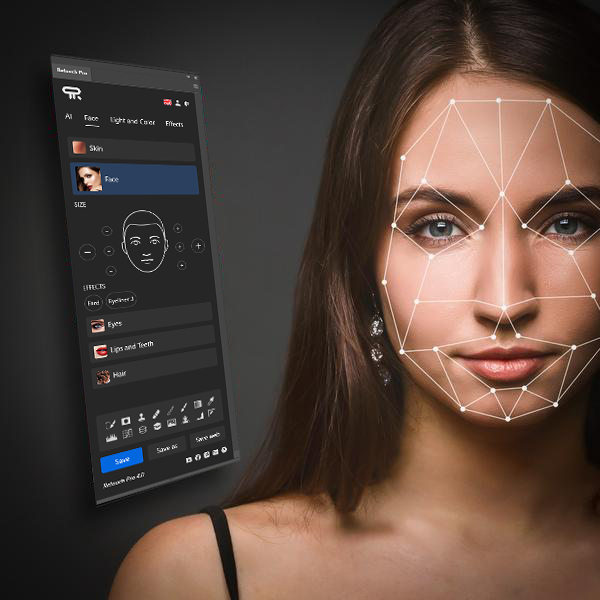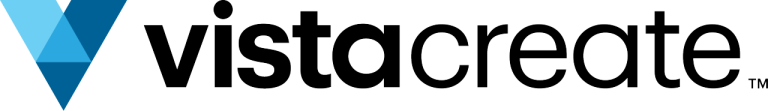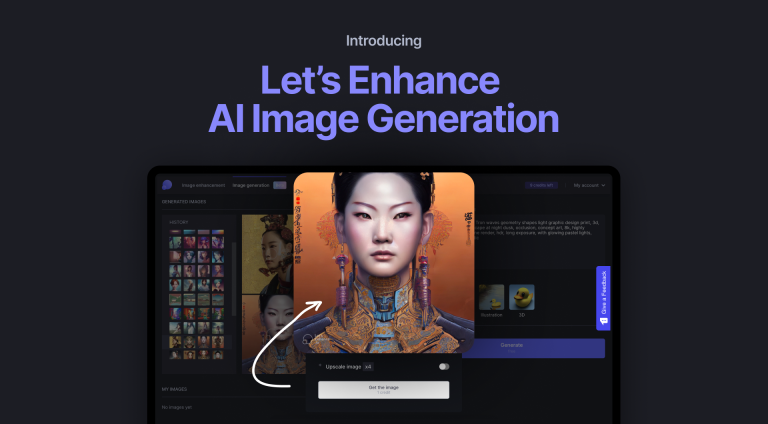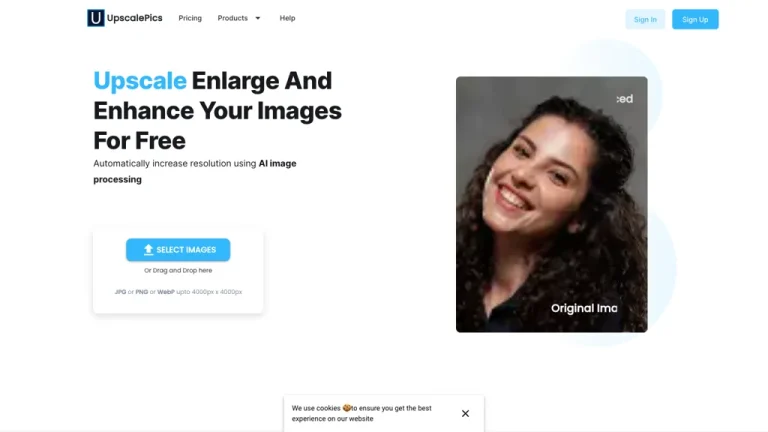Remini Key Features:
- AI Photo Enhancement:
Remini’s core feature is its ability to enhance low-quality or blurry images by restoring sharpness, improving clarity, and enhancing facial details, making old or pixelated photos look new again. - Real-Time Processing:
Remini processes images in real time, allowing users to instantly see the results of their enhancements without waiting for long render times. - Video Enhancement:
In addition to photos, Remini offers video enhancement features, allowing users to improve the quality of old or low-resolution videos, making them sharper and more detailed. - Portrait Focus:
The app excels at enhancing portraits, with a particular focus on improving facial features, smoothing skin, and brightening eyes, making it ideal for selfie enthusiasts and photographers. - Mobile-Friendly Interface:
Remini is designed specifically for mobile devices, with a simple interface that allows users to enhance photos with just a few taps.
Our Opinion On Remini:
Remini is a powerful AI-driven app for enhancing and restoring low-quality images, particularly portraits. Its ability to sharpen blurry photos, restore details, and improve facial features makes it an excellent tool for users looking to revive old family photos, improve selfies, or restore low-resolution images. While the app is primarily geared towards mobile users and offers limited free features, its premium version provides robust tools for professional-quality image enhancement. The lack of advanced customization and desktop functionality may be a drawback for some users, but for anyone looking to quickly and easily enhance their photos on a mobile device, Remini is one of the best options available.