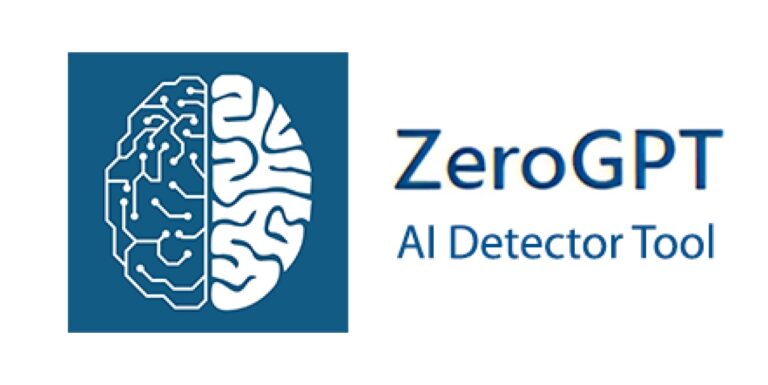Podcastle Key Features
- Text-to-Speech (TTS) Conversion: One of Podcastle’s standout features is its ability to turn text into natural-sounding audio. This feature is particularly valuable for content creators looking to convert written material, such as blog posts or articles, into engaging audio content. For example, a blogger can use Podcastle to automatically generate a podcast episode from a written post, saving time and effort.
- Speech-to-Text Transcription: Podcastle’s AI-powered transcription tool provides high-accuracy transcription of recorded audio, making it easy to generate show notes, summaries, or written content based on podcast episodes. This feature is a game-changer for journalists or educators who need to transcribe interviews or lectures quickly.
- High-Quality Recording: Podcastle allows users to record audio in studio-quality sound directly from their browser. The platform supports multitrack recording, which is ideal for interviews or group podcasts, ensuring that each participant’s voice is captured clearly on a separate track. The high-quality recording feature eliminates the need for expensive audio equipment, making it accessible to creators of all levels.
- AI-Powered Audio Enhancement: Podcastle comes with built-in AI tools that automatically clean up and enhance audio recordings. Features like noise cancellation, leveling, and echo reduction help creators achieve professional sound quality with minimal post-production effort. For example, if a podcaster records in a noisy environment, the AI can reduce background noise and improve vocal clarity.
- Remote Interview Recording: The platform enables remote collaboration by allowing multiple users to record interviews or podcasts from different locations. Participants can join the recording session via a browser link, and their audio is captured in high-quality, making Podcastle a strong option for podcasters or journalists conducting remote interviews.
- Multi-Track Editing: Podcastle’s multitrack editor allows users to work on multiple audio layers simultaneously. This feature is particularly useful for adding music, sound effects, or background tracks to your podcast. The simple drag-and-drop interface makes the editing process intuitive, even for beginners.
- Export and Distribution: Once the podcast is complete, creators can export their final product in various audio formats and easily publish it to popular platforms like Apple Podcasts, Spotify, and Google Podcasts. This all-in-one function.
Our Opinion Of Podcastle
Podcastle is an impressive AI-powered podcasting platform that offers a comprehensive solution for creating, editing, and distributing high-quality podcasts. Its user-friendly interface, AI-enhanced tools, and support for remote collaboration make it an excellent choice for podcasters, journalists, and educators alike. Whether you’re a beginner or an experienced podcaster, Podcastle’s streamlined workflow, combined with its powerful features like text-to-speech, transcription, and multitrack editing, provides immense value.
Who Should Use Podcastle:
- Podcasters: Ideal for those looking for an all-in-one solution to record, edit, and publish podcasts.
- Journalists and Educators: Useful for recording interviews or lectures and quickly transcribing audio into written form.
- Content Creators: Perfect for bloggers, YouTubers, and marketers who want to convert written content into audio formats.
Podcastle offers a well-rounded package that enhances productivity and simplifies podcast production, making it a must-try tool for anyone serious about creating professional audio content.