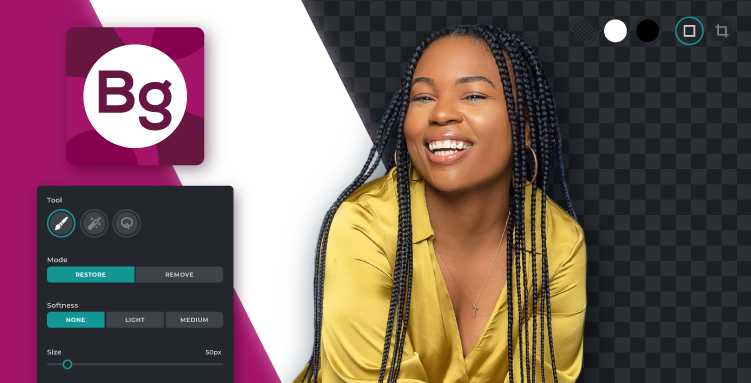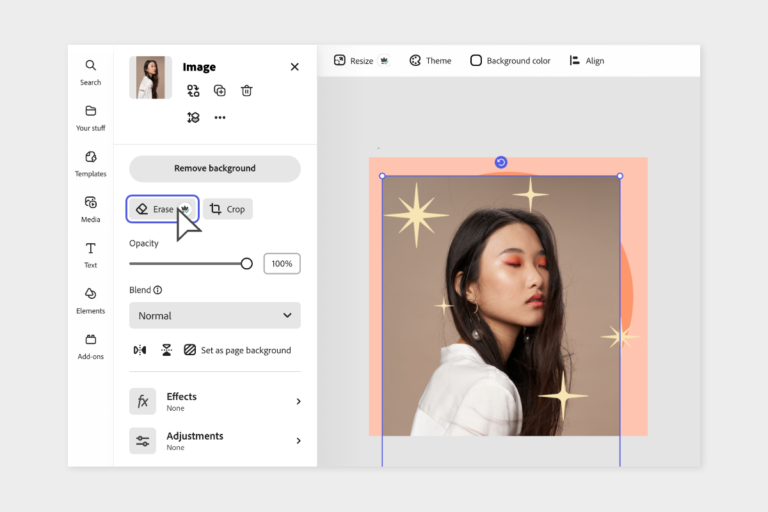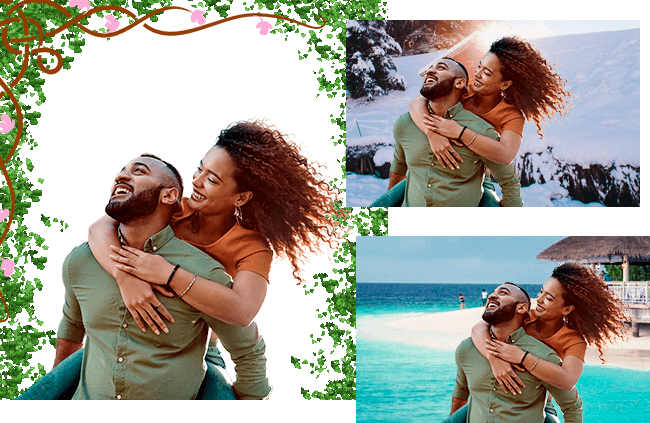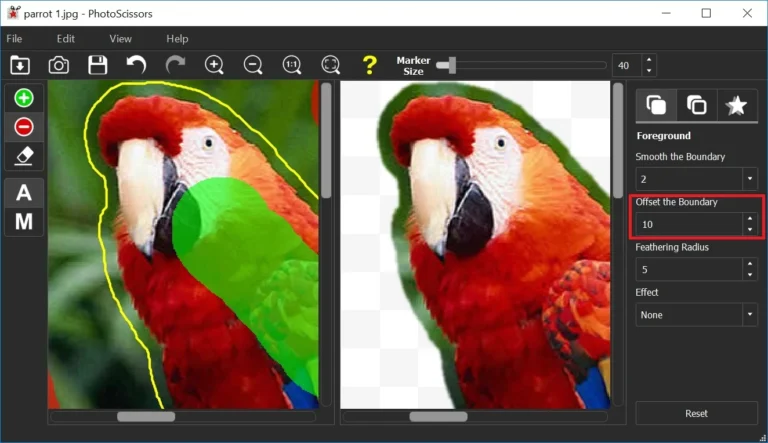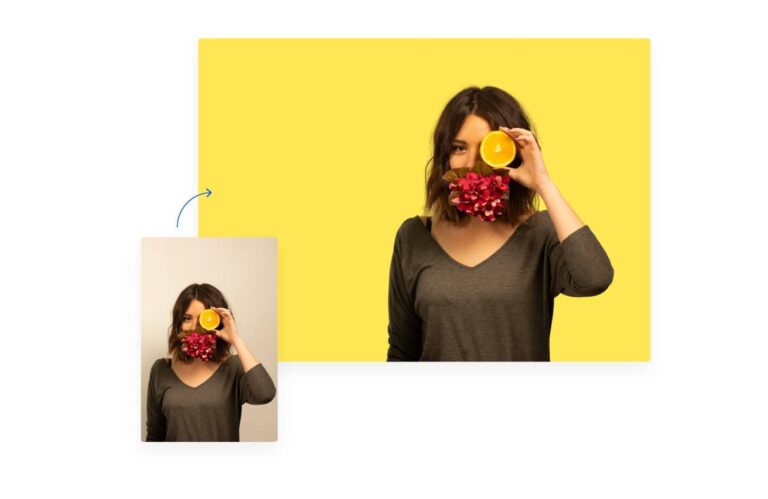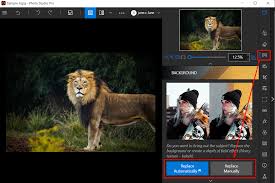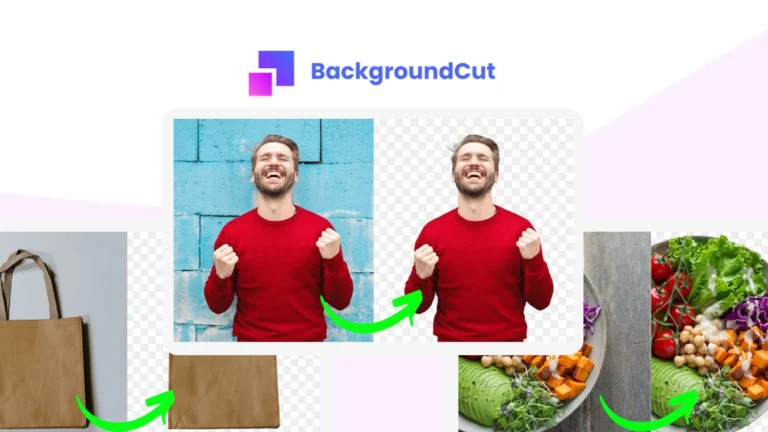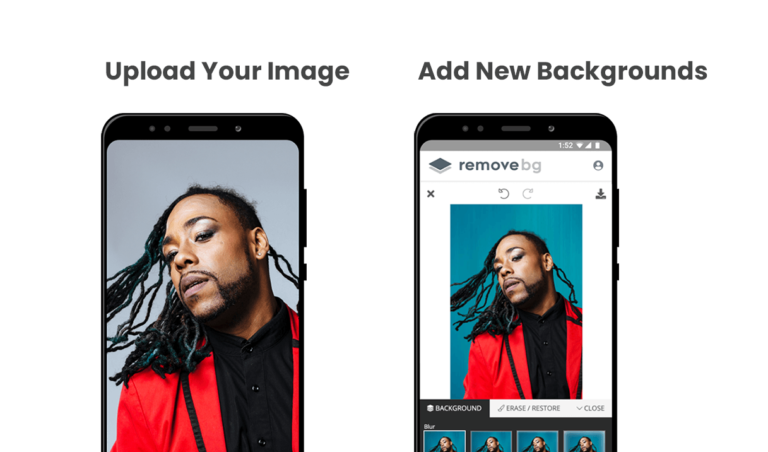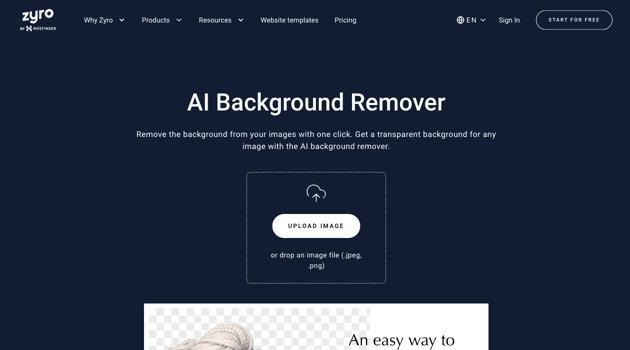Pixlr BG Key Features
- AI-Powered Background Removal: Pixlr BG uses advanced AI algorithms to detect and remove backgrounds from images in seconds. The tool can accurately identify and isolate subjects, including people, objects, and pets, making it perfect for creating clean, transparent cutouts. This feature is especially useful for creating product images for e-commerce, profile pictures, and social media content.
- Simple Drag-and-Drop Interface: Pixlr BG’s interface is designed for simplicity and ease of use. Users can drag and drop their images onto the platform, and the AI automatically removes the background. This straightforward approach makes it ideal for users who need quick results without a steep learning curve.
- Manual Refinement Tools: While the AI handles most of the work, Pixlr BG offers manual refinement tools that allow users to make precise adjustments. Users can fine-tune the edges of the cutout, restore areas that were mistakenly removed, or erase additional unwanted parts of the background. This level of control ensures high-quality results tailored to specific needs.
- Custom Background Replacement: After removing the background, Pixlr BG allows users to replace it with a new one, including solid colors, gradients, or other images. This feature is great for adding a creative touch to designs, such as creating themed visuals, promotional materials, or personalized graphics.
- High-Resolution Output: Pixlr BG maintains the quality of images after background removal, supporting high-resolution downloads suitable for professional use. This feature is essential for users who need sharp, clean images for websites, marketing materials, or print projects.
- Multi-Platform Access: As a web-based tool, Pixlr BG is accessible from any device with an internet connection, including desktops, tablets, and smartphones. This flexibility allows users to edit images on the go, enhancing productivity and ensuring that background removal can be done anytime, anywhere.
- Integration with Pixlr Editor: Pixlr BG integrates seamlessly with Pixlr’s full-featured photo editing tools, such as Pixlr X and Pixlr E. Users can remove backgrounds and continue editing within the same platform, adding effects, text, and other elements to complete their designs.
Our Opinion Of Pixlr BG
Pixlr BG is a highly effective and accessible background removal tool that excels in making complex editing tasks simple and straightforward. Its AI-driven background removal, combined with manual refinement options and customizable background replacements, provides users with a versatile and powerful tool for creating professional-quality images. While it lacks some advanced features and collaboration capabilities, Pixlr BG’s ease of use, speed, and integration with other Pixlr tools make it an excellent choice for small business owners, content creators, and anyone needing quick and efficient background removal. Whether you’re editing photos for a social media campaign or preparing product images for an online store, Pixlr BG offers a reliable and user-friendly solution.