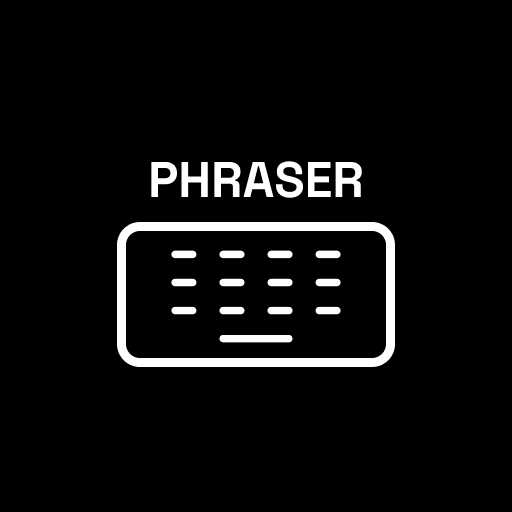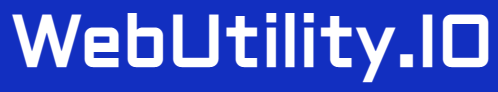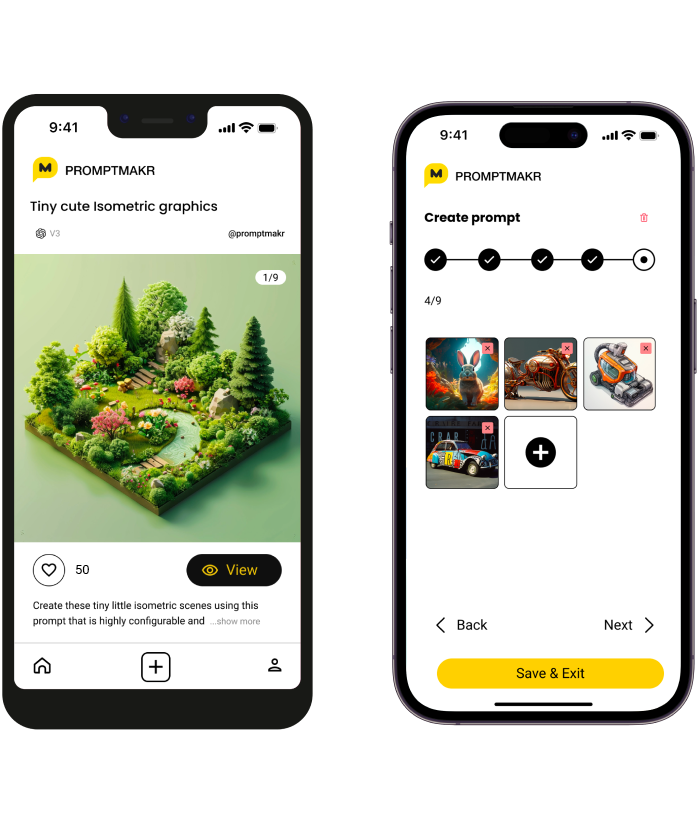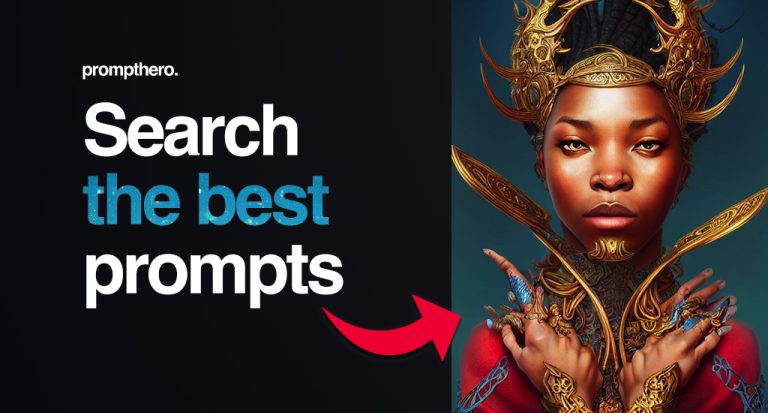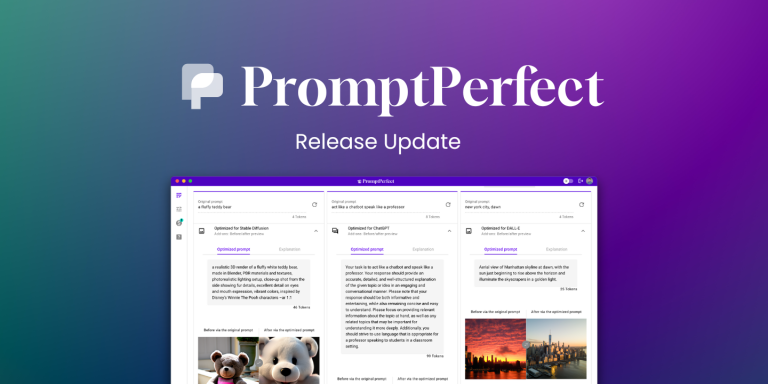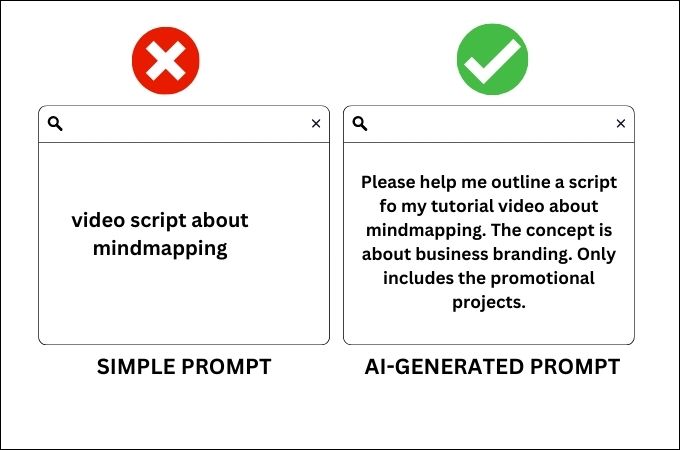Phraser Key Features
Phraser stands out with the following key features:
- Extensive Prompt Library: Phraser offers a comprehensive library of pre-made prompts categorized by use case, such as writing, art, or business. For example, if you’re looking to generate a horror story plot, you can find prompts specifically tailored for that genre, complete with settings and character suggestions.
- Customizable Prompts: Users have the ability to tweak prompts by adjusting settings like tone, complexity, and content length. This feature ensures that your AI-generated outputs are not only high-quality but also aligned with your specific goals. If you want a formal, concise email draft or a casual, humorous social media post, Phraser makes it easy to adjust the settings accordingly.
- AI Model Integration: The tool works seamlessly with popular models like GPT and Midjourney, making it versatile for different projects. Whether you’re generating text or images, Phraser ensures compatibility and optimized performance for each model.
- Live Preview and Output Examples: One of the most helpful features is the live preview, which gives you a glimpse of what your AI model might generate based on your prompt. This helps you make adjustments in real-time and saves you from the frustration of having to test prompts repeatedly. Additionally, there are output examples to guide you on what to expect, which is incredibly useful for new users.
- Collaboration and Sharing Options: While not the most robust collaboration system out there, Phraser does offer basic features like sharing prompts with teammates and collecting feedback. This is especially useful for projects that require input from multiple people, such as marketing campaigns or collaborative art projects.
- Prompt Analysis Tool: This feature evaluates your prompts for effectiveness and suggests improvements. If your prompt is too vague or overly complex, Phraser will highlight the issues and offer tips on how to fix them.
- User Community and Resource Hub: Phraser has a growing community of users who share tips, successful prompts, and use cases. The platform also provides a wealth of learning resources, such as articles and video tutorials, to help you get better at prompt engineering.
- Dark and Light Mode: A simple but appreciated feature that lets you switch between dark and light mode for a more comfortable user experience.
Our Opinion On Phraser
Phraser is a robust and user-friendly tool for anyone looking to improve their experience with AI models. It’s especially well-suited for content creators, artists, and marketers who want to streamline their workflow and produce high-quality outputs efficiently. The extensive library of prompts, customization features, and live preview functionality make it a valuable asset for both beginners and experienced users. It takes the guesswork out of prompt engineering and makes the process enjoyable and productive.
However, there’s room for improvement. The collaboration features are quite basic, and the lack of deep integration options may limit its appeal to professional teams working on large-scale projects. Additionally, while it provides a lot of flexibility, power users might find it somewhat lacking in advanced features. That said, the community-driven environment and wealth of resources make Phraser an excellent tool for ongoing learning and experimentation.
Overall, if you’re looking for a straightforward yet effective way to craft prompts that yield impressive AI results, Phraser is definitely worth a try. It’s a practical and enjoyable tool that can help elevate your AI projects to the next level.