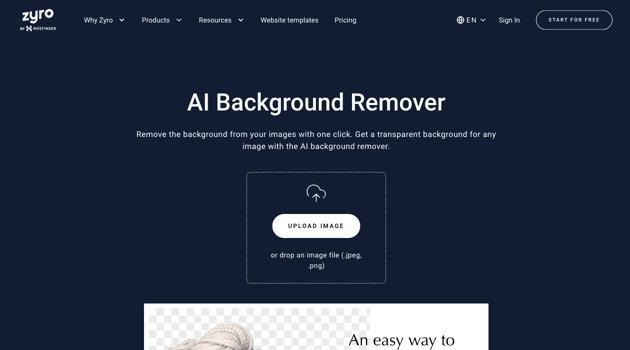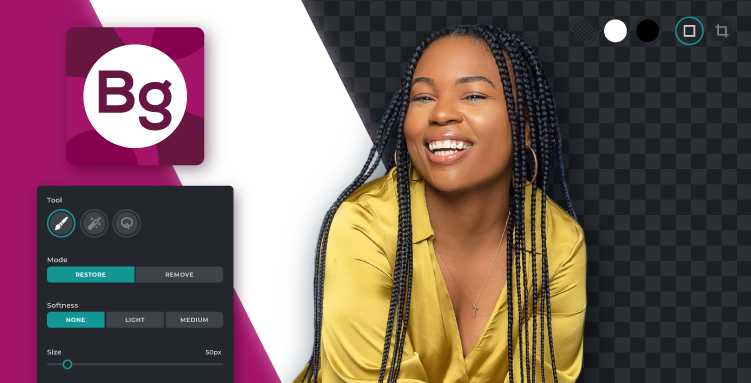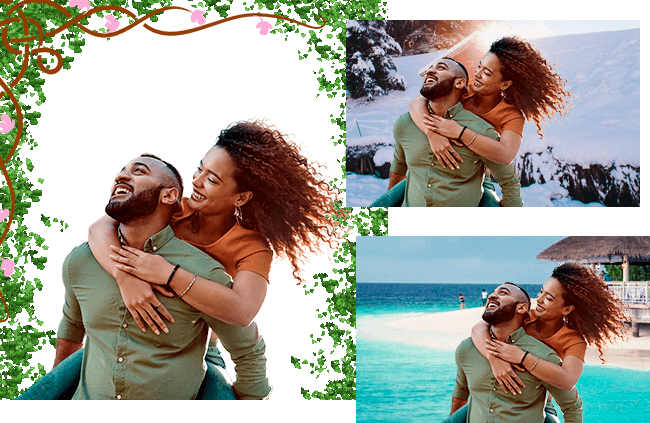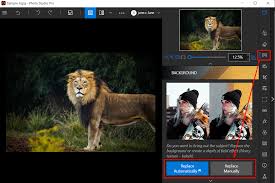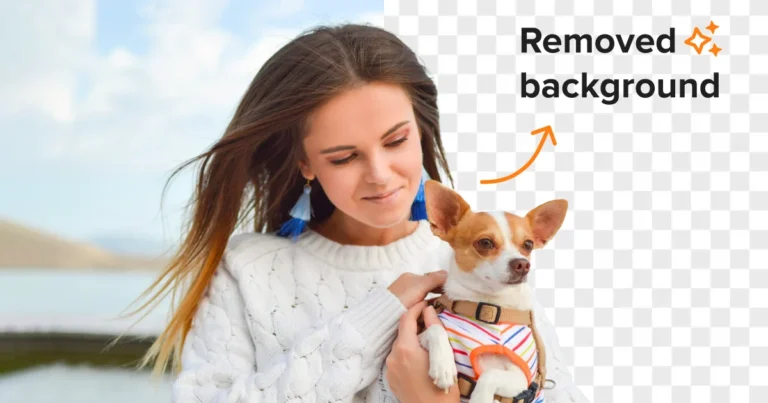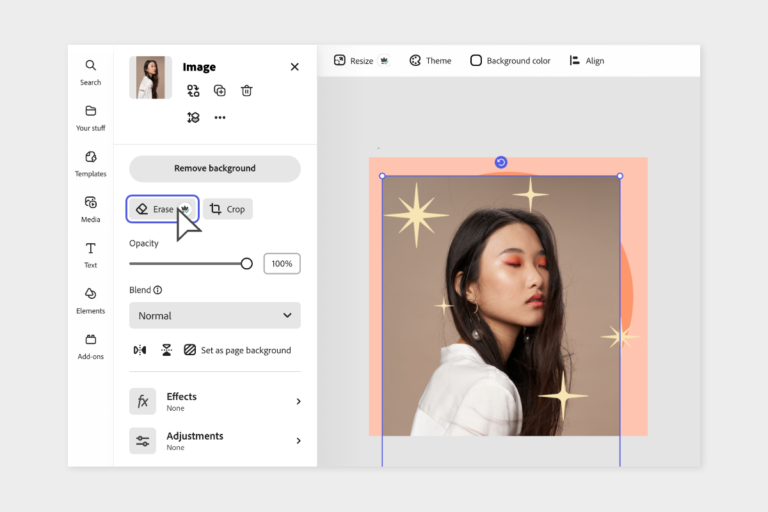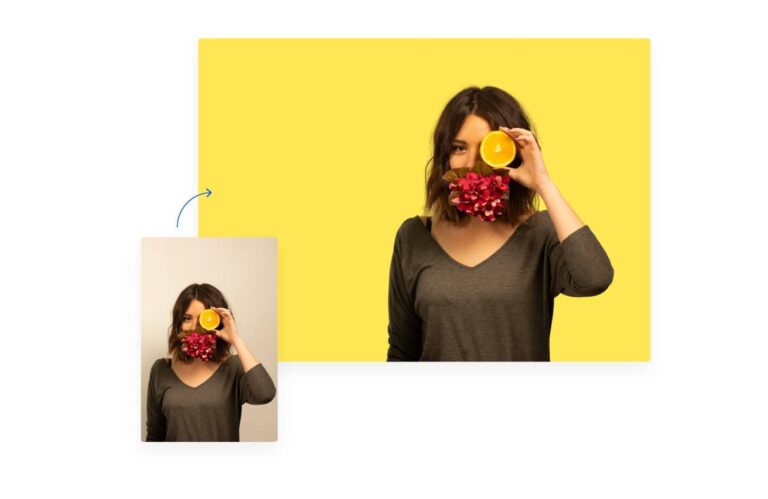Photoshop Remove Background Tool Key Features
- One-Click Background Removal: Photoshop’s Remove Background Tool uses Adobe’s AI, known as Adobe Sensei, to quickly remove backgrounds with a single click. This feature is accessible through the Properties panel when working with layers, making it convenient for users to perform background removal without disrupting their workflow. It’s particularly useful for quickly isolating subjects in product photography, portraits, and other professional images.
- Precise Edge Detection: The tool excels at detecting fine details like hair, fur, and other intricate elements, providing a clean cutout even in complex images. For instance, users can isolate a subject with long, wispy hair from a busy background with minimal manual adjustments, significantly reducing the time spent on detailed editing.
- Refine Edge and Select and Mask Tools: After the initial background removal, Photoshop offers additional tools like Refine Edge and Select and Mask, which allow users to fine-tune the edges of their cutouts. These tools are essential for achieving professional-level results, especially when working with complex subjects that require precise adjustments.
- Layer Mask Integration: Instead of permanently deleting the background, the tool applies a layer mask, preserving the original image and allowing for non-destructive editing. This feature is crucial for designers who need flexibility in making further adjustments to the image, such as refining edges or restoring parts of the background.
- Custom Background Replacement: Once the background is removed, users can easily replace it with new backgrounds, solid colors, gradients, or other images. This customization is perfect for creating marketing materials, social media posts, or creative compositions that require a specific backdrop.
- Seamless Integration with Photoshop’s Advanced Features: As part of Photoshop, the Remove Background Tool seamlessly integrates with other advanced features, such as layers, filters, and blending modes, providing users with endless creative possibilities. For example, users can combine the cutout subject with other design elements, apply effects, or integrate it into a larger project.
- Batch Processing with Actions: For users needing to remove backgrounds from multiple images, Photoshop supports batch processing through Actions, allowing repetitive tasks to be automated. This is particularly beneficial for e-commerce businesses and photographers dealing with large volumes of images.
Our Opinion Of Photoshop Remove Background Tool
The Photoshop Remove Background Tool stands out as one of the most powerful and versatile background removal tools available today, thanks to its integration with Adobe’s advanced AI and the broader Photoshop ecosystem. Its ability to handle complex subjects with precision, combined with the extensive customization options offered by Photoshop’s additional editing tools, makes it an invaluable asset for professionals needing high-quality results. While it may have a steeper learning curve and a subscription requirement, the overall capabilities and flexibility of the Photoshop Remove Background Tool make it a top choice for photographers, graphic designers, and anyone needing precise and professional background removal.