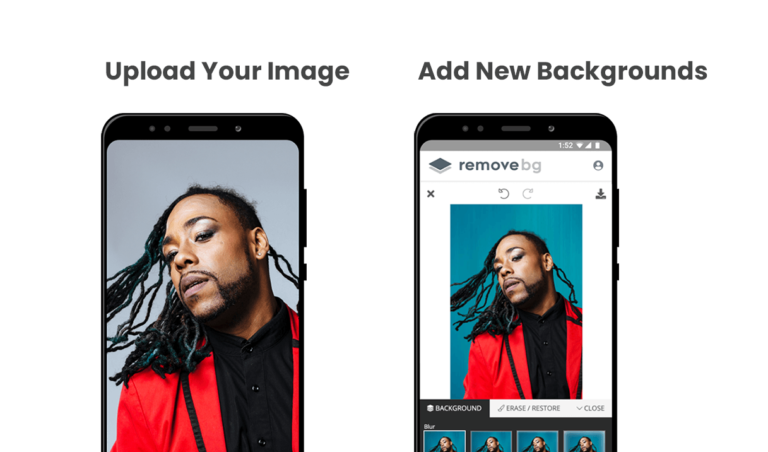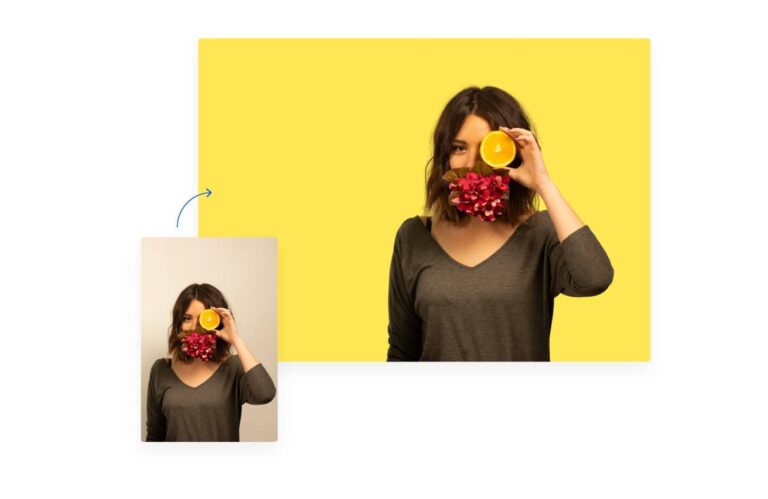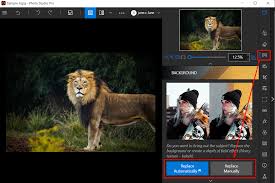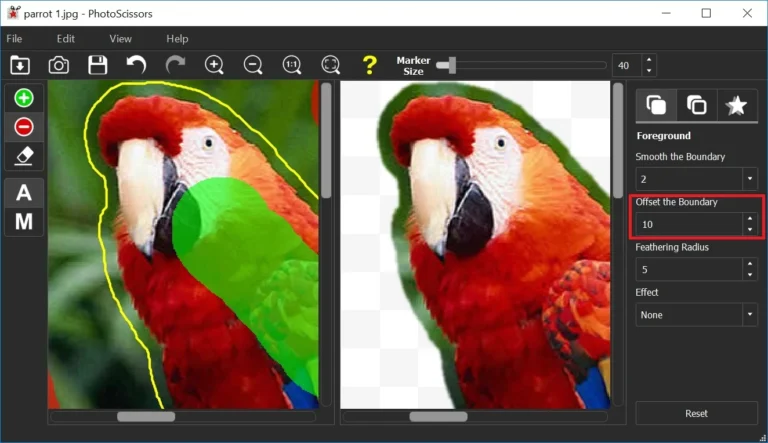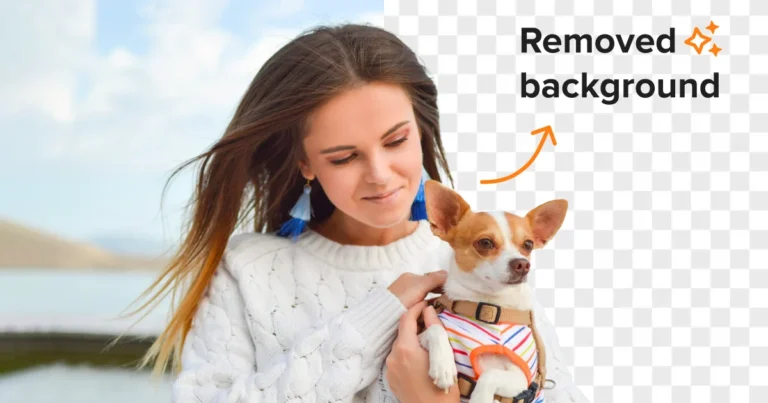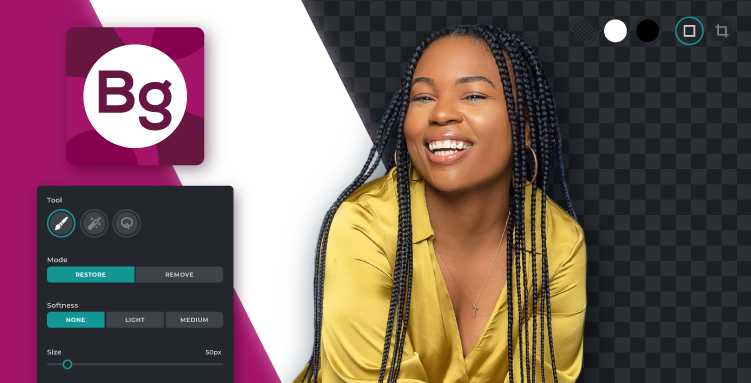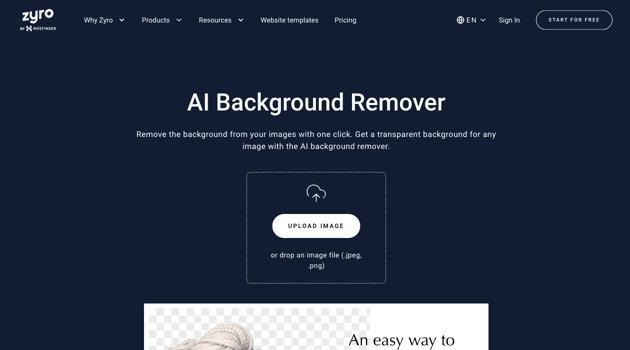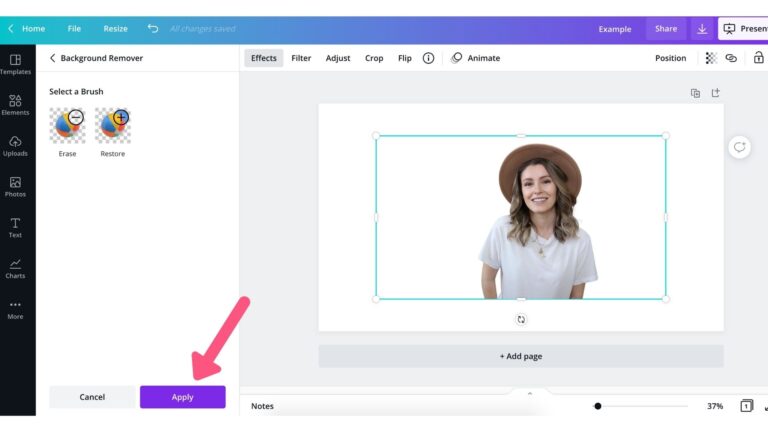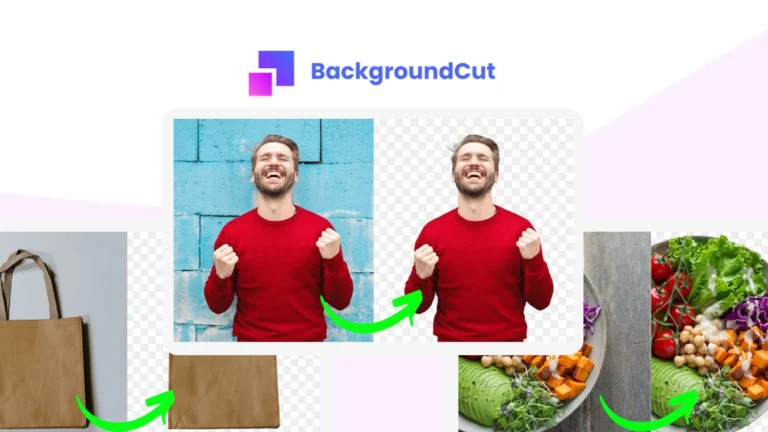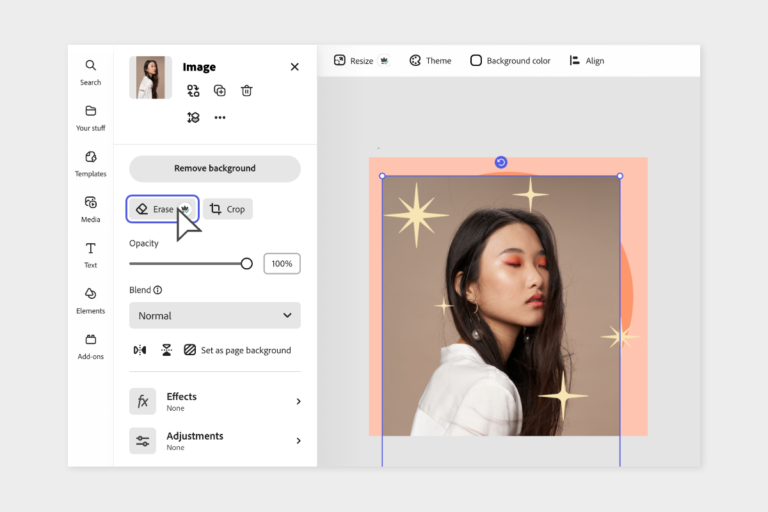PhotoRoom Key Features
- AI-Powered Background Removal: PhotoRoom uses advanced AI technology to automatically detect and remove backgrounds from images in seconds. This feature is ideal for creating clean, professional-looking images for product listings, profile pictures, and social media posts. For example, an online seller can quickly remove the background of product photos, making the items stand out on e-commerce platforms.
- Template Library: PhotoRoom offers a vast library of templates tailored for various purposes, such as creating social media posts, marketing graphics, and promotional content. These templates are customizable, allowing users to add text, logos, and other design elements to fit their branding needs.
- Batch Editing: For users who need to edit multiple images at once, PhotoRoom provides batch processing capabilities. This feature is especially valuable for e-commerce sellers who need to prepare large volumes of product photos, as it significantly reduces the time spent on repetitive editing tasks.
- Magic Retouch: This feature allows users to enhance their images by removing unwanted objects, smoothing imperfections, and adjusting lighting. The retouching tools are simple to use, making it easy to improve the overall appearance of photos with minimal effort.
- Custom Background Replacement: After removing the background, users can replace it with solid colors, gradients, or custom images. This functionality is particularly useful for creating branded content, marketing materials, or eye-catching social media graphics that align with specific visual aesthetics.
- Integration with Popular Platforms: PhotoRoom integrates seamlessly with major platforms such as Shopify, eBay, Etsy, and Poshmark, allowing users to directly upload their edited images to these platforms. This feature streamlines the workflow for online sellers, saving them time and enhancing the quality of their listings.
- High-Resolution Exports: PhotoRoom maintains high-quality outputs, ensuring that images remain sharp and clear after editing. Users can download their images in high resolution, making them suitable for both digital and print applications.
- User-Friendly Interface: PhotoRoom’s clean and intuitive interface ensures that even beginners can navigate through its features effortlessly. The drag-and-drop functionality, combined with simple adjustment sliders, allows users to edit images quickly and achieve professional results.
Our Opinion Of PhotoRoom
PhotoRoom is a versatile and efficient image editing tool that excels at providing quick, high-quality background removal and photo enhancement capabilities. Its extensive template library, batch processing, and seamless integration with major platforms make it an invaluable asset for e-commerce sellers, content creators, and small business owners who need professional-looking images without the complexity of traditional editing software. Although it lacks some advanced editing features and has limited collaboration tools, its ease of use, powerful AI capabilities, and high-resolution outputs make PhotoRoom a top choice for users looking to enhance their visual content quickly and effectively. Whether you’re preparing product photos, creating engaging social media posts, or designing marketing materials, PhotoRoom offers a reliable solution that delivers impressive results with minimal effort.