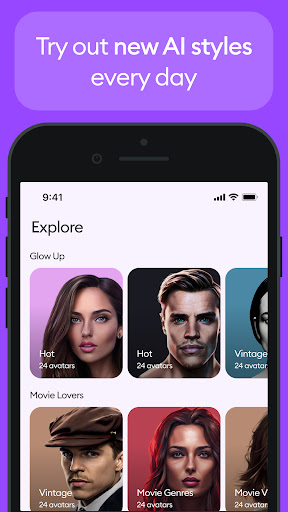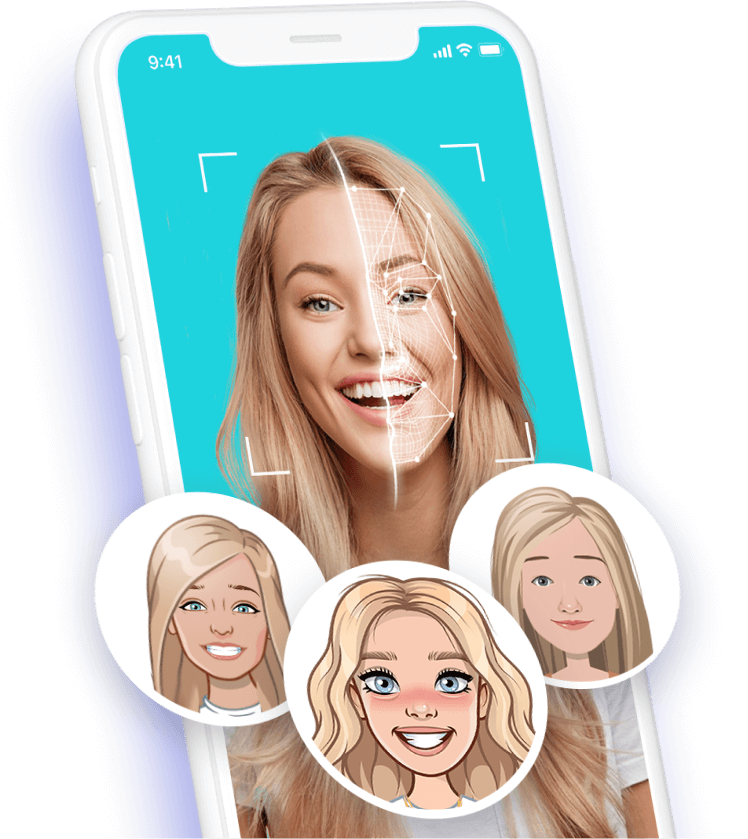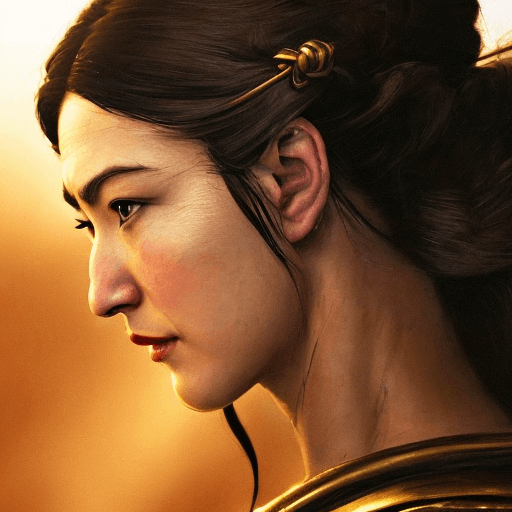Photoleap App Key Features
- AI-Powered Editing Tools: Photoleap offers a suite of AI-driven tools that automatically enhance images, correct lighting, remove blemishes, and adjust colors. This feature is ideal for users looking to improve their photos quickly without spending time on manual adjustments. For example, the AI Enhance tool can instantly transform a dull photo into a vibrant, high-quality image suitable for sharing on social media.
- Advanced Layer Capabilities: Photoleap’s robust layer editing feature allows users to combine multiple images, add text, and create complex photo compositions. This capability is particularly useful for creating double exposure effects, digital collages, or marketing materials, offering a level of creative control typically found in professional software like Photoshop.
- Artistic Filters and Effects: The app includes a variety of artistic filters and effects that allow users to transform their photos into artworks that resemble paintings, sketches, or digital illustrations. These effects are perfect for creating eye-catching visuals that stand out on platforms like Instagram or Pinterest.
- Cutout and Background Remover: Photoleap’s cutout tool uses AI to automatically detect and remove backgrounds, enabling users to isolate subjects or create composite images effortlessly. This tool is particularly useful for creating product photos, profile pictures, or artistic edits where the background needs to be customized or changed.
- Text and Graphic Design Tools: In addition to photo editing, Photoleap offers extensive text and graphic design tools. Users can add customizable text, graphics, stickers, and overlays to their images, making it easy to create social media posts, promotional materials, or personal art projects.
- Blending Modes and Transparency: Photoleap’s blending modes allow users to experiment with different transparency settings, color overlays, and textures. This feature is essential for users creating layered art pieces, surreal images, or digital art that require nuanced blending techniques.
- High-Resolution Exports: The app supports high-resolution exports, ensuring that users can print their creations or use them in professional settings without losing quality. This makes Photoleap not just a tool for digital platforms but also suitable for creating print-ready artwork.
Our Opinion Of Photoleap App
Photoleap is a versatile and powerful photo editing app that combines traditional editing tools with advanced AI capabilities, making it a standout choice for digital artists, photographers, and social media enthusiasts. Its ability to handle complex editing tasks, create professional-quality compositions, and deliver high-resolution outputs sets it apart from other mobile editing apps. While the subscription model and occasional performance issues on older devices might be minor drawbacks, the overall user experience is enhanced by its intuitive design and creative flexibility. Photoleap is an excellent tool for anyone looking to elevate their photo editing skills and produce high-quality visual content, whether for personal projects or professional use.