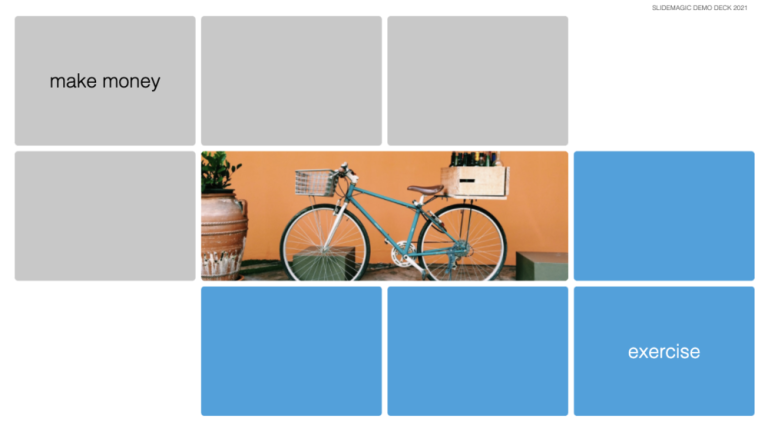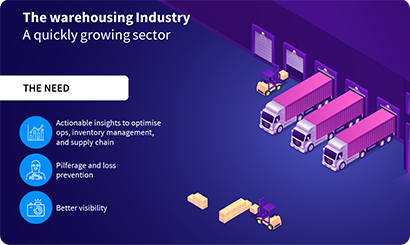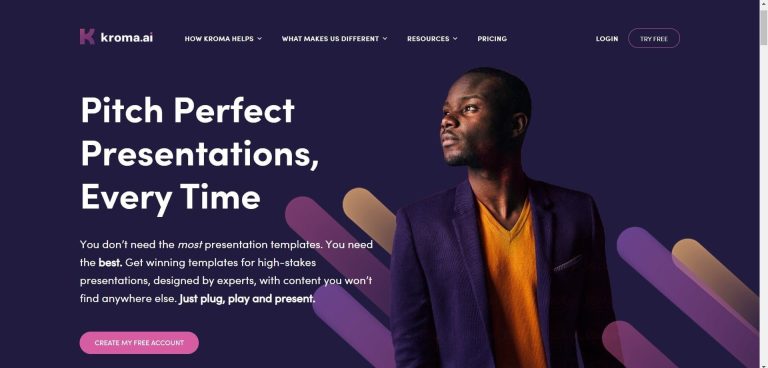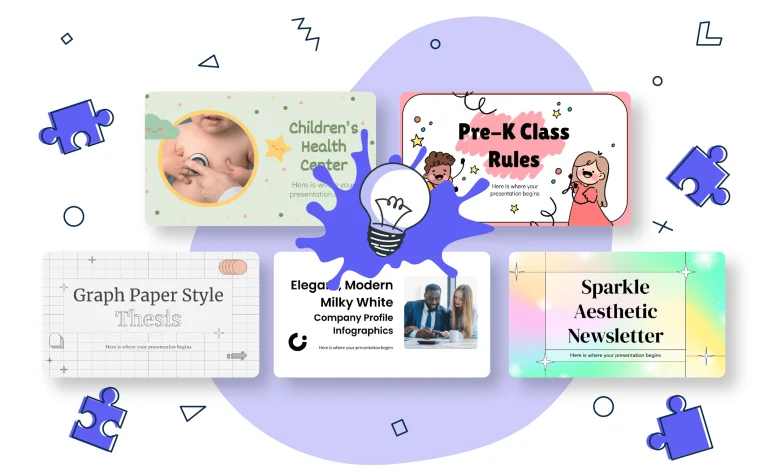Outklip Key Features:
- AI-powered video editing: Outklip uses AI to automate video editing tasks such as trimming, adding captions, and synchronizing audio and visuals. This feature helps users create professional-looking video presentations without needing extensive editing experience.
- Screen recording and webcam integration: Users can record their screen, webcam, or both, making Outklip ideal for creating tutorials, demonstrations, or video presentations with a personal touch.
- Voiceover and audio sync: Outklip allows users to add voiceovers to their video presentations, and the AI automatically synchronizes the audio with the video content for a seamless viewing experience.
- Cloud storage and sharing: Presentations created on Outklip are stored in the cloud, allowing for easy access and sharing. Users can share their video presentations via a link or embed them on websites and blogs.
- Collaboration tools: Teams can collaborate on video presentations by sharing projects and providing feedback in real-time, making Outklip a suitable tool for group projects or training videos.
Our Opinion On Outklip:
Outklip is an excellent tool for users who need to create video presentations, tutorials, or demonstrations with minimal editing effort. Its AI-driven editing features make it an accessible platform for educators, trainers, content creators, and business professionals who want to produce engaging video content without the steep learning curve of more advanced video editing tools. While it’s not ideal for users who need extensive customization or advanced collaboration features, Outklip shines in its ability to simplify video editing and enhance the overall presentation process. For those looking for an easy-to-use video presentation tool, Outklip offers great value and flexibility.