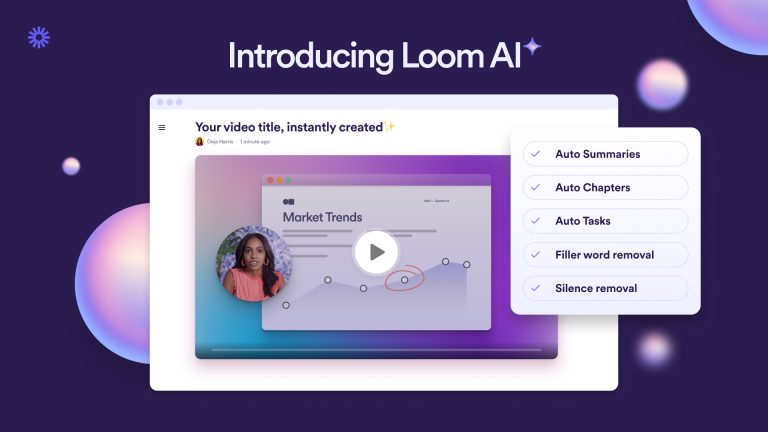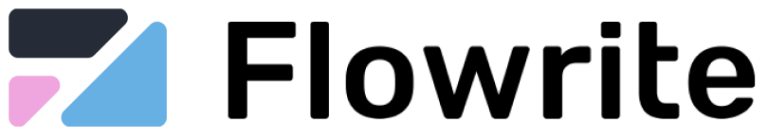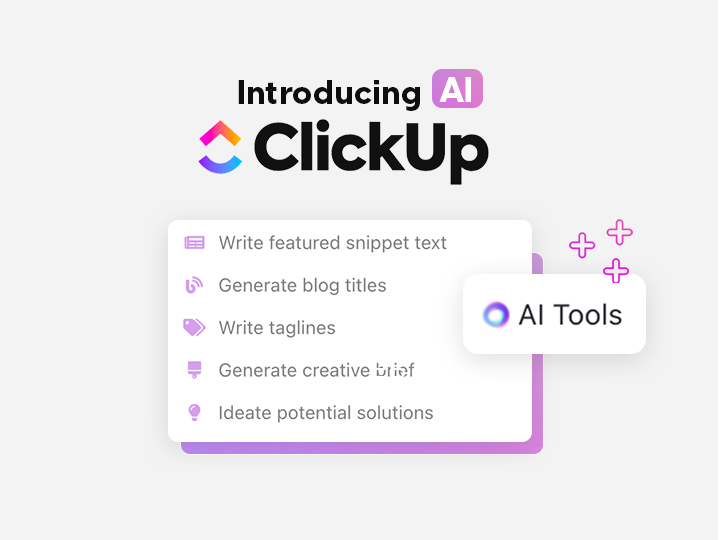Notion AI Key Features:
- AI-Powered Content Creation: Notion AI helps users generate content faster by providing suggestions for writing tasks, from simple note-taking to more complex documentation. It can draft emails, reports, or meeting notes, saving time on routine writing tasks.
- Intelligent Task Automation: Notion AI automatically categorizes tasks and notes based on user behavior, helping to streamline workflows without needing manual input. For example, if you create a note about an upcoming meeting, Notion AI can automatically suggest scheduling options and task assignments related to the meeting.
- Knowledge Management: With its AI-powered search functionality, Notion AI helps users quickly locate important documents, notes, or tasks, even across large volumes of information. This is particularly useful for teams managing complex projects or research.
- Automated Summarization: Notion AI can summarize long-form content, making it easier to extract key insights from lengthy documents or notes. This feature is invaluable for project managers, researchers, or content creators who need to distill important information quickly.
- Team Collaboration and Brainstorming: Notion AI offers suggestions during collaborative sessions, helping teams brainstorm ideas or generate outlines for projects. The AI’s ability to suggest next steps or organize project deliverables helps keep teams on track.
- Template Suggestions: The tool also provides AI-generated templates based on the type of work or project being created, allowing users to get started quickly on tasks like project planning, marketing strategies, or research papers.
Our Opinion On Notion AI:
Notion AI is a powerful extension of the popular Notion platform, adding a range of AI-driven features that enhance productivity, task management, and collaboration. Its ability to automate tasks, generate content, and provide intelligent suggestions makes it ideal for teams working on complex projects, researchers, and content creators. Notion AI’s strength lies in its integration with the broader Notion platform, which is already a favorite among productivity enthusiasts.
For users who already rely on Notion for note-taking, project management, or knowledge organization, Notion AI is a valuable upgrade that streamlines workflows and helps save time on routine tasks. It’s particularly beneficial for teams working on large projects that require real-time collaboration and efficient information management. While there’s a learning curve, especially for new users, the long-term benefits of improved productivity and AI-driven insights make Notion AI a worthwhile investment.