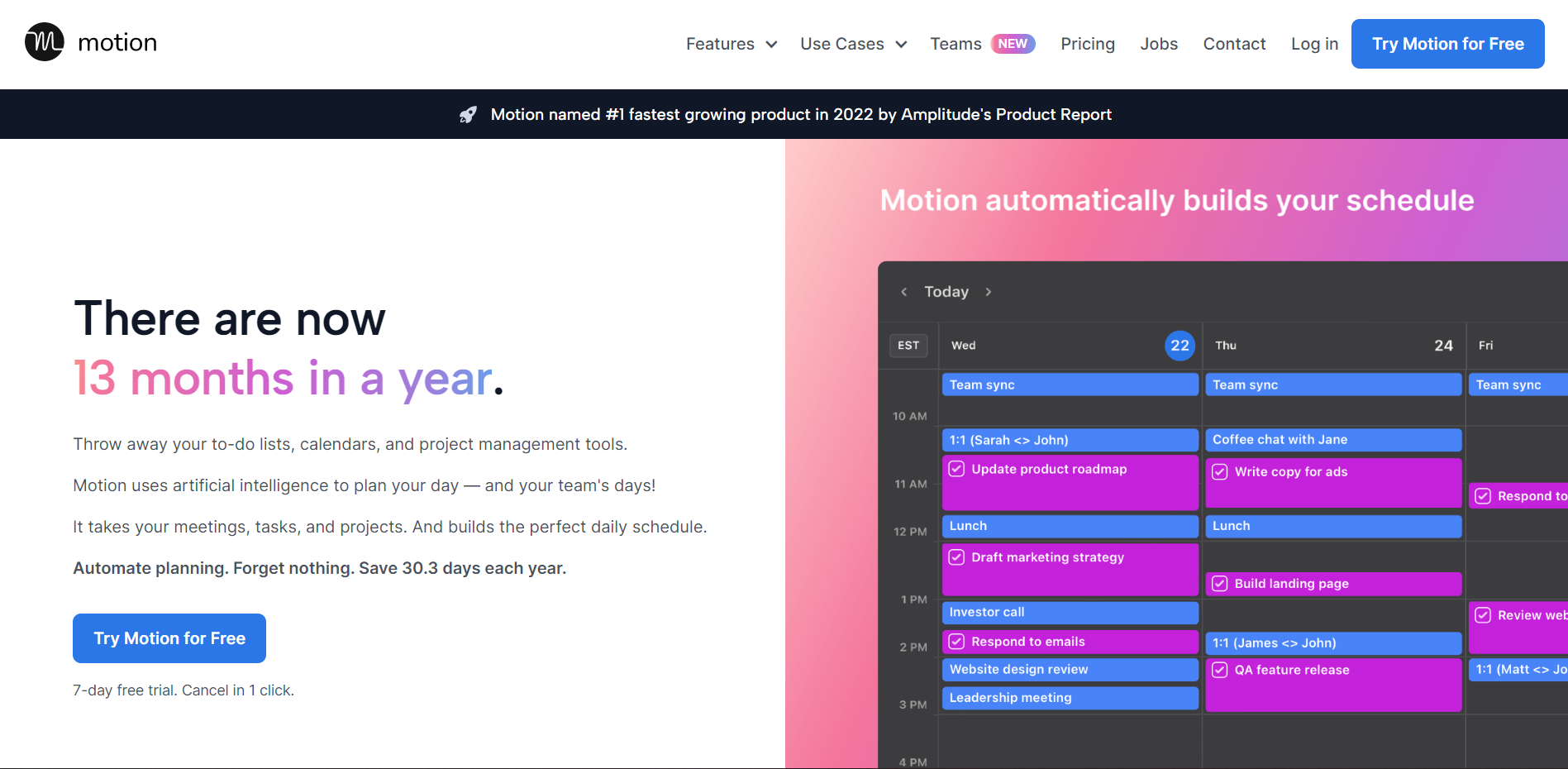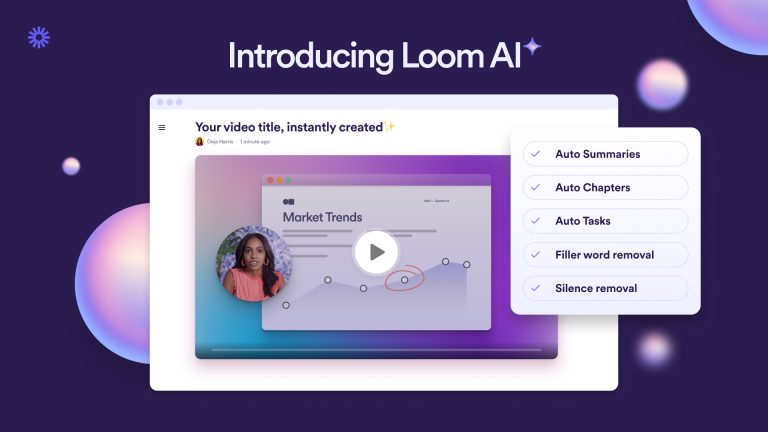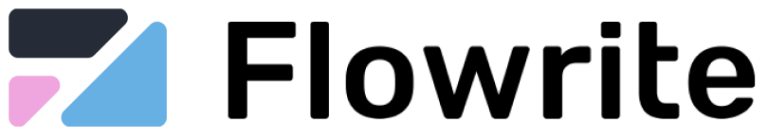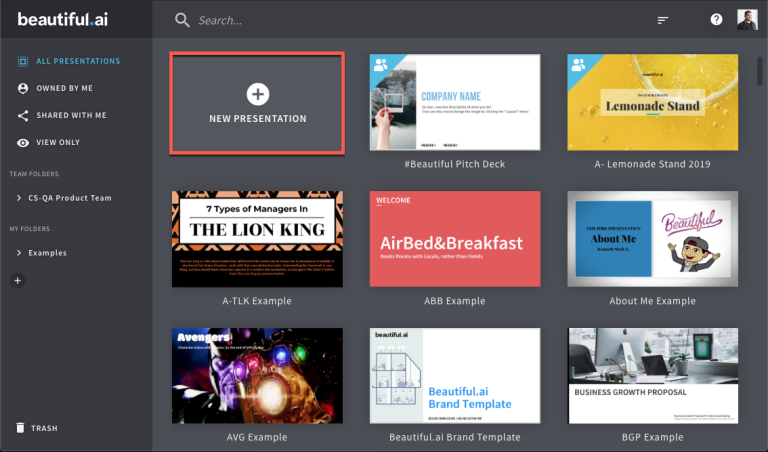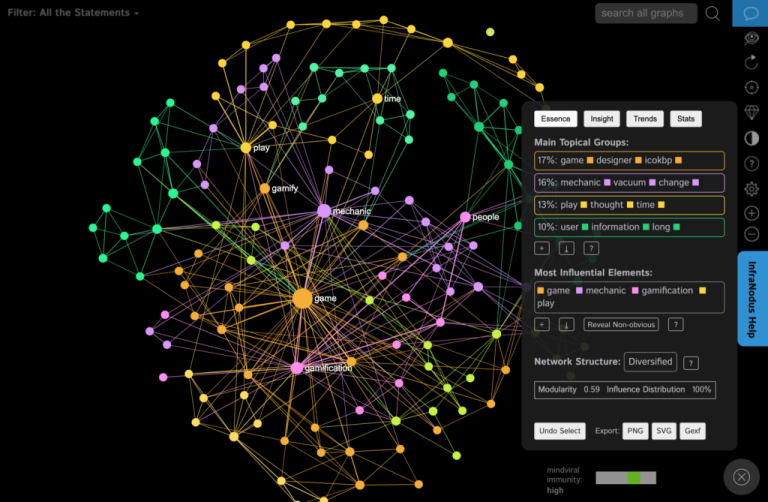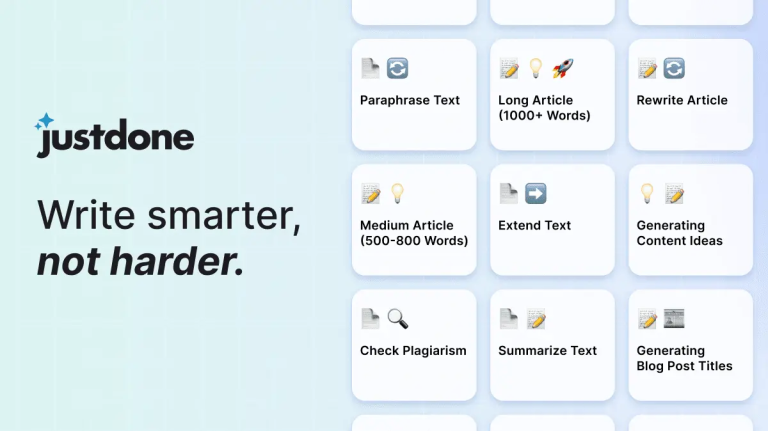Motion Key Features:
- Dynamic Task Scheduling: Motion uses AI to automatically prioritize tasks and meetings, adjusting your schedule in real time as new tasks arise or meetings get added to the calendar. This is particularly useful for people who have constantly changing schedules and need to adjust on the fly.
- AI-Powered Calendar Management: Unlike traditional calendars, Motion’s AI continuously optimizes the calendar by rearranging tasks and meetings in the most efficient order. If a task’s deadline moves or new meetings are scheduled, the AI adjusts the entire schedule to accommodate these changes.
- Deadline and Goal Tracking: Motion not only tracks individual tasks but also considers overarching deadlines and goals. The AI ensures that long-term projects remain on track by allocating time slots well in advance of final deadlines.
- Automated Task Breakdown: For complex tasks, Motion can break them down into smaller, manageable chunks, scheduling each portion of the task at the most optimal times. This reduces overwhelm and ensures consistent progress on larger projects.
- Task Prioritization and Notifications: Motion provides intelligent reminders and notifications, prioritizing tasks that are nearing their deadlines and pushing less urgent tasks to later in the day or week. This system helps users focus on the most pressing work without neglecting smaller tasks.
- Integration with Popular Tools: Motion integrates with a variety of calendar and task management tools, such as Google Calendar, Outlook, and Trello. This seamless integration ensures that users don’t have to switch between multiple platforms to manage their work.
Our Opinion On Motion:
Motion is a game-changing tool for individuals and teams who want to optimize their time management through AI-powered scheduling. The tool’s ability to dynamically adjust and prioritize tasks based on deadlines and urgency makes it particularly useful for professionals juggling multiple projects. By automatically rescheduling tasks in real time, Motion ensures that no task falls through the cracks and that users are consistently working on what matters most.
For freelancers, managers, and busy professionals, Motion can significantly reduce the time spent planning and rearranging schedules, allowing users to focus more on execution. However, those looking for more manual control over their task management or who require offline functionality may find Motion’s reliance on AI to be restrictive. Overall, Motion offers a powerful way to take control of your time and maximize productivity, particularly for users with unpredictable workloads.