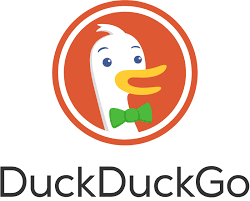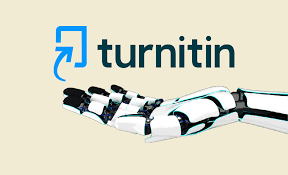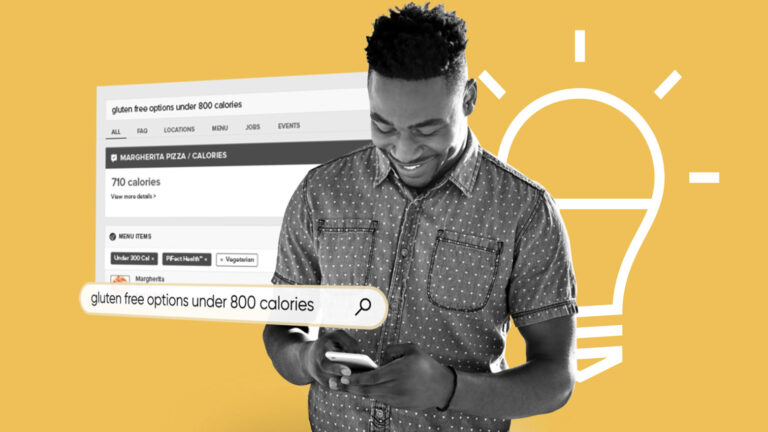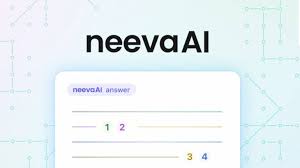Our Opinion Of Microsoft Bing with Copilot Review
Microsoft Bing with Copilot is an impressive AI-powered tool that transforms the way users interact with search engines and productivity apps. By leveraging GPT-4 and integrating seamlessly with Microsoft 365, it combines the best of search and AI to deliver not only quick answers but also practical solutions for everyday tasks. Its versatility in generating text, images, and automating workflows makes it ideal for professionals, students, and anyone looking to enhance productivity through AI.
Who Would Benefit from Bing with Copilot?
Bing with Copilot is particularly well-suited for professionals in the Microsoft ecosystem, such as researchers, marketers, and developers. Its ability to integrate with productivity tools like Word and Excel enhances its appeal for those needing assistance with content creation, analysis, and task automation. However, casual users will also benefit from its superior search functionality, especially if they are seeking an ad-free, AI-enhanced search experience.
In summary, Bing with Copilot is a strong contender in the AI-powered search engine space, delivering both advanced search capabilities and practical productivity enhancements.