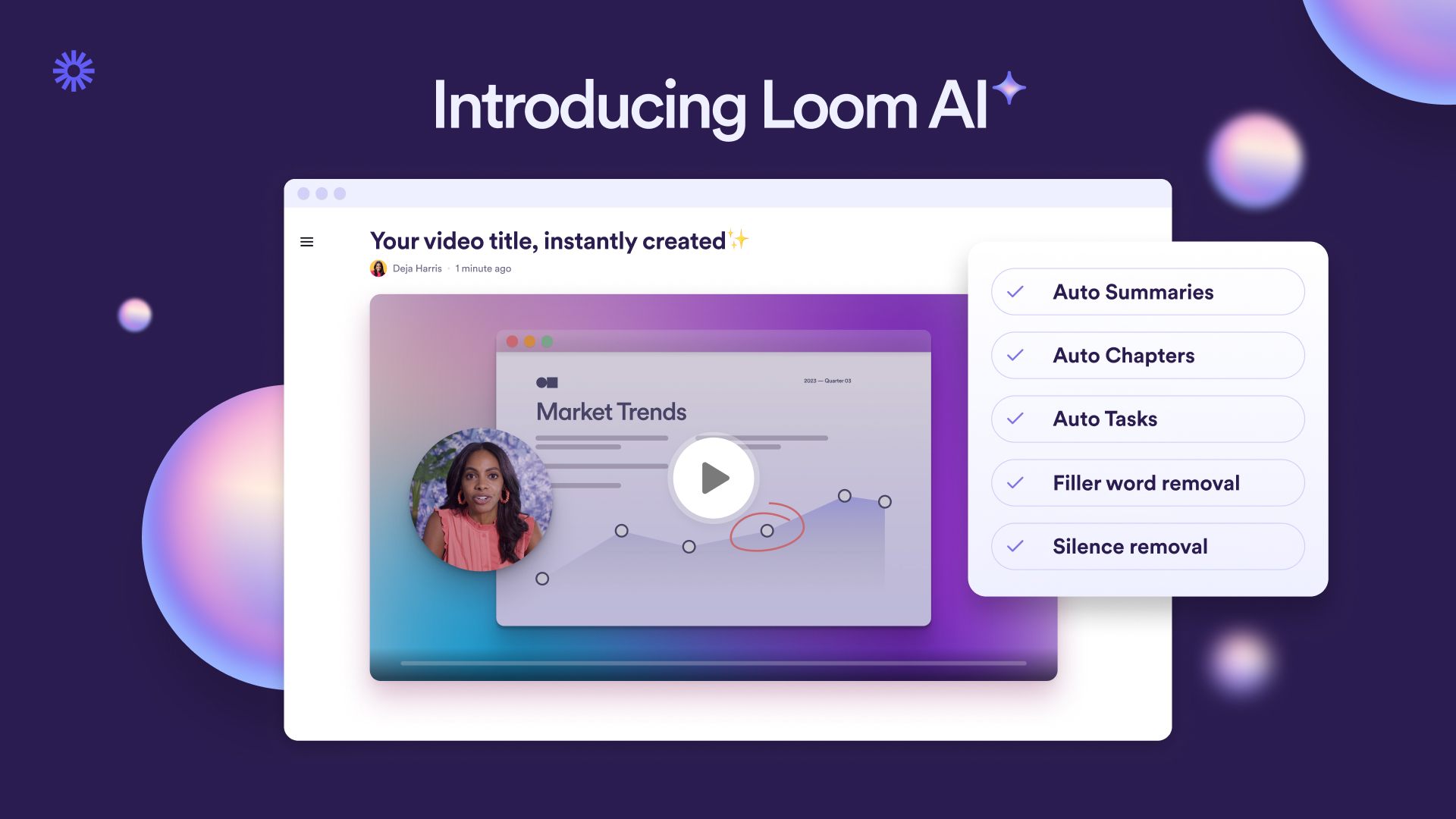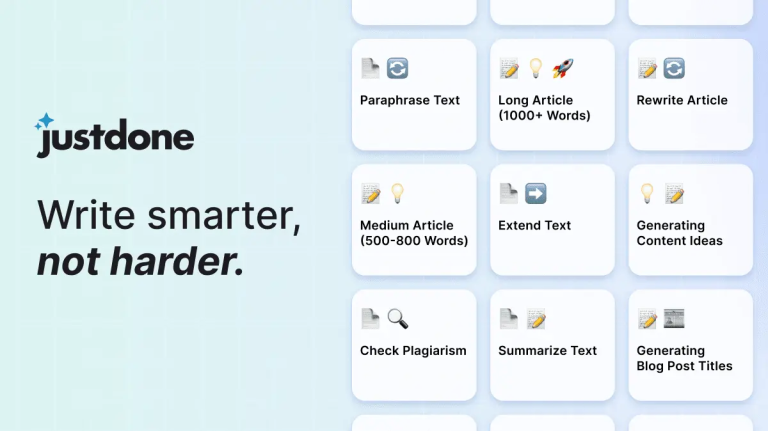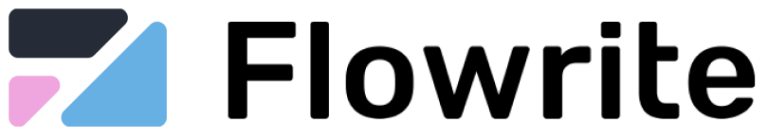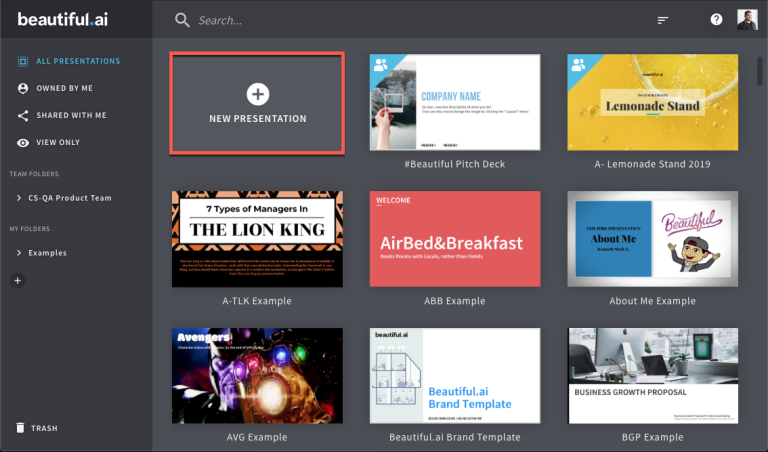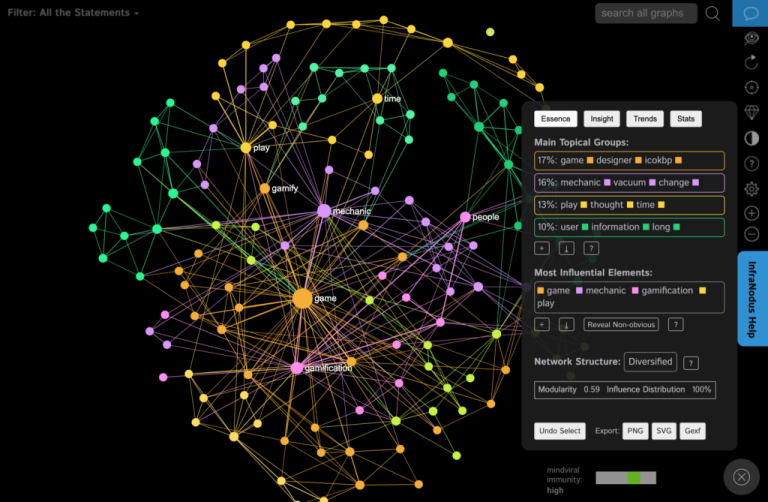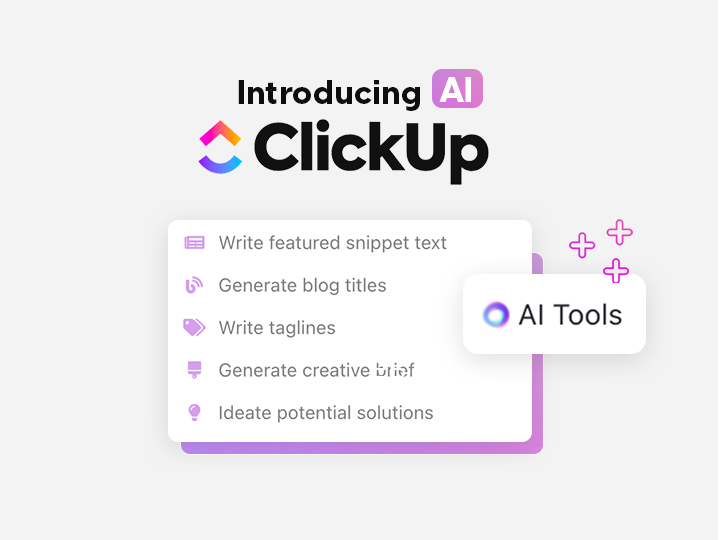Loom Key Features:
- Screen and Webcam Recording: Loom allows users to record their screen, face, or both simultaneously, making it easy to create tutorials, presentations, and updates. This feature is particularly useful for explaining complex topics or walking viewers through step-by-step instructions.
- AI-Powered Transcription: Loom offers automatic transcription for videos, making it easy to generate text versions of your recordings. This is useful for creating captions, summaries, or searchable transcripts for better accessibility.
- Instant Video Sharing: Once a video is recorded, Loom generates a link for immediate sharing. Users can send the link to colleagues, clients, or teams without needing to download or upload large video files.
- Smart Editing Tools: Loom includes AI-powered editing tools that allow users to trim, cut, and polish their videos quickly. These tools help users create professional-looking videos without needing advanced video editing skills.
- Reactions and Comments: Loom enables viewers to react to videos with emojis and leave time-stamped comments, making it a more interactive tool for collaboration and feedback.
- Video Analytics: The platform provides analytics on video engagement, such as view counts and average watch time. This helps users understand how their videos are being received and whether viewers are engaging with the content.
Our Opinion On Loom:
Loom is a powerful video messaging tool that simplifies communication by allowing users to create and share videos quickly. Its AI-powered transcription and editing features save time and effort, making it easy to produce polished videos for tutorials, presentations, feedback, and team updates. Loom is particularly useful for remote teams that need to communicate complex ideas asynchronously without resorting to lengthy meetings or emails.
While it may lack the advanced editing features of more robust video tools, Loom is ideal for teams and professionals who need a quick and easy way to create and share videos. The platform’s interactivity, ease of use, and immediate sharing capabilities make it a top choice for modern teams looking to improve communication and collaboration.