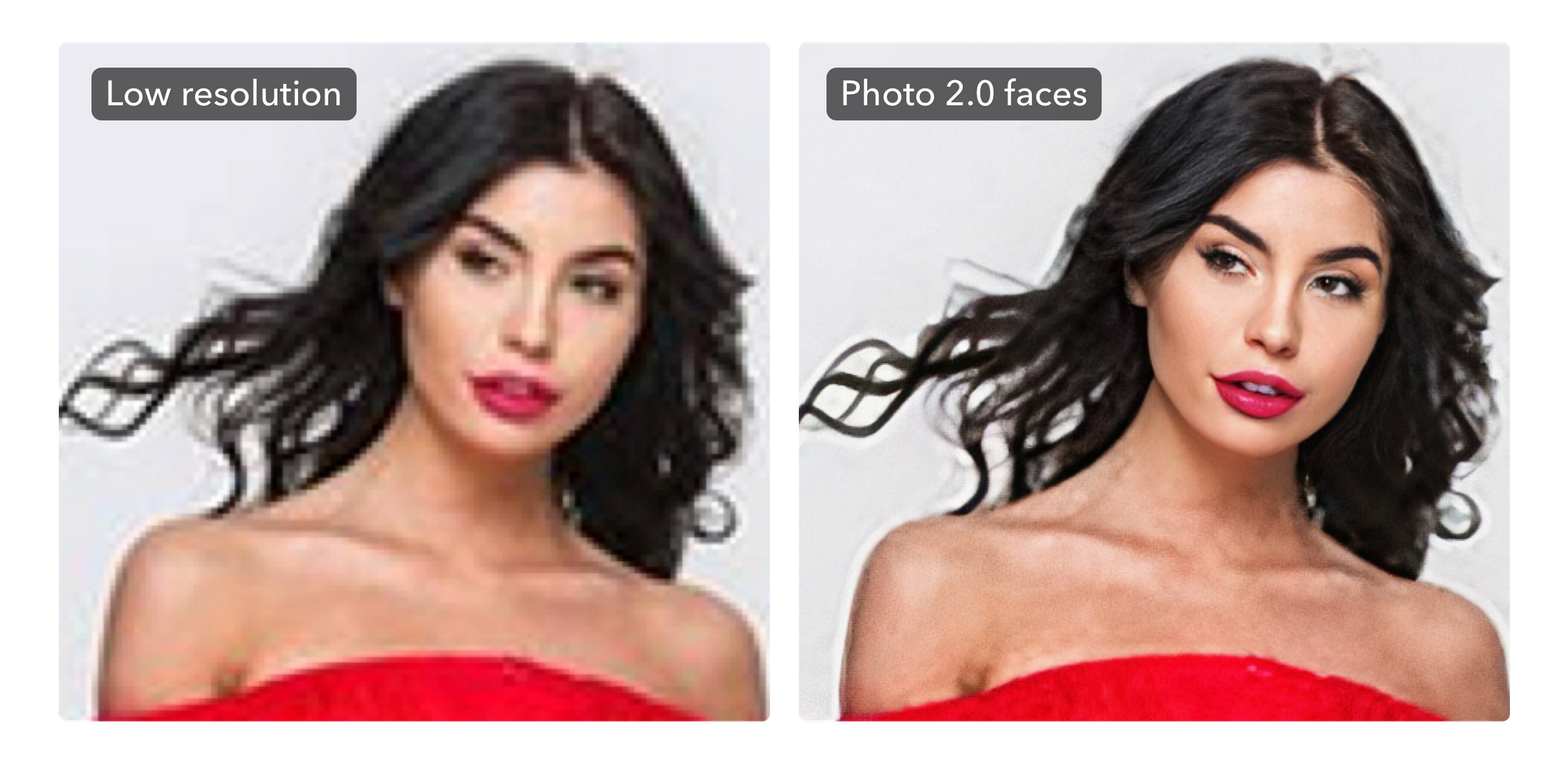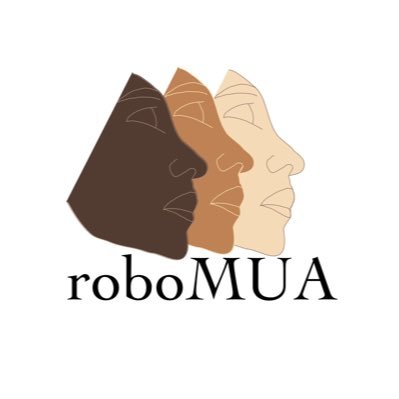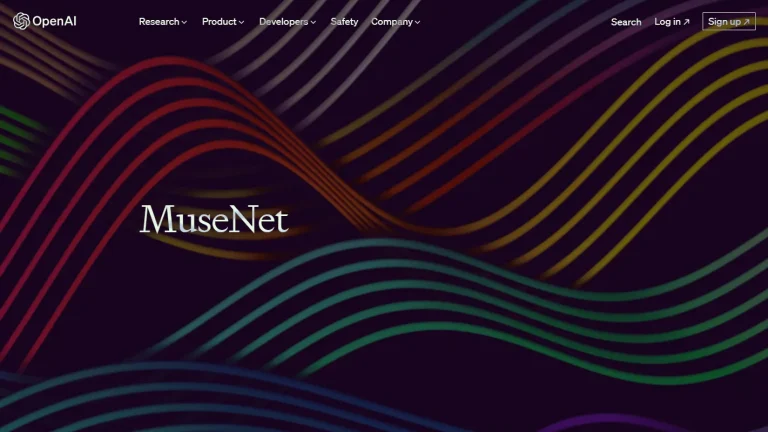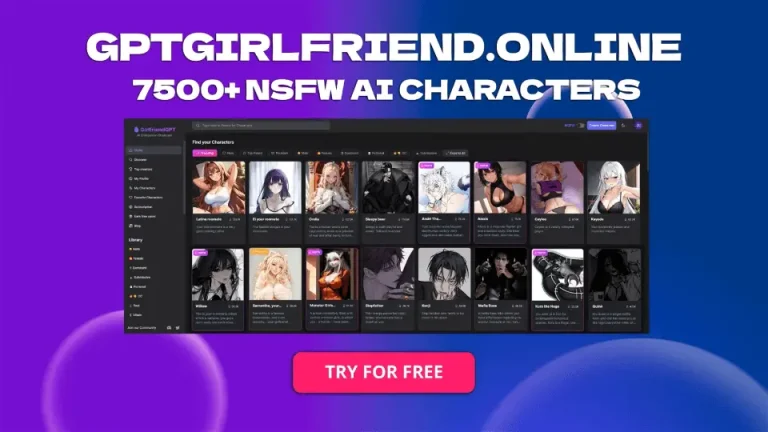Lets Enhance Key Features
- AI-Powered Image Upscaling
Lets Enhance’s primary feature is its AI-driven upscaling technology, which can enlarge images up to 16x their original size without a noticeable loss of quality. Traditional methods of upscaling often result in pixelated or blurry images, but Lets Enhance uses machine learning to add detail and maintain sharpness, making it perfect for images that need to be printed or displayed at higher resolutions. - Noise Reduction and Detail Enhancement
The tool automatically removes noise and artifacts from images, restoring clarity in photos that may have been compressed or degraded over time. For example, old scanned photos that have lost their sharpness can be restored to look as if they were captured in higher resolution. The AI model analyzes the textures and details in an image and reconstructs them with greater precision, improving the overall quality. - Batch Processing
For users who need to enhance multiple images at once, Lets Enhance offers batch processing, which allows you to upload and process several images simultaneously. This feature is especially useful for photographers, designers, or businesses that need to upscale product images or bulk enhance images for large projects. - Color Correction and Tone Adjustments
Lets Enhance includes automatic color correction, which adjusts the colors in your image to make them appear more vibrant and true to life. The AI also makes tonal adjustments to fix issues with brightness, contrast, and exposure, providing an all-in-one solution for improving image aesthetics. - Print-Ready Optimization
One of the key use cases for Lets Enhance is preparing images for printing. Whether it’s artwork, product photos, or personal photos, the tool can upscale images while optimizing them for print without losing important details. The print-ready optimization ensures that images remain crisp and high-quality, even when printed in large formats. - Custom Presets for Different Use Cases
Lets Enhance offers custom presets for specific use cases, such as e-commerce product photos, portraits, or social media. These presets automatically adjust the settings based on the intended use, saving time and ensuring the image is optimized for the right platform or application.
Our Opinion On Lets Enhance
Lets Enhance is a powerful and user-friendly AI tool that allows users to improve the quality of their images with minimal effort. Its AI-driven upscaling, noise reduction, and automatic color correction make it a go-to solution for anyone needing to enhance photos for personal or professional use. The ability to batch process images and optimize them for printing or online use makes it particularly valuable for photographers, designers, and businesses.
While it may not offer the deep customization options found in professional photo editing software, its ease of use, speed, and impressive results more than make up for it. Whether you’re looking to restore old photos, upscale low-resolution images, or prepare high-quality images for print, Lets Enhance delivers outstanding results. It’s a versatile tool for both casual users and professionals, though those needing more advanced features may find themselves looking for supplemental editing tools.