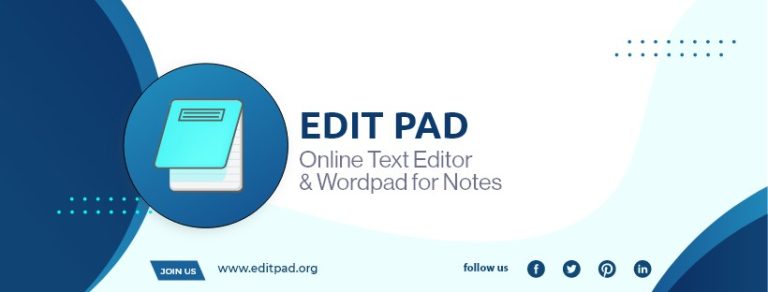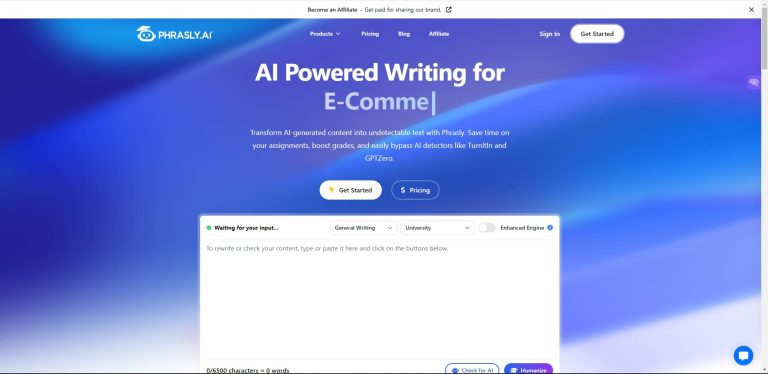LanguageTool Key Features
1. Multilingual Grammar Checker
The grammar checker is probably its strongest feature because it works with over 30 languages, including English, Spanish, French, and German. Let’s say you’re writing in German and you type, “Ich bin gegangen zu das Haus.” LanguageTool will fix it for you, suggesting, “Ich bin zum Haus gegangen.” It’s a lifesaver for bilingual writers or anyone learning a new language who doesn’t want to make awkward mistakes.
2. Style and Tone Improvements
This tool isn’t just about catching grammar errors; it helps improve the way you write, too. For example, if you write something like, “I appreciate your help,” it might suggest a stronger alternative, like “I deeply value your help,” depending on the tone you’re aiming for. It’s great for making your writing sound more professional.
3. Plagiarism Detection (Premium)
The plagiarism detection feature is only available for premium users, but it’s really helpful for students, professionals, or anyone submitting important documents. It scans your work for copied content and ensures your writing is original.
4. Context-Aware Suggestions
The AI behind LanguageTool is good at understanding the context of words. For instance, it can figure out when you meant “their” instead of “there” or “they’re.” This is something that basic spell checkers usually mess up on, but LanguageTool catches it accurately.
5. Integration with Popular Tools
One of the best things about this tool is how it works with apps like Google Docs, Microsoft Word, Gmail, and Slack. You don’t have to leave your workflow to edit your writing, which is super convenient when you’re busy.
6. Browser Extensions
The browser extension is a game-changer for social media users. It works in real-time on platforms like Facebook, Twitter, or LinkedIn, so you can make sure your posts or comments are error-free before sharing them.
7. Custom Rules and Personal Dictionary
If you use industry-specific jargon or weird technical terms, LanguageTool lets you add them to a personal dictionary. You can even set custom rules so the tool works the way you want it to. For example, if your workplace uses “client” instead of “customer,” you can make sure it flags the wrong term.
8. Advanced Suggestions (Premium)
Premium users get more detailed style suggestions that can make their writing smoother. For instance, it might recommend changing “to” to just “to,” which keeps your sentences more concise and readable.
Our Opinion On LanguageTool
LanguageTool is honestly a solid pick for people who write in multiple languages or need something more advanced than a basic spell checker. The fact that it supports over 30 languages and gives context-aware grammar fixes is really impressive. It’s perfect for anyone writing emails, social media posts, or even academic papers who wants their content to look polished and professional.
That being said, it’s not as flashy as competitors like Grammarly when it comes to offering tons of features for creative writing or advanced tone analysis. Plus, if you’re working in a team, the lack of collaboration tools might feel like a downside. But for individual users, especially those who need multilingual support, it’s a great option.
All in all, LanguageTool feels like a friendly coach that works in the background to clean up your writing, no matter what platform you’re using. If you’re looking for an affordable way to improve your grammar and style, without needing a ton of extra bells and whistles, this tool is definitely worth giving a shot.