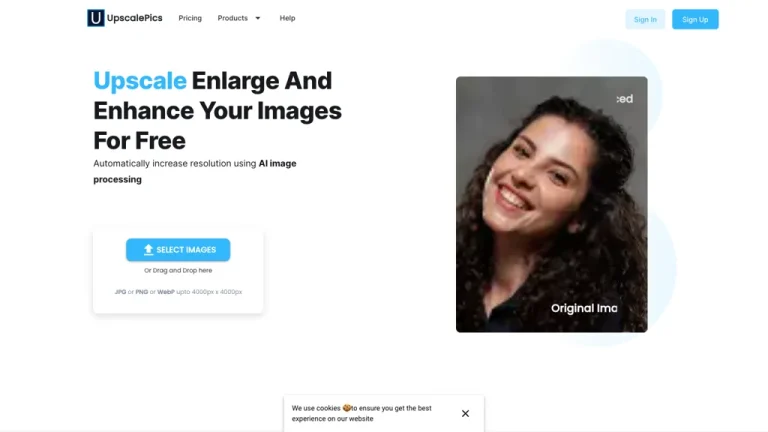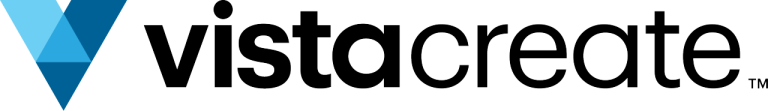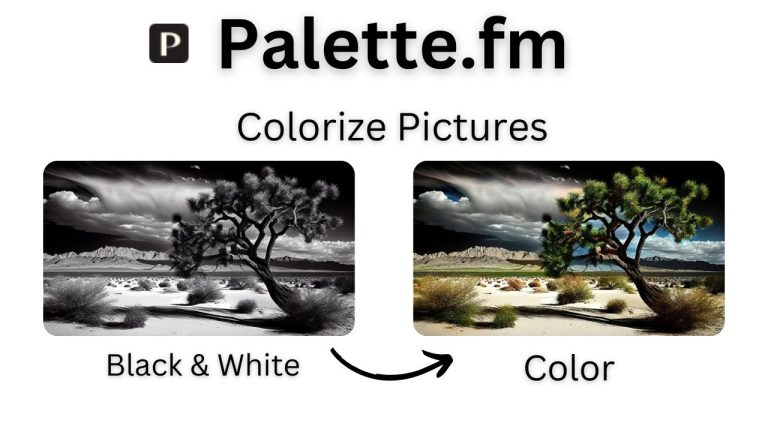Krita with AI Plugins Key Features:
- AI-Powered Auto Coloring:
Krita’s AI plugins include tools for automatically coloring line art, making it easier for artists to fill in areas without having to manually paint every section. - Line Art Detection:
The AI can detect and enhance line art, helping artists create cleaner, sharper illustrations from their sketches. - Brush Engine with AI Enhancements:
Krita’s advanced brush engine, paired with AI enhancements, offers smart suggestions for brushstroke adjustments, making the tool more intuitive for painters and illustrators. - Open-Source Flexibility:
As an open-source software, Krita benefits from a wide range of community-developed plugins, including AI-driven features, making it highly customizable. - Advanced Layer Management:
Krita offers sophisticated layer management tools, allowing artists to work on complex projects with ease. AI tools can assist with auto-merging and layer adjustments.
Our Opinion On Krita with AI Plugins:
Krita with AI plugins offers a powerful, free solution for digital artists who want to take advantage of AI-driven enhancements without paying for expensive software. Its comprehensive suite of tools, combined with the flexibility of open-source development, makes it ideal for professional illustrators and hobbyists alike. While the AI features are still in their early stages, they add valuable automation to tasks like coloring and line art detection. Krita’s steep learning curve may be a drawback for beginners, but for those willing to invest the time, it’s a robust and flexible platform that rivals many paid alternatives.