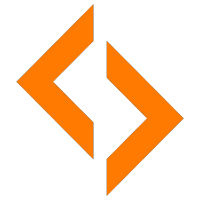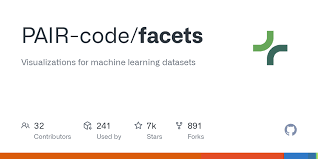Gradio Key Features
- No-Code UI Creation: With Gradio, you can create simple, intuitive UIs for machine learning models in just a few lines of Python code. For example, you can set up an interface for an image classifier where users can upload images, and the model returns predictions in real-time.
- Instant Model Sharing: Gradio enables easy model sharing by automatically generating a public link to your UI, allowing other researchers or collaborators to test the model without needing to set up complex environments.
- Customization: Although Gradio is designed to be simple, it also offers extensive customization options, allowing you to tweak the interface’s look and functionality based on specific needs.
- Support for Multiple Modalities: Gradio supports a wide variety of input and output modalities, including text, images, audio, video, and more, making it suitable for a diverse range of machine learning applications.
- Built-in Hosting: Gradio provides built-in hosting services, so you don’t need to worry about setting up a server to share your application—everything can be done through Gradio’s cloud hosting.
Our Opinion On Gradio
Gradio is an excellent tool for researchers who need a fast and efficient way to test and share their machine learning models. Its simplicity, combined with the ability to create functional UIs without any web development experience, makes it a fantastic choice for academic and research environments where quick iteration is key. However, for more complex, large-scale applications or projects requiring deep integration with other tools, Gradio may be limiting. Overall, it’s an ideal tool for researchers and developers seeking to share prototypes and gather feedback efficiently.