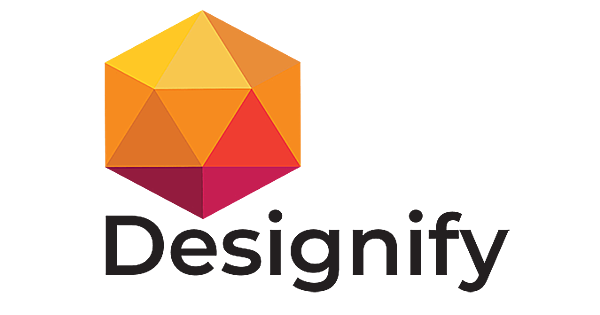FlexClip Key Features
1. Pre-Designed Video Templates
FlexClip offers a large selection of pre-designed templates that cater to various video types, including business promos, social media ads, tutorials, and personal projects. These templates serve as a starting point for users who may not have a design background, making it easy to customize with text, media, and branding elements.
Example Use Case: A small business owner can select a template for a promotional video, add their company logo, product images, and text, and have a polished video ready for posting on social media within minutes.
2. Drag-and-Drop Editor
The platform features an intuitive drag-and-drop editor, making it easy to arrange video clips, images, text, and effects. Users can trim videos, add transitions, and insert background music without needing advanced video editing skills. This accessibility makes FlexClip ideal for beginners while still offering enough functionality for more experienced users.
Example Use Case: A content creator can upload video clips, add text overlays, and include transitions between scenes with a simple drag-and-drop process, resulting in a professional-quality video.
3. Extensive Media Library
FlexClip includes a vast library of stock videos, photos, and music tracks that users can incorporate into their projects. The availability of royalty-free assets saves users time and effort in sourcing high-quality media for their videos.
Example Use Case: A marketer creating a product video can browse FlexClip’s media library for relevant stock footage and background music, quickly building a polished video without needing external resources.
4. Screen Recording and Voiceover Tools
FlexClip provides built-in screen recording and voiceover features, allowing users to capture on-screen activity and add narration to their videos. This is especially useful for creating tutorials, training videos, or product demos.
Example Use Case: A software company can create a tutorial video demonstrating product features by using the screen recording tool and then adding a voiceover explaining each step of the process.
5. Text and Animation Effects
Users can enhance their videos with text overlays and animated effects. FlexClip offers customizable text animations and transitions that add visual appeal to videos, making them more engaging for viewers.
Example Use Case: A social media manager can create an engaging Instagram story by using animated text to highlight promotional messages and adding smooth transitions between product shots.
6. Multi-Format Export Options
FlexClip allows users to export videos in various formats and resolutions, making it easy to tailor content for different platforms, including YouTube, Instagram, Facebook, and more. The platform also supports 1080p HD exports, ensuring high-quality output.
Example Use Case: A digital marketer can create a promotional video in landscape format for YouTube and then quickly resize it for Instagram Stories, ensuring that the content is optimized for both platforms.
Our Opinion
FlexClip is an excellent video editing platform for users seeking an easy-to-use, web-based solution for creating professional-quality videos. Its intuitive interface, extensive template library, and built-in stock media make it a versatile tool for content creators, marketers, and businesses looking to streamline their video production process. While FlexClip may not offer advanced AI features or deep collaboration tools, its core functionality and affordability make it a solid choice for those who prioritize simplicity and quick results.
For individuals or small teams who need to create marketing videos, social media content, or tutorials without diving into complex software, FlexClip provides a comprehensive and user-friendly solution. The platform is particularly well-suited for users who value speed and ease of use in their video editing workflow.