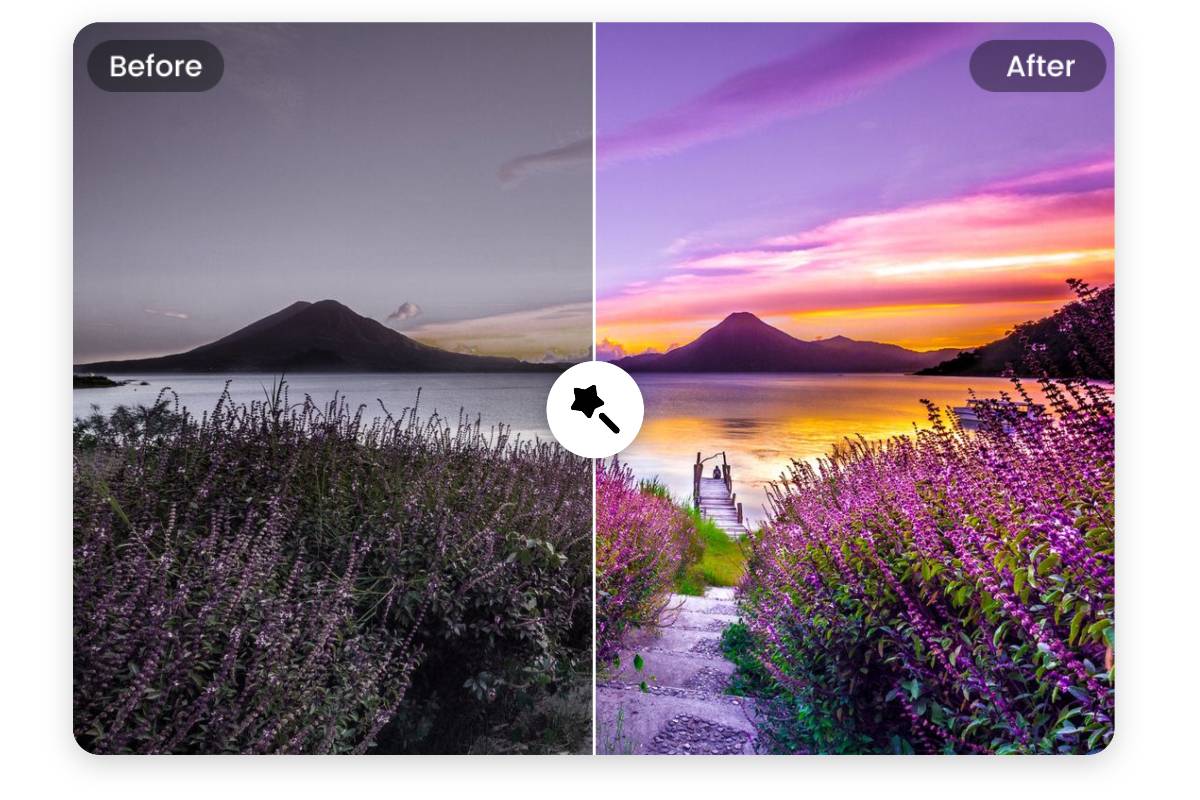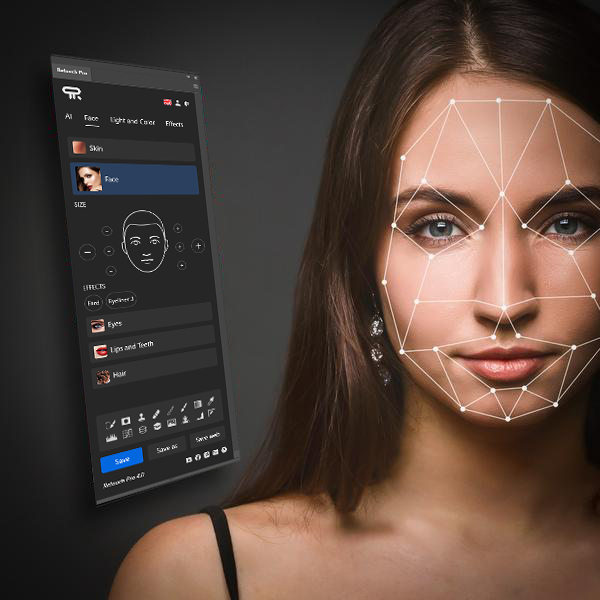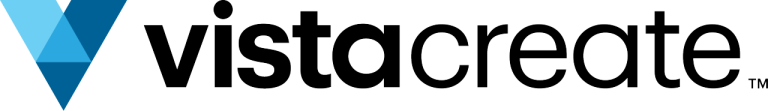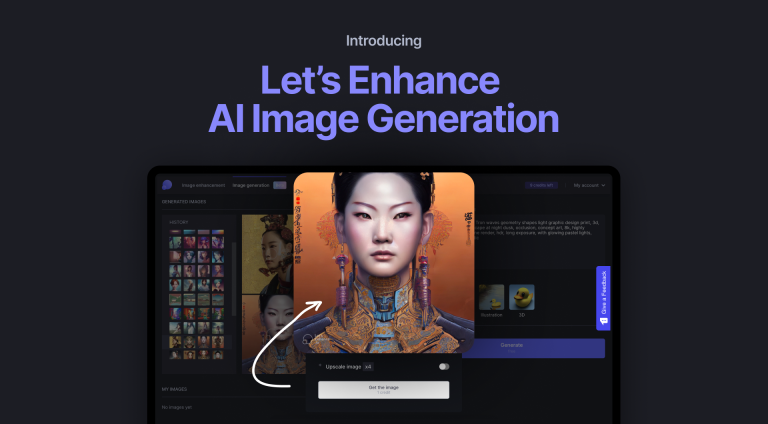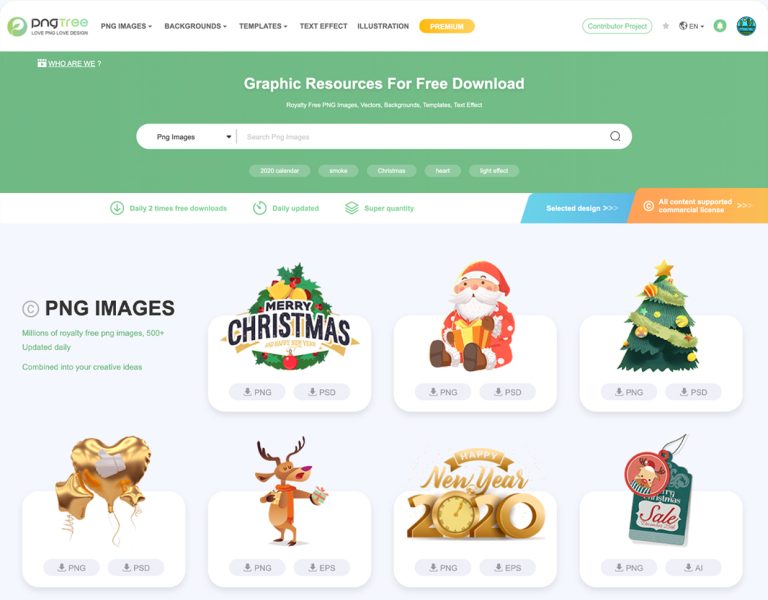Enhance.Pho.to Key Features:
- Automatic Photo Enhancement:
The core feature of Enhance.Pho.to is its AI-driven one-click enhancement, which automatically corrects brightness, contrast, and other image issues. - Noise Removal:
Enhance.Pho.to includes an intelligent noise reduction tool that cleans up grainy or pixelated images, ensuring they look clear and professional. - Color Correction:
The tool’s color correction algorithms adjust the saturation and white balance of images, making colors appear more vibrant and natural. - Red-Eye Removal:
The platform offers automatic red-eye correction, a particularly useful feature for portrait photos. - Face Retouching:
For selfies and portrait images, Enhance.Pho.to offers basic face retouching tools, such as skin smoothing and blemish removal.
Our Opinion On Enhance.Pho.to:
Enhance.Pho.to is a simple yet effective AI tool for users looking to improve their images quickly and easily. With one-click enhancements that adjust brightness, contrast, and noise, the platform is perfect for casual users and content creators who need polished images without spending much time on manual adjustments. While it lacks the advanced features of professional photo editing tools, its free-to-use model and fast results make it an excellent choice for beginners and those looking for quick, professional-quality photo optimizations. However, its lack of customization and collaboration features may limit its utility for more advanced users or professional teams.