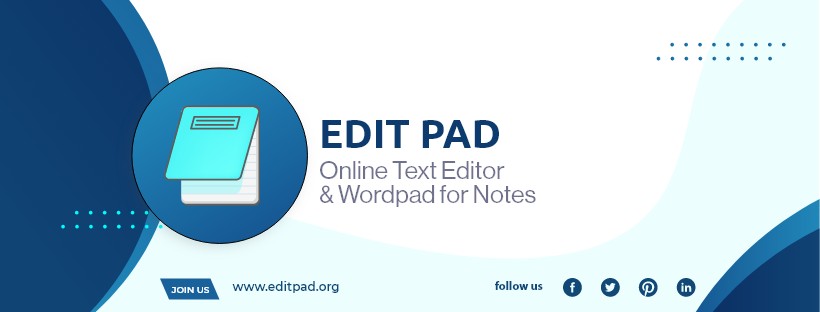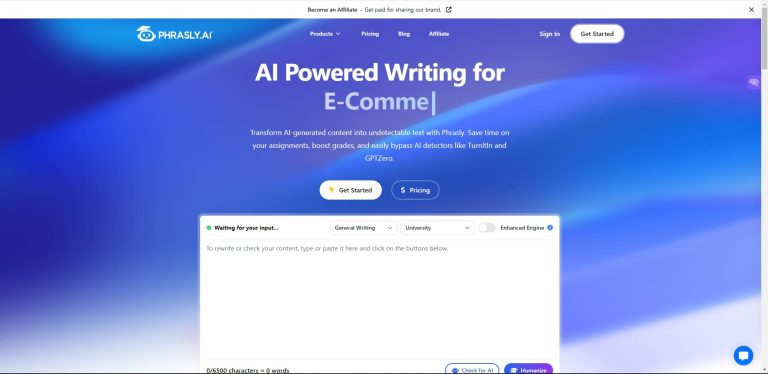EditPad.org Key Features
- Grammar and Spell Check:
The grammar and spell check tool in EditPad.org helps users identify and correct common errors, elevating the quality of their content. This feature is invaluable for users who may not have access to professional editing software. For example, an undergraduate student can write a paper on the platform, use the grammar checker to spot errors, and make improvements in real-time without needing extra tools. Additionally, bloggers and business professionals can quickly polish their drafts, ensuring clarity and professionalism before publication. - Keyword Density Checker:
EditPad.org provides a keyword density checker, which is especially useful for SEO writers looking to optimize their content. This tool calculates the frequency and placement of specific keywords, allowing users to adjust their content to meet SEO standards. For example, an SEO specialist working on an article can easily ensure that keywords are evenly distributed and not overused, which can help improve search engine rankings. This feature makes it a powerful choice for freelance writers and content marketers focused on maximizing online visibility. - Plagiarism Checker:
For users concerned about originality, EditPad.org includes a built-in plagiarism checker that scans the content against online sources to detect any duplicated material. This feature is essential for academic writers and businesses producing unique content. For instance, a student can verify that their essay is free from accidental plagiarism, while a content marketing agency can use the checker to ensure its material is original before sharing it with clients.
Our Opinion On EditPad.org
EditPad.org is a valuable tool for writers, editors, students, and SEO professionals who need an easy-to-use text editor with built-in content enhancement features. Its keyword density and plagiarism checks add significant value for those working in content creation and marketing, where originality and SEO optimization are essential. Though limited in collaboration and advanced integrations, its features are well-suited for individuals looking to enhance content quality without incurring additional costs. Overall, EditPad.org serves as a versatile and accessible tool for solo users who need reliable editing solutions.