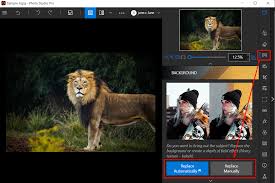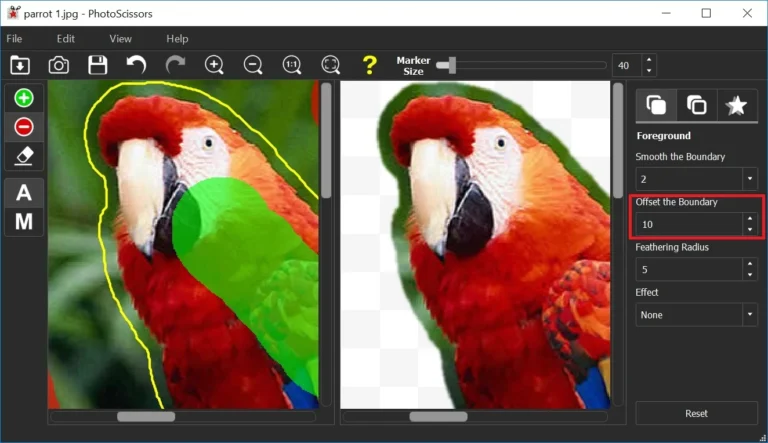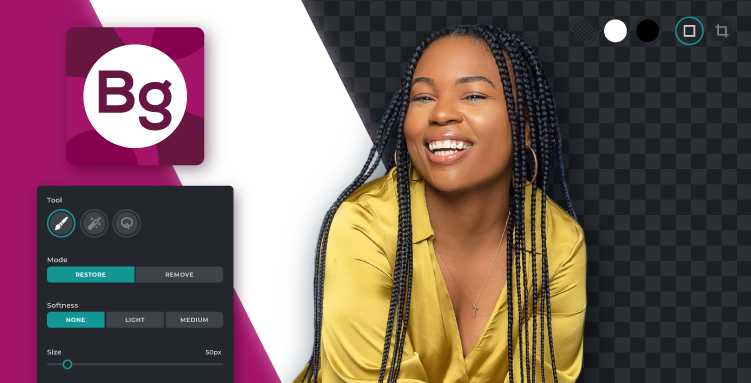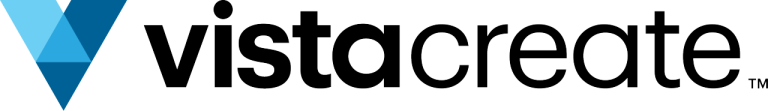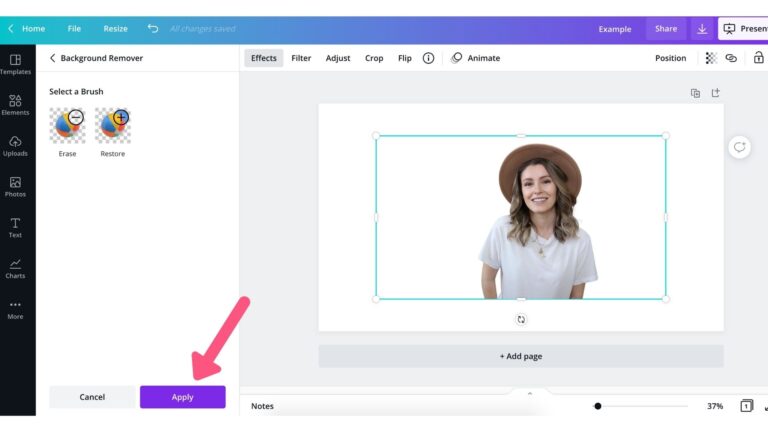DzineApp Key Features
- Drag-and-Drop Editor: The core of DzineApp’s ease of use lies in its intuitive drag-and-drop interface. This means you can simply select elements—like images, icons, and shapes—and drop them onto the design canvas, adjusting placement, size, and colors without much hassle. For example, if you’re designing a flyer, you can easily place text boxes, shapes, and images in any layout that suits your vision.
- Templates for Various Use Cases: With an impressive library of templates, DzineApp is ideal for users looking to create graphics for social media, presentations, and marketing materials quickly. You can choose a template that matches your desired aesthetic and then customize it, making it great for small business owners who need professional graphics but lack the time or skills to start from scratch.
- Photo Editing Tools: DzineApp includes basic photo editing capabilities, such as cropping, resizing, and filters. This allows users to make adjustments to images directly within the app, which saves time by eliminating the need for third-party photo editors. For instance, you can enhance a product photo by adjusting brightness and contrast before adding it to a promotional graphic.
- Customizable Text Styles: The app offers a range of fonts and text styles, as well as text effects like shadows and gradients, allowing for a high degree of customization. This is especially useful for brand consistency, as users can adjust typography to match brand guidelines.
- Export Options: DzineApp supports various export formats, including JPG, PNG, and PDF, making it adaptable for different output needs. For instance, you could export a high-quality PDF for printing or a smaller JPG for social media sharing.
- Collaboration Features: Though limited, DzineApp does offer some collaboration options, where team members can leave comments and provide feedback on designs. This can streamline the feedback process, making it easier to finalize designs without long email threads.
Our Opinion On DzineApp:
DzineApp is a solid choice for small business owners, social media managers, and freelance creators who need an affordable, easy-to-use design tool. It’s built for those who might not have a strong design background but still want to produce high-quality visuals. The app shines with its diverse template options, user-friendly interface, and flexibility in output formats. However, it might feel a bit limited for professional designers or teams who need advanced editing features and robust collaboration tools.
Overall, DzineApp strikes a good balance between simplicity and functionality. It’s perfect for creating social media graphics, promotional materials, and even quick presentation slides, all without the need for extensive design skills. If you’re in the market for an affordable and efficient design tool that doesn’t overwhelm you with too many options, DzineApp is worth a try.