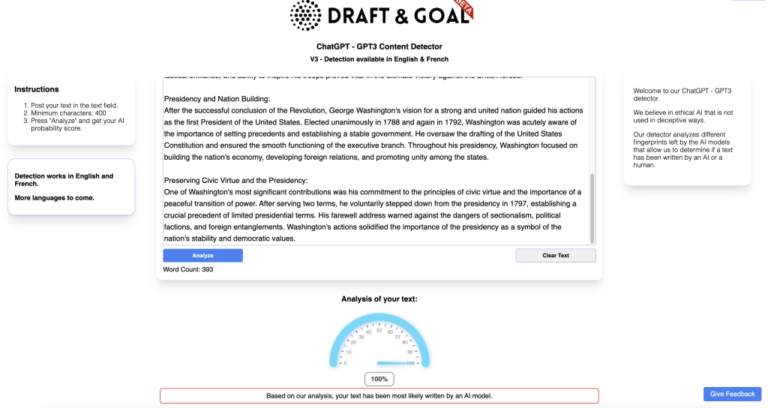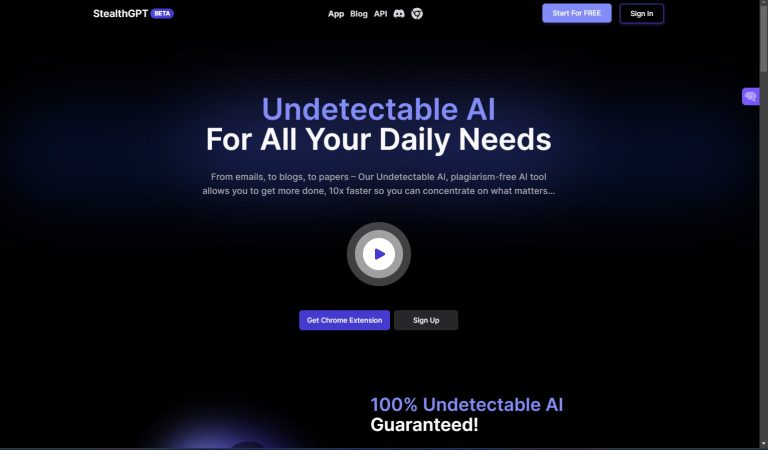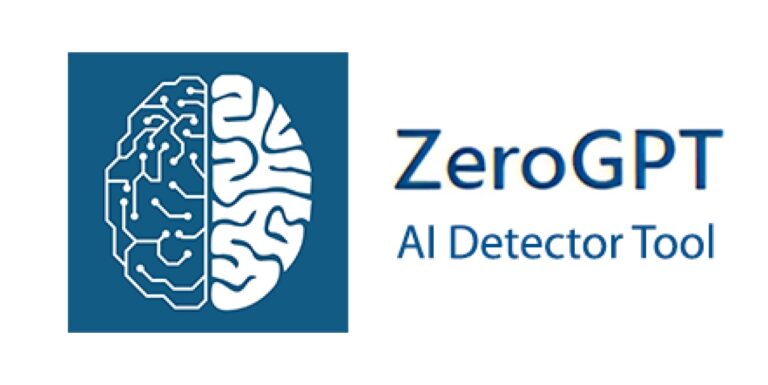Diffchecker Key Features
- Text Comparison
Diffchecker’s primary feature is its ability to compare two pieces of text. The tool highlights the differences between the two versions, making it easier for users to identify changes, edits, or omissions. For instance, an editor working on two versions of a manuscript can quickly see which sections have been added, modified, or deleted, saving significant time in the review process. - Image and PDF Comparison
Beyond text, Diffchecker also supports image and PDF comparison. This feature is particularly useful for designers or legal professionals who need to ensure that visual elements or document layouts have not been altered. For example, a designer can use Diffchecker to compare two versions of a marketing brochure to confirm that only approved changes have been made. - Code and Structured Data Comparison
Diffchecker’s ability to compare code files makes it a valuable tool for developers working with version control. By highlighting line-by-line changes, the tool helps developers track updates in their code, spot errors, and manage collaborations more effectively. This feature is also useful for comparing structured data files, such as JSON, XML, or CSV, ensuring that critical data changes are identified quickly. - Side-by-Side View and Highlighting
The platform provides a clear side-by-side view, displaying both the original and modified versions. Differences are highlighted in color, allowing users to spot changes easily. This visual clarity is useful for professionals who need a quick snapshot of changes without sifting through large amounts of text or code. - File History and Version Control
Diffchecker allows users to save comparison results, offering file history management for ongoing projects. This is particularly helpful for users working on long-term projects or those who need to reference previous versions of content, documents, or code for auditing purposes. - API Integration
For businesses and developers looking to integrate Diffchecker into their workflows, the platform offers API access. This allows automated comparison between files or documents directly within existing systems or applications, making it ideal for teams needing scalable version control solutions. - Desktop and Mobile Support
Diffchecker is available both as a web-based platform and as a downloadable desktop application for Windows, macOS, and Linux. Additionally, it offers mobile support, enabling users to perform quick comparisons on the go, making it a versatile tool for professionals working in different environments.
Our Opinion
Diffchecker is a highly effective tool for professionals who need to compare text, images, PDFs, and code files, making it an essential tool for editors, developers, designers, and content creators. Its ease of use, accurate comparison capabilities, and ability to handle multiple file types make it a versatile solution for detecting differences across various media formats. The API integration and batch processing features also make it suitable for businesses looking to automate file comparison tasks.
While Diffchecker excels in its core functionality, there is room for improvement in collaboration features and project management tools, which would make it more attractive to larger teams. Additionally, users seeking AI-driven content analysis may need to look for alternative solutions. However, for manual comparison tasks, Diffchecker provides an intuitive and reliable platform that ensures content consistency and accuracy.
Who Would Benefit from Using It?
- Developers: Ideal for tracking changes in code files, ensuring accurate version control, and identifying errors in code development.
- Editors and Proofreaders: Allows editors to quickly compare different versions of manuscripts, articles, or other written content, ensuring that no unapproved changes are made.
- Designers: Useful for comparing image files and detecting unauthorized alterations in visual content.
- Legal Professionals: Can be used to compare legal documents and contracts, ensuring that all changes are noted and reviewed.
- Businesses and Teams: Companies that require regular content comparison can benefit from Diffchecker’s batch processing and API integration for more efficient workflows.
Overall, Diffchecker is an excellent tool for anyone needing a reliable, fast, and user-friendly platform to compare text, images, code, and other file types. It streamlines the process of identifying changes, saving time and ensuring accuracy across multiple industries.