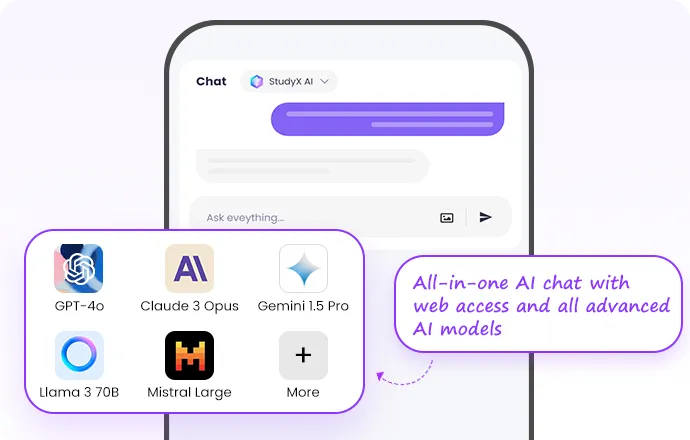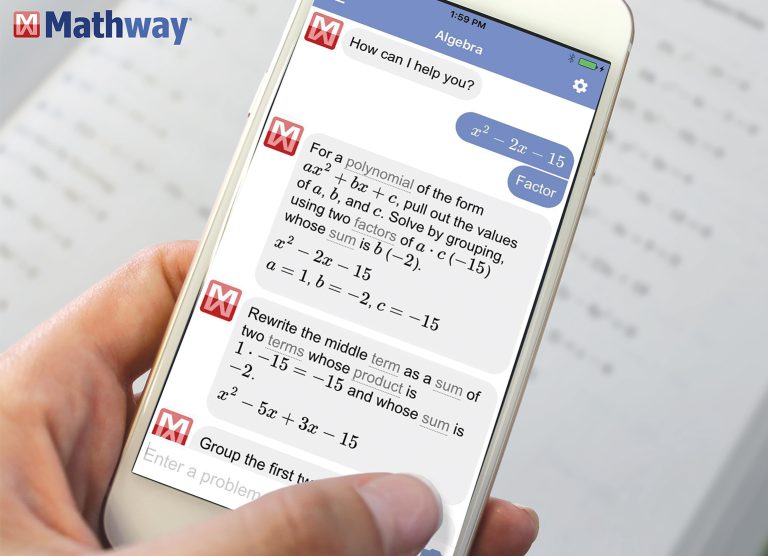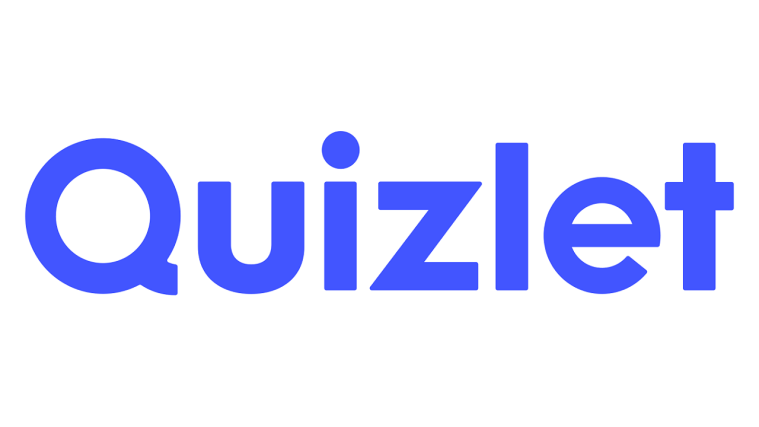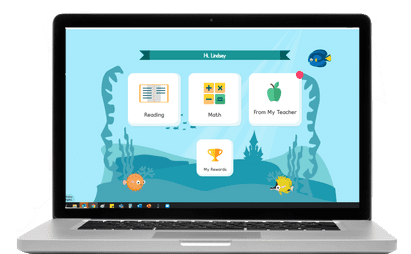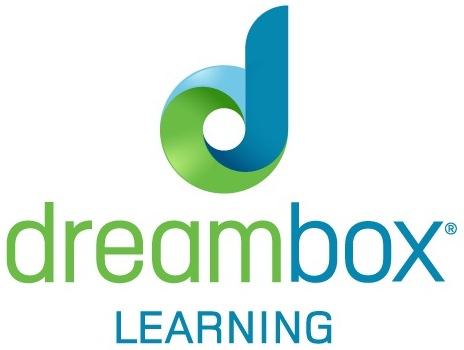Desmos Key Features:
Desmos has a range of features that make it a versatile tool for both basic and advanced math calculations. Here’s a closer look at some of its most beneficial features:
- Graphing Calculator: The core feature of Desmos is its graphing calculator, which allows users to plot functions and equations in real-time. Users can visualize everything from simple linear functions to intricate trigonometric graphs. This feature is particularly helpful in algebra and calculus, where understanding the shape and behavior of functions is essential. Desmos’s graphing calculator is intuitive, letting users adjust graphs interactively to better understand mathematical relationships.
- Sliders for Interactive Learning: Desmos includes sliders, a unique feature that enables users to manipulate variables and see how changes affect the graph in real time. This functionality makes it easy to experiment with functions and observe their transformations, such as shifting, stretching, and reflecting. The sliders are a fantastic teaching tool, as they let students engage with concepts hands-on, building a more intuitive understanding of math.
- Geometry Tool: For geometry, Desmos offers tools that allow users to create and manipulate shapes like triangles, circles, and polygons. Users can measure angles, calculate distances, and test geometric principles, making this feature especially useful for visual learners. It’s also a great asset for teachers who want to illustrate geometry concepts in a more engaging way.
- Equation Solvers and Table Input: Desmos supports table inputs, allowing users to plot data points and explore their relationships. This is useful in statistics and other fields where students need to work with data sets. Additionally, Desmos’s equation-solving capabilities make it easy to explore solutions to equations visually, which can be very helpful in understanding the behavior of functions.
- Activity Builder for Teachers: Desmos includes a feature called Activity Builder, which lets educators create custom activities and lessons for students. Teachers can design interactive math problems, add instructions, and include sliders and graphs, making it a powerful teaching tool. This feature encourages active learning and can be an engaging way to conduct math lessons, especially in remote or hybrid learning environments.
- Accessibility Features: Desmos is committed to inclusivity, with accessibility features that support visually impaired users. For instance, it offers audio trace for graphs, which reads out graph details to users, making it one of the few graphing tools accessible to students with visual impairments.
Our Opinion On Desmos:
Desmos is an incredibly valuable tool for students, teachers, and math enthusiasts who want to explore math visually and interactively. Its powerful graphing capabilities and features like sliders and interactive geometry make it ideal for students who benefit from visual and hands-on learning. The tool’s accessibility and teacher-focused resources also make it a great addition to classrooms, whether in person or online.
The main limitations are its dependency on the internet and lack of certain advanced functions, which might limit its use for some higher-level math or engineering students. However, these drawbacks are minor compared to the overall value Desmos offers, especially as a free tool.
In summary, Desmos is best suited for high school students, college students in introductory math courses, and educators looking for a reliable, engaging tool to support math instruction. Its easy-to-use interface, accessibility, and Activity Builder make it a versatile and powerful addition to any student’s or teacher’s toolkit. For anyone wanting to explore math in a more interactive and visually engaging way, Desmos is well worth using.