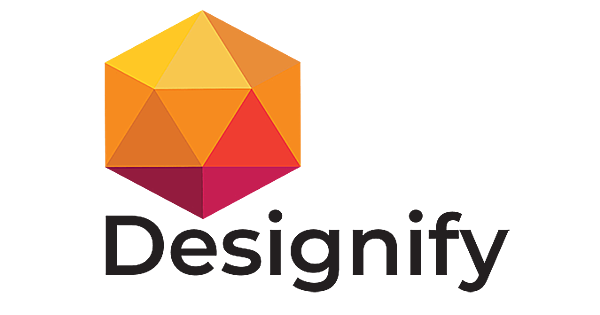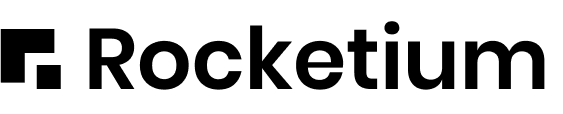Designify Key Features
1. AI-Powered Background Removal
One of Designify’s core features is its automatic background removal tool, which can quickly isolate the subject of an image and remove the background. The AI is highly accurate in detecting the object or person in the image, ensuring a clean cutout without the need for manual editing.
Example Use Case: An online retailer can upload product photos to Designify, and the AI will instantly remove the background, leaving them with high-quality product images ready for e-commerce listings.
2. Image Enhancement and Color Correction
Designify’s AI also performs automatic color correction and image enhancement, improving the overall quality of photos. It adjusts lighting, contrast, and sharpness, making dull or poorly lit images look more vibrant and professional.
Example Use Case: A small business owner can use Designify to enhance product photos taken with a smartphone, automatically adjusting the lighting and colors to make the products appear more polished and appealing.
3. Instant Design Templates
Designify offers a range of pre-designed templates that users can apply to their images. These templates can be customized with different colors, fonts, and styles to create ready-to-use visuals for social media posts, ads, and banners.
Example Use Case: A marketer can quickly create a social media ad by uploading an image and applying a template that aligns with the brand’s visual style, saving time and ensuring consistency.
4. Bulk Image Processing
For businesses that deal with a large volume of images, Designify’s bulk processing feature allows users to enhance and optimize multiple images at once. This feature is ideal for e-commerce sites or platforms that require large image inventories.
Example Use Case: An e-commerce platform can upload hundreds of product images to Designify for bulk background removal and enhancement, ensuring consistency and quality across all product listings.
5. Custom Backgrounds and Compositions
In addition to background removal, Designify allows users to replace backgrounds with custom images or colors. This feature is particularly useful for creating specific themes or branding for images, such as holiday promotions or corporate graphics.
Example Use Case: A fashion brand can create a custom background for their product photos, using seasonal themes like a winter backdrop for holiday sales or a bright, summery color palette for a summer collection launch.
Our Opinion
Designify is an excellent tool for businesses and content creators looking to enhance images quickly and effortlessly. Its AI-powered background removal and image enhancement tools make it a valuable asset for e-commerce businesses, marketers, and anyone who needs professional-quality visuals without investing in advanced design skills. The platform’s bulk processing feature, customizable backgrounds, and easy-to-use interface make it accessible for both beginners and professionals.
However, for teams that need more robust collaboration features or users seeking deeper AI customization, Designify may fall short. Overall, it’s a powerful tool for individuals and businesses that prioritize efficiency and high-quality output in their visual content creation process.