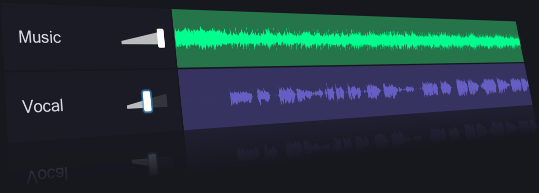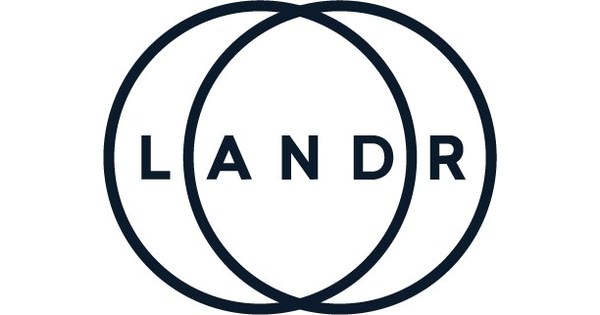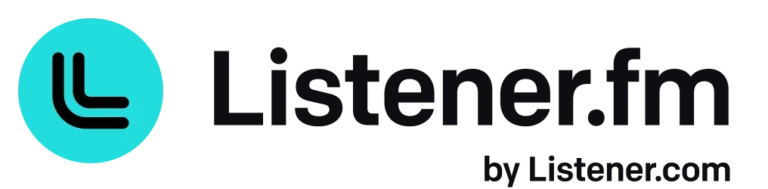Descript Key Features
- AI-Powered Transcription: Descript’s standout feature is its ability to automatically transcribe audio and video files with high accuracy. Users can then edit their media simply by modifying the text in the transcript, making the process intuitive for those who prefer working with written content. This feature is especially useful for podcasters and video editors who need to cut down on editing time.
- Video Editing: Descript goes beyond audio, offering video editing tools that are tightly integrated with the transcript. Users can add captions, splice clips, and insert transitions with the same ease as editing text. For creators producing tutorials, marketing videos, or vlogs, this provides an all-in-one solution that simplifies the editing workflow.
- Overdub (Voice Cloning): Overdub allows users to generate AI-powered voiceovers using their own voice. By recording a sample, the AI can replicate the user’s voice, which can then be used to overdub errors, add content, or create entirely new audio. This feature is perfect for fixing mistakes or adding clarity without having to re-record an entire segment.
- Filler Word Removal: Descript automatically detects and removes filler words such as “um,” “uh,” and “you know.” With a single click, users can instantly improve the flow of their content, making it sound more polished and professional. This is especially useful for podcasting and interview content.
- Multitrack Editing: Descript allows for multitrack editing, enabling users to work with multiple audio and video layers. This feature is beneficial for content that includes interviews, background music, or additional media elements.
- Screen Recording: Descript’s integrated screen recording feature allows users to create tutorials, presentations, and explainer videos effortlessly. With an easy-to-use interface, users can record their screen and simultaneously capture audio or video of themselves, all within one platform.
- Collaboration Tools: Descript allows team collaboration in real-time, enabling multiple users to work on the same project. This is particularly useful for larger teams producing podcasts or video content remotely, as it facilitates feedback and changes without switching between platforms.
- Integrations: Descript integrates seamlessly with other popular platforms like Zoom, Dropbox, Google Drive, and YouTube, ensuring that users can easily import media, collaborate, and publish content without friction.
Our Opinion Of Descript
Descript is a groundbreaking tool that reshapes the way creators work with audio, video, and text. Its AI-powered transcription and innovative features like Overdub and filler word removal make it an indispensable tool for podcasters, YouTubers, educators, and marketers. Descript’s user-friendly interface and collaborative capabilities further enhance its appeal, making it ideal for both individual creators and larger teams. While there are some limitations with processing times and customization, the overall package offers exceptional value for anyone looking to produce high-quality media content efficiently.
Who Should Use Descript:
- Podcasters: Its transcription and filler word removal features significantly reduce editing time, making it perfect for podcast production.
- YouTubers and Video Creators: The ability to edit video through text and create seamless transitions makes it ideal for creating polished videos.
- Teams Working Remotely: Descript’s collaboration tools allow multiple users to edit and provide feedback in real-time, streamlining the content production process.
Descript delivers an unparalleled combination of AI-driven efficiency and ease of use, making it a must-have for content creators across various industries.