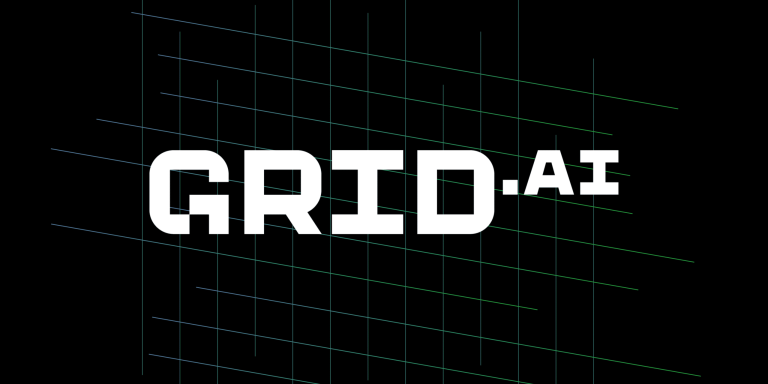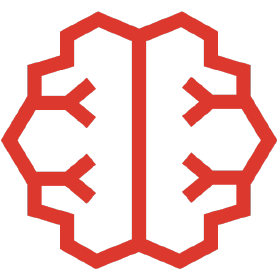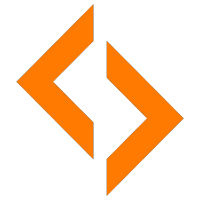Deepnote Key Features
- Real-Time Collaboration: Deepnote allows multiple team members to collaborate on the same notebook in real time, similar to how Google Docs works. This feature is ideal for research teams working together on data exploration or model building.
- Version Control: The platform integrates with Git and offers built-in version control, making it easier to track changes to notebooks and collaborate on experiments.
- Integration with Popular Tools: Deepnote supports popular data science libraries such as TensorFlow, PyTorch, and Scikit-learn, as well as databases like PostgreSQL and Google BigQuery, enabling seamless integration with existing workflows.
- Cloud-Based: Being cloud-native, Deepnote doesn’t require any setup on local machines, allowing researchers to access their notebooks from anywhere and scale resources as needed.
- Interactive Visualizations: Deepnote offers built-in tools for creating interactive visualizations, making it easier to present findings and share insights with stakeholders or team members.
Our Opinion On Deepnote
Deepnote is a powerful tool for data science and machine learning teams that need a collaborative environment for working on notebooks in real time. Its cloud-based infrastructure, version control integration, and interactive visualizations make it an excellent platform for research teams working on shared projects. While it may not be ideal for researchers who need offline access or those working on extremely large datasets, its strengths in collaboration and ease of use make it a great choice for most data science workflows. For teams looking to enhance their collaborative research efforts, Deepnote provides a seamless and efficient solution.