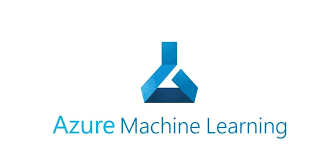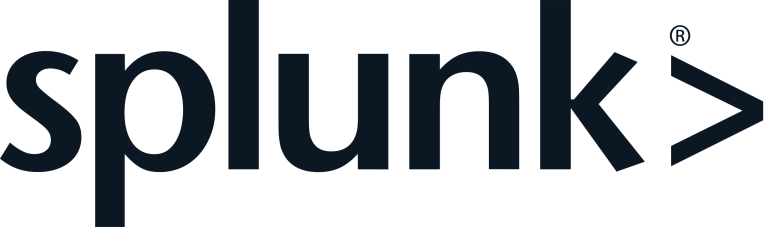DataLab Key Features
- Intuitive Chat Interface: DataLab offers a chat-based interface where users can interact with their data through natural language queries. Whether you need to visualize data, run calculations, or generate reports, the chat interface simplifies the process, making it accessible even for those with limited technical knowledge.
- Example: You can simply ask the AI to “Show sales data trends over the last 6 months” without needing to write any code.
- AI-Driven Assistance: The integrated AI assistant enhances productivity by helping with tasks like code writing, debugging, and generating insights. It provides context-aware suggestions based on the user’s queries, significantly reducing time spent on repetitive tasks.
- Example: Users can request code snippets for data manipulation tasks, such as creating custom data visualizations or running machine learning algorithms.
- Real-Time Collaboration: DataLab allows multiple users to work on the same project simultaneously. With version control and seamless collaboration features, teams can share insights, update data, and collaborate on building models without interrupting each other’s workflows.
- Example: A data science team can collaborate on a predictive analytics project, share code, and make live updates to reports.
- Live-Updated Reports: One standout feature is the ability to create and share live-updating reports. As users explore their data or make changes, the reports are automatically updated in real-time, eliminating the need for manual report generation.
- Example: A financial analyst could set up a dashboard to continuously track KPIs like revenue growth or customer churn in real-time.
- Integration with Data Sources: DataLab connects with a variety of popular data sources, including Snowflake, Google Sheets, BigQuery, and traditional CSV files. This integration capability makes it easy to import, analyze, and manage data from multiple platforms within a single workspace.
Our Opinion On DataLab
DataLab excels as an AI-powered data notebook that simplifies the data analysis process while fostering collaboration and real-time insights. Its intuitive interface, combined with AI-powered suggestions and seamless integration with multiple data sources, makes it a great choice for teams looking to streamline their data workflows. While it might not be the best option for highly advanced AI model training, it is perfect for those who need quick, accurate insights from their data without delving deep into code or complex technical setups. DataLab is best suited for small to medium-sized teams, analysts, and business professionals who prioritize collaboration and ease of use.
Who Would Benefit from Using DataLab?
- Business Analysts: Those who need quick insights without delving deep into coding.
- Data Science Teams: Teams that require a collaborative, real-time environment for data exploration and report generation.
- Non-Technical Professionals: Individuals who need to interact with data but lack the technical expertise to write complex queries or code.
Overall, DataLab strikes a balance between accessibility, AI-driven functionality, and powerful data integration, making it an appealing choice for a wide range of professionals.