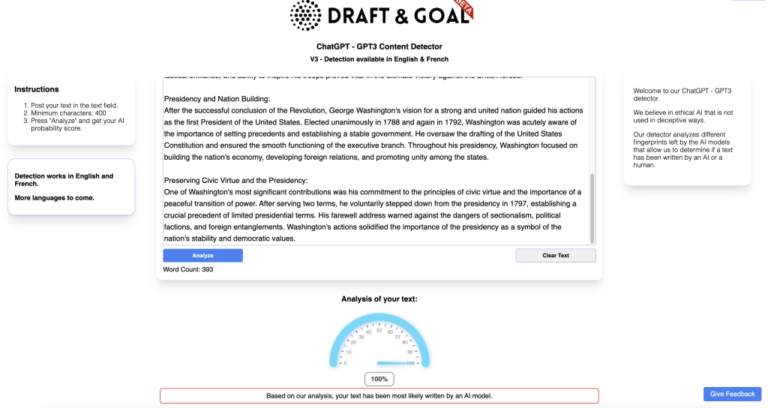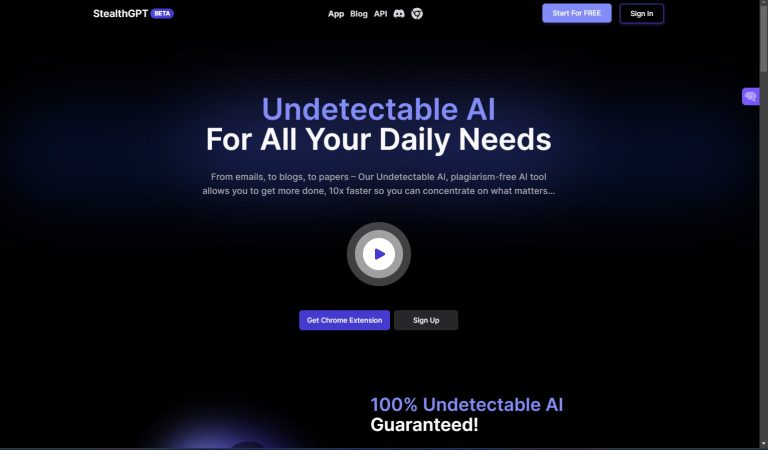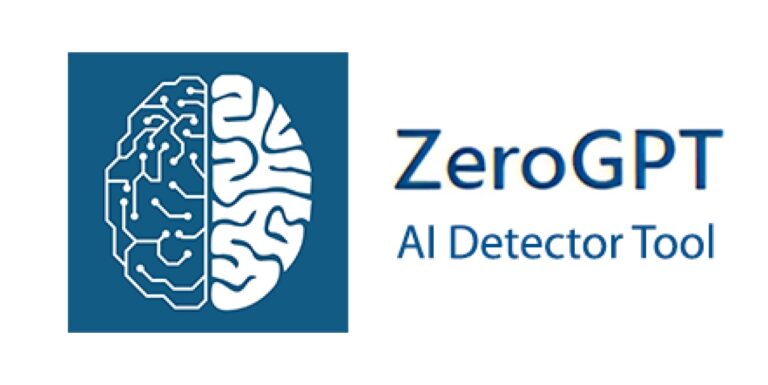AI Mastering Key Features
- Automatic Loudness Adjustment: AI Mastering automatically adjusts the loudness of your track to meet standard levels, ensuring it matches the volume and clarity of commercially released tracks. This feature is ideal for users who want their audio to sound professional without manually adjusting levels.
- Equalization (EQ): The platform analyzes the tonal balance of a track and applies EQ adjustments to improve clarity and balance. For example, it can brighten dull tracks by boosting high frequencies or reduce muddiness by cutting low-end frequencies, enhancing the overall mix.
- Dynamic Compression: AI Mastering uses dynamic range compression to smooth out the audio, ensuring a more cohesive sound. This is particularly useful for tracks with a wide dynamic range, where some elements may be too quiet and others too loud.
- Limiting for Maximum Loudness: To prevent clipping and distortion, AI Mastering includes a limiter that maximizes the track’s loudness while maintaining audio integrity. This ensures the track has the appropriate loudness without causing any distortion during playback on different devices.
- Fast Processing Time: AI Mastering is designed to deliver results quickly, allowing users to upload a track and receive a mastered version in just minutes. This is perfect for creators with tight deadlines or those working on multiple projects simultaneously.
- Support for Multiple File Formats: The platform supports a wide range of audio formats, including WAV, MP3, and FLAC, allowing users to work with their preferred format. Once the mastering is complete, users can download the mastered track in the format of their choice.
- Customizable Mastering Options: While the default settings are fully automated, AI Mastering offers some customization options, allowing users to tweak the mastering settings according to their preferences. This can be useful for producers who want to retain some control over the mastering process.
Our Opinion Of AI Mastering
AI Mastering is an excellent tool for musicians, podcasters, and content creators who want to streamline the mastering process and achieve professional results quickly. Its user-friendly design and powerful AI-driven features make it an ideal solution for beginners and intermediate creators who may not have the technical expertise or time to perform detailed manual mastering. While advanced users might miss the fine-tuned control available in traditional mastering software, AI Mastering’s speed, affordability, and ease of use make it a valuable addition to any creator’s toolkit.
Who Should Use AI Mastering:
- Independent Musicians: Perfect for indie artists looking to master their music professionally without the cost of hiring an engineer.
- Podcasters and Content Creators: Great for improving the audio quality of podcasts, YouTube videos, or other digital media content.
- Beginner Producers: Ideal for those who are new to mastering and need a simple, automated solution to enhance their tracks.
Overall, AI Mastering offers an affordable and efficient way to achieve polished, industry-standard audio, making it an excellent choice for creators at all levels.