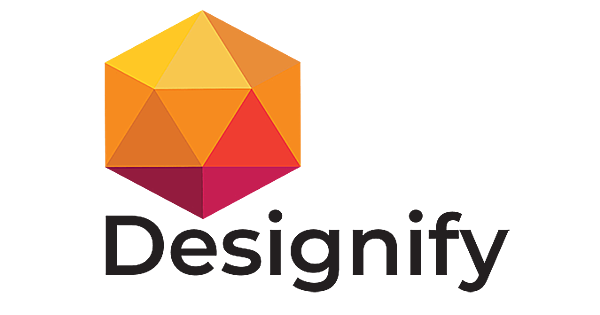Peech AI Key Features
1. AI-Powered Video Editing
Peech automates many aspects of video editing, including trimming, transitions, and enhancements. The AI scans video content to determine the best cuts and edits, making it ideal for users who want to streamline the editing process without sacrificing quality.
Example Use Case: A content creator can upload a raw video, and Peech automatically trims unnecessary parts, applies smooth transitions, and enhances the video for a professional look—all with minimal manual input.
2. Automatic Transcription and Subtitling
Peech includes an AI-powered transcription tool that automatically generates subtitles for videos. This feature is crucial for making content accessible to a wider audience, including those who may be watching without sound. It also supports multiple languages, making it ideal for global audiences.
Example Use Case: A marketing team can use Peech to automatically generate subtitles for their product explainer videos, ensuring that viewers can follow along even without audio.
3. Smart Video Personalization
Peech’s AI can personalize video content based on the user’s preferences and the intended audience. Whether it’s customizing the visual style, suggesting content modifications, or applying brand-specific templates, Peech adapts to the user’s needs.
Example Use Case: A business can use Peech to create personalized video messages for customers, automatically integrating branding elements like logos, fonts, and color schemes for a consistent look.
4. Multi-Format Export Options
Peech allows users to export their videos in different formats optimized for social media platforms, presentations, and other channels. The tool provides pre-set export formats for platforms like YouTube, Instagram, LinkedIn, and Facebook, ensuring that the videos meet the required specifications.
Example Use Case: A digital marketer can export a single video in multiple formats—landscape for YouTube, square for Instagram, and vertical for TikTok—ensuring that the content is optimized for each platform.
5. Collaboration Tools
Peech supports real-time collaboration, allowing multiple users to work on the same project. Teams can share videos, provide feedback, and make edits without needing to transfer large files or work on separate versions. This is particularly useful for businesses and agencies with distributed teams.
Example Use Case: A marketing agency can have multiple team members work on a client video simultaneously, with one person handling editing while another manages subtitling—all within the same platform.
6. Automatic Content Recommendations
Peech’s AI analyzes video performance and suggests ways to improve future content. Whether it’s recommending different styles, transitions, or content formats, the platform provides actionable insights that help users refine their video production strategies.
Example Use Case: A social media team can use Peech’s recommendations to experiment with new video formats and styles based on data-driven insights, optimizing their content for better engagement.
Our Opinion
Peech is an excellent AI-driven video creation tool for marketers, content creators, and businesses looking to streamline their video production workflows. Its automated editing, transcription, and personalization tools significantly reduce the time required to produce professional-quality videos, making it ideal for teams and individuals who want to focus more on creativity and less on manual editing.
While it excels in ease of use and automation, advanced users or larger teams may find the platform’s limited AI customization and basic collaboration features a drawback. However, for businesses seeking to create engaging video content with minimal effort, Peech offers an impressive balance of functionality and efficiency.
Overall, Peech provides substantial value for those looking to automate video production while maintaining high quality and creative control, making it a valuable tool for anyone aiming to produce video content at scale.