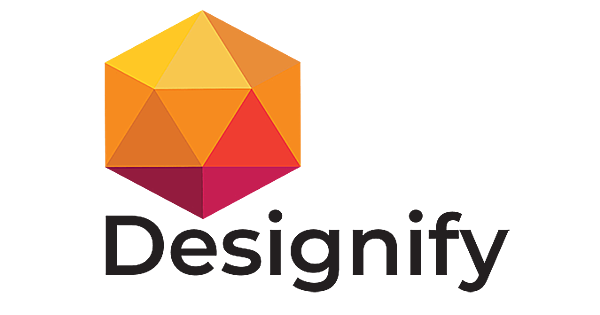Veed.io Key Features
1. AI-Powered Auto-Subtitling and Translation
One of Veed.io’s standout features is its AI-powered auto-subtitling tool, which automatically generates subtitles based on the video’s audio. The platform also includes a translation tool that can convert subtitles into over 100 languages, making it easy to create multilingual content.
Example Use Case: A YouTuber can automatically generate subtitles for their video and translate them into multiple languages, expanding their content’s reach to international audiences without manual transcription.
2. Browser-Based Video Editing
Veed.io allows users to perform video editing tasks directly in their web browser. The platform provides a drag-and-drop interface that makes it easy to add clips, transitions, text, and effects to videos. Users can trim, cut, crop, and apply filters without requiring technical expertise or downloading heavy software.
Example Use Case: A social media manager can quickly edit a promotional video by trimming clips, adding a call-to-action, and applying filters, all without needing advanced editing knowledge.
3. Built-in Templates for Quick Content Creation
Veed.io offers a wide range of pre-designed templates for various types of content, including social media posts, presentations, and explainer videos. These templates are customizable, allowing users to apply their branding and content without starting from scratch.
Example Use Case: A marketing team can use a template for Instagram stories, customizing it with brand colors, text, and logos to quickly create professional-looking content.
4. Real-Time Collaboration and Cloud Storage
As a cloud-based platform, Veed.io allows multiple users to collaborate on projects in real-time. Team members can leave comments, edit videos simultaneously, and share feedback without the need for constant file transfers.
Example Use Case: A video production team working remotely can collaborate on editing a corporate video, with different team members handling different sections and providing feedback in real time.
5. Green Screen and Video Effects
Veed.io includes advanced features like green screen editing and video effects, allowing users to replace backgrounds and apply creative visual elements to their videos. These tools are typically found in more advanced editing software, making them valuable additions for users looking for professional-grade edits.
Example Use Case: A filmmaker can use the green screen tool to replace a dull background with a dynamic landscape or branded environment, giving their video a polished and engaging look.
6. Audio Editing and Music Library
Veed.io offers robust audio editing features, allowing users to adjust volume levels, remove background noise, and synchronize audio with video content. The platform also includes a royalty-free music library that users can tap into for adding soundtracks to their videos.
Example Use Case: A podcaster can clean up audio recordings by removing unwanted noise, adding background music, and adjusting audio levels to ensure a high-quality listening experience.
Our Opinion
Veed.io stands out as a highly accessible and versatile video editing platform, offering a wide array of features that cater to both beginners and professionals. Its AI-powered tools, user-friendly interface, and cloud-based collaboration capabilities make it an ideal choice for content creators, marketers, educators, and small businesses looking to create and distribute video content efficiently. While it may not offer the advanced customization or processing power of more specialized software, it provides a solid balance of simplicity and functionality that is perfect for users who want quick, professional results without the complexity of traditional video editing platforms.
For teams working remotely or those who need to create and share content quickly, Veed.io is a valuable tool, especially when combined with its collaboration and automation features. While its performance may dip with larger, more complex projects, it remains a powerful solution for everyday video editing needs.