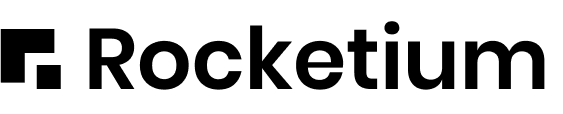DeepBrain Key Features
1. AI-Generated Avatars
DeepBrain’s standout feature is its AI avatars, which can be customized to suit various purposes. These avatars simulate human gestures and expressions, making them appear lifelike and engaging. Users can choose an avatar and simply input text for the AI to generate a video of the avatar delivering the script.
Example Use Case: A multinational company can create product training videos in multiple languages by selecting different AI avatars to deliver the content tailored to different regions, all without needing real actors or multiple recordings.
2. Multi-Language Support
DeepBrain supports over 80 languages and accents, making it ideal for global communication. Users can input text in various languages and receive a video output with the avatar delivering the content naturally, without needing translation services.
Example Use Case: A global corporation can create internal training videos in multiple languages, ensuring consistent messaging for employees across different countries and regions.
3. Text-to-Speech Integration
DeepBrain features an advanced text-to-speech (TTS) engine that converts written content into natural-sounding speech. The AI voices are designed to be expressive and conversational, allowing for better engagement with the audience.
Example Use Case: A marketing team can quickly generate product demo videos by inputting a product description and having the AI avatar narrate it in a polished, professional manner.
4. Custom Avatars
For organizations looking for a more personalized approach, DeepBrain offers the option to create custom avatars. Businesses can create avatars that resemble their brand ambassadors, company executives, or other key figures, adding a unique touch to their video content.
Example Use Case: A tech startup can create a custom avatar resembling their CEO to deliver quarterly company updates, giving a personal yet scalable way to communicate with employees and stakeholders.
5. Ready-Made Templates
DeepBrain comes with a library of templates for various use cases such as corporate training, product explainers, and e-learning content. These templates provide structure and save time, especially for users who need to produce content rapidly.
Example Use Case: An HR department can use a pre-designed template to create an employee onboarding video, complete with an AI avatar that explains company policies and procedures in a professional tone.
6. API for Automation
DeepBrain offers an API that allows businesses to automate video generation at scale. This feature is particularly useful for companies that need to produce large volumes of video content or integrate video creation into their existing workflows.
Example Use Case: An e-learning platform can use DeepBrain’s API to automatically generate videos for every new course module, delivering content efficiently while reducing the manual effort involved in video production.
Our opinion
DeepBrain is an innovative tool for organizations that need to create high-quality, scalable video content quickly and efficiently. Its lifelike AI avatars and multi-language support make it an excellent solution for global enterprises, while the API integration adds flexibility for automating video production. The platform is particularly valuable for businesses that produce training videos, internal communications, or marketing content on a regular basis.
However, DeepBrain may not be the best fit for smaller businesses or individuals who require advanced customization or collaboration features. The cost of custom avatars and the limitations on free-tier features could also be restrictive for those working with tight budgets. Overall, DeepBrain offers substantial value for enterprises looking to streamline their video production process, especially in a multilingual and scalable context.