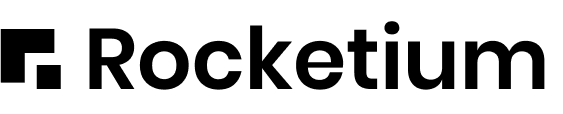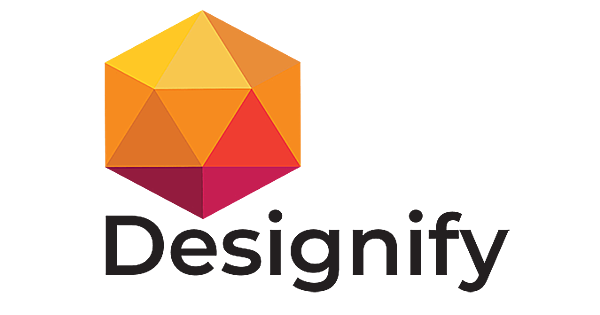Kapwing is particularly known for its speed and simplicity, appealing to those who need to edit short videos or social media content on the go. Its AI tools streamline tasks such as auto-subtitling and background removal, allowing users to focus more on creativity and less on manual editing.
Kapwing Key Features
1. AI-Powered Auto-Subtitling
Kapwing’s AI-driven auto-subtitling tool is a game-changer for creators who need to add captions to their videos quickly. The AI automatically generates subtitles from the audio and even offers editing options to fine-tune the output.
Example Use Case: A YouTuber can easily generate subtitles for their videos, ensuring accessibility for viewers who are deaf or hard of hearing or for those watching without sound.
2. Background Removal Tool
Kapwing’s AI background removal tool allows users to remove or replace the background of videos without the need for a green screen. This feature is especially useful for creating professional-looking content from home.
Example Use Case: A remote worker can film a presentation and use Kapwing to remove the background, replacing it with a branded virtual environment to maintain a polished appearance.
3. Real-Time Collaboration
One of Kapwing’s standout features is its real-time collaboration capabilities. Users can invite others to join their project, allowing for live editing and feedback from team members, regardless of location.
Example Use Case: A marketing team working remotely can collaborate on an Instagram video ad, with different team members handling edits, captions, and design elements simultaneously.
4. Meme Generator and GIF Maker
Kapwing includes a popular meme generator and GIF maker, both of which are easy to use and shareable across social media platforms. These tools cater to creators looking for quick ways to produce viral content.
Example Use Case: A social media manager can quickly generate branded memes or GIFs to engage their audience on platforms like Twitter and Instagram.
5. Cloud Storage and Instant Sharing
Kapwing is entirely cloud-based, allowing users to store their projects online without taking up local storage. The platform also enables direct sharing to popular social media platforms and instant exporting in multiple formats.
Example Use Case: A content creator can upload and store multiple video projects in the cloud, easily sharing them across platforms like YouTube, TikTok, and Instagram.
6. Template Library
Kapwing provides a range of templates for different types of content, from YouTube intros and TikTok videos to Instagram stories and memes. These templates help users get started quickly and maintain consistency in their content.
Example Use Case: An influencer can choose a pre-designed TikTok video template, customize it with their content, and post it within minutes, saving time on repetitive design work.
7. Auto-Translation and Multi-Language Support
Kapwing’s AI also extends to auto-translation, allowing creators to generate subtitles in different languages automatically. This feature is especially useful for global audiences.
Example Use Case: A global company can translate their training videos into multiple languages without hiring translators, ensuring their content reaches employees in different regions.
Our Opinion
Kapwing is a versatile and highly accessible video editing platform that excels in ease of use and collaboration. Its AI-powered tools, such as auto-subtitling and background removal, make it ideal for content creators, marketers, and educators who need to produce engaging video content quickly. The real-time collaboration features are a standout, making it a great option for teams working remotely or freelancers collaborating with clients.
However, the platform’s limited customization of AI tools and reliance on a stable internet connection may pose challenges for more advanced users or those with inconsistent internet speeds. Overall, Kapwing is an excellent choice for anyone looking to create professional video content without the complexity of traditional editing software, especially for social media-focused creators or small to medium-sized businesses.