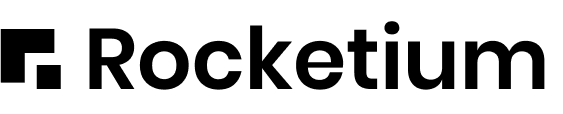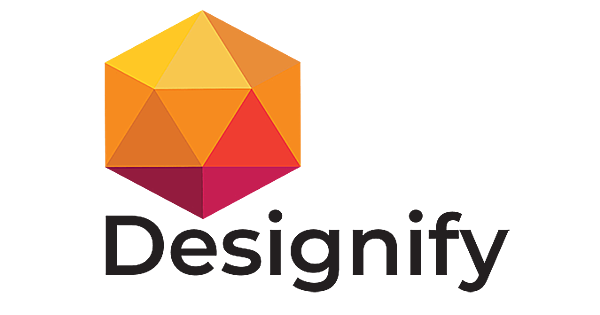Animoto Key Features
1. Drag-and-Drop Video Builder
Animoto’s user-friendly drag-and-drop interface is one of its most significant strengths. Users can easily upload their photos, video clips, and music, arrange them on a timeline, and add text or transitions with just a few clicks. This feature is particularly useful for creating videos on the go or for users who are new to video editing.
Example Use Case: A small business owner can quickly compile customer testimonials into a professional video by dragging and dropping video clips and photos into a template, adding text overlays to highlight key messages, and selecting a background track from Animoto’s music library.
2. Pre-Designed Templates
Animoto offers a wide range of customizable templates tailored for different purposes, including business promotions, social media posts, and personal slideshows. These templates help users maintain consistency across their videos and save time by providing a structured starting point.
Example Use Case: A marketer can choose a template designed for Facebook ads, customize it with their brand’s colors and fonts, and create a polished video ad ready for publishing in minutes.
3. Stock Library Access
Animoto provides access to a vast library of Getty Images stock photos and videos. This feature is a significant advantage for users who may not have their own media assets but still want to create visually appealing content.
Example Use Case: An educator creating a video lesson can easily incorporate relevant stock footage and images from the library to enhance the visual appeal of the lesson.
4. Text and Voiceover Capabilities
Users can add text overlays and voiceovers to their videos, allowing for greater storytelling flexibility. These features are essential for creating videos that require clear messaging or instructional content.
Example Use Case: A nonprofit organization can create an impactful fundraising video by combining emotional stock footage with voiceovers explaining their cause, along with text overlays that emphasize key statistics.
5. Social Media Integration
Animoto makes it easy to share videos directly to social media platforms like Facebook, Instagram, and LinkedIn. The tool also offers video export options optimized for various social media formats, ensuring that videos look great on any platform.
Example Use Case: A social media manager can create a series of Instagram stories using Animoto, export them in the correct format, and post them directly to their Instagram account, all within a few minutes.
6. Branding and Customization
Businesses can easily incorporate their branding elements, such as logos, colors, and fonts, into their videos. This feature ensures that every video aligns with the company’s brand identity, helping to build brand recognition across different platforms.
Example Use Case: A startup can create a series of branded tutorial videos that consistently feature their logo, brand colors, and fonts, ensuring a professional and cohesive look across all content.
Our Opinion
Animoto is an excellent tool for individuals and small businesses looking to create professional-quality videos without the complexity of traditional video editing software. Its drag-and-drop interface, extensive template library, and access to stock media make it particularly appealing to users who need to produce videos quickly and efficiently. However, those seeking more advanced AI features or robust collaboration tools may find Animoto lacking in those areas. Overall, Animoto offers great value for users who prioritize ease of use and quick turnaround times in their video production process, especially for social media and marketing purposes.