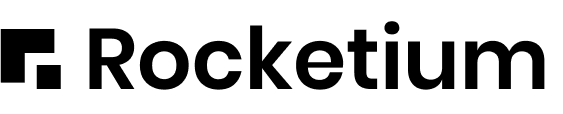Whether you’re converting a blog post into a video, creating social media content, or crafting promotional material, Lumen5 provides the tools to turn your ideas into captivating videos with minimal effort. This review will dive into the key features of Lumen5, assess its performance, ease of use, integrations, and more.
Lumen5 Key Features
- Text-to-Video Conversion:
Lumen5’s most notable feature is its ability to convert text into video content automatically. Users can input a blog post, article, or any text, and Lumen5’s AI will generate a storyboard, matching scenes with relevant images, video clips, and animations. For instance, if you’re a marketer who wants to repurpose a blog post into a video, you can simply paste the URL, and Lumen5 will create a video outline based on the content. You can then customize the video by adding or editing scenes, text, and media. - Drag-and-Drop Interface:
The platform’s intuitive drag-and-drop interface makes video creation straightforward. Users can easily arrange scenes, add media, and adjust timing without needing to navigate complex timelines or settings. For example, you can drag a new image or video clip directly into a scene, and the platform will automatically adjust the timing and transitions, ensuring a smooth flow. - Media Library:
Lumen5 offers a vast library of royalty-free images, video clips, and music tracks that users can incorporate into their videos. Whether you’re creating a promotional video or a tutorial, the extensive media library ensures you have access to high-quality assets that enhance your content. For instance, if you need a background video clip of a bustling city, you can find and insert it directly from Lumen5’s library. - Branding and Customization:
Lumen5 allows users to maintain brand consistency by offering customization options like logo placement, color schemes, and font choices. If you’re a business creating videos for social media, you can easily apply your brand’s colors and logos to all your videos, ensuring they align with your visual identity. - Automatic Scene Selection and Audio Sync:
The AI in Lumen5 is capable of automatically selecting the best scenes for your video based on the text content and syncing audio to match the video’s flow. For example, if your text mentions a peaceful beach, Lumen5’s AI might select a relevant beach video clip and match it with a calming audio track from the library. - Collaboration Tools:
Lumen5 supports team collaboration, allowing multiple users to work on the same project simultaneously. This is particularly useful for content teams or agencies where different team members may handle different aspects of video creation, such as content writing, editing, and final review. - Integrations:
The platform integrates with various content management systems (CMS) and social media platforms, enabling users to publish videos directly from Lumen5. For instance, you can connect Lumen5 with your WordPress blog and create videos from blog posts without leaving the platform. It also integrates with popular platforms like HubSpot and Buffer, streamlining the content distribution process. - Support and Resources:
Lumen5 offers a range of support options, including tutorials, a help center, and customer support. Their resources are designed to help users make the most of the platform, whether they’re beginners or seasoned video creators. For example, if you’re new to video creation, you can access step-by-step guides that walk you through the process of creating your first video. - Pricing:
Lumen5 offers a free plan with basic features, making it accessible to individuals and small businesses. Their paid plans start at $19 per month, offering advanced features like higher-quality video exports and access to premium media assets. The pricing is competitive, though larger teams or businesses might need to opt for higher-tier plans to fully utilize the platform’s capabilities.Our Opinion:
Lumen5 is a powerful and user-friendly tool that democratizes video creation, making it accessible to anyone, regardless of their technical skills. Its AI-driven features allow users to turn text into professional-quality videos quickly and efficiently, making it an excellent choice for marketers, content creators, and businesses looking to enhance their digital content strategy. While it has some limitations, particularly in its automatic scene selection and collaboration tools, Lumen5’s ease of use, customization options, and seamless integrations make it a valuable addition to any content creation toolkit.