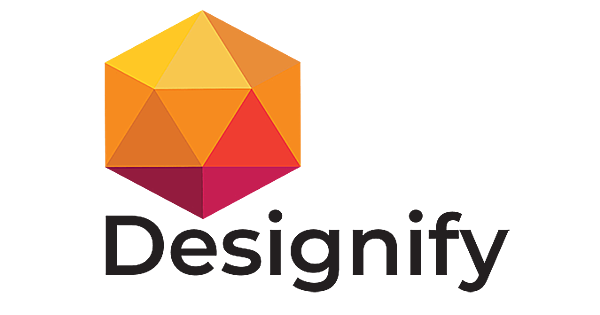Imagine you’re editing a podcast, and you want to remove filler words like “uh” or “um”—Descript allows you to delete those directly from the transcript, and the corresponding audio gets edited automatically. For video editors, the platform offers similar functionalities, allowing text-based editing of video content in an intuitive and streamlined manner.
Descript Key Features
- Automatic Transcription:
Descript provides fast and highly accurate automatic transcription of audio and video files, transforming them into editable text. For instance, podcasters can upload their audio and get an editable transcript in minutes. If you want to remove specific parts of your recording, simply delete the corresponding text from the transcript, and the audio will be cut seamlessly. - Text-Based Audio and Video Editing:
Descript’s core feature is its text-based editing functionality, which enables users to make precise edits by manipulating the transcript rather than using a complex timeline interface. For example, a video editor can easily remove unwanted sections by deleting the text or even reordering sentences, and the video will automatically adjust to reflect the changes. - Overdub Feature:
This AI-powered feature allows users to create voice clones for overdubbing purposes. If you need to correct a mistake in your voiceover, you can use Overdub to generate your voice and patch in the corrected words without re-recording the entire segment. This feature is particularly useful for podcasters and video producers who need to make quick corrections. - Collaboration Tools:
Descript supports real-time collaboration, allowing multiple team members to work on the same project simultaneously. Whether you’re co-editing a podcast with another host or working with a video production team, Descript makes collaboration seamless and efficient. The platform also allows users to leave comments and suggestions, making it easier to manage revisions. - Screen Recording:
Descript includes a built-in screen recorder, which is perfect for creating tutorials, presentations, or marketing videos. The screen recording feature automatically transcribes your narration, and you can edit the video based on the transcript just like with other media content. - Integrations:
Descript integrates with tools like Zoom, allowing users to directly import meeting recordings and edit them with ease. It also supports exporting projects to professional video editing tools like Adobe Premiere Pro and Final Cut Pro, making it a versatile addition to any creative workflow. - Support and Resources:
The platform offers extensive support through tutorials, help articles, and an active community forum. Customer support is responsive, and the educational resources make it easy to get up to speed, even if you’re new to audio or video editing. - Pricing:
Descript offers a free plan with basic features, while its paid plans start at $12 per month. The Pro plan at $24 per month includes features like Overdub and extended transcription hours, making it ideal for frequent content creators. Although affordable, some users might find the limitations on transcription hours in the lower-tier plans restrictive.
Our opinion
Descript is a game-changer for anyone working with audio and video content, from podcasters to video creators and marketers. Its innovative text-based editing system makes it incredibly easy to edit content, while features like Overdub and screen recording add extra functionality for professional users. Although it has some limitations in terms of transcription hours on lower-tier plans, Descript’s ease of use, powerful AI features, and seamless integrations make it a must-have tool for modern content creation. Whether you’re new to editing or a seasoned pro, Descript can streamline your workflow and enhance your projects.