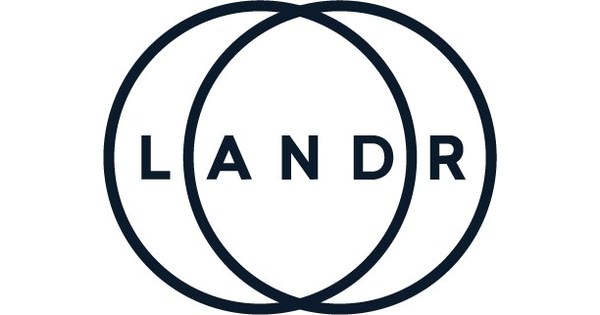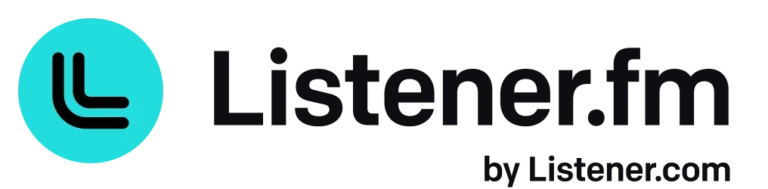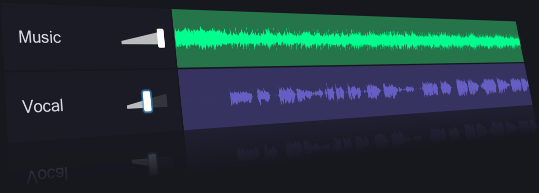Adobe Podcast Key Features
Adobe Podcast offers quite a range of features that make audio editing and production way easier than you’d expect. Let’s break it down a bit:
- Enhanced Speech AI
Probably the most talked-about feature of Adobe Podcast is Enhanced Speech. It’s an AI tool that cleans up your audio recordings by removing background noise and making the voices clearer. For instance, if you’re recording in a noisy coffee shop, this feature will make it sound like you were in a quiet studio. It’s kind of amazing how much of a difference it makes. - Automatic Transcription
The tool also creates text transcriptions of your audio files automatically, which is super convenient. If you need to turn your podcast into a blog post or captions for social media, this is a total time-saver. What’s cool is that you can also edit the audio by changing the text—like if you spot a mistake in the transcription, fixing it adjusts the audio too. - Collaborative Editing
Adobe Podcast lets multiple people work on the same project, which is a big deal for podcast teams or companies that create audio content together. It keeps everything in one place and makes collaboration smoother, even if there are occasional hiccups in syncing. - Voice Cloning (AI Labs)
This is one of those experimental features that could be really handy. You can train the tool to clone a specific voice, which means you could reuse the same voice for future projects without having to record every time. While it’s not perfect yet, it’s an exciting option for creators who want consistent audio across their projects. - Ease of Use
One of the best things about Adobe Podcast is how easy it is to use. The interface is straightforward and doesn’t overwhelm you with too many buttons or options. Even if you’re totally new to audio editing, you’ll find it pretty intuitive. - Integration with Adobe Creative Cloud
If you’re already using Adobe tools like Premiere Pro or Audition, you’ll love how seamlessly Adobe Podcast works with them. It’s a nice bonus for creators who want all their tools to connect without any extra steps. - Automatic Sound Balancing
The platform can adjust audio levels automatically, balancing music and voices so that everything sounds professional. For instance, if your podcast has background music, Adobe Podcast will lower the volume whenever someone’s talking, which is super handy. - Cloud-Based Workflow
Since it’s cloud-based, you can access your projects from anywhere. Whether you’re working from home, your office, or a random coffee shop, your progress is always saved online. You don’t have to worry about losing files, which is such a relief.
Our Opinion On Adobe Podcast
Adobe Podcast is a fantastic option for creators who want high-quality audio content without the usual hassle of complicated software. Its Enhanced Speech and automatic transcription features are especially useful, letting you focus on the creative part instead of getting bogged down by technical stuff. It’s also a great choice for people already using Adobe’s other tools since the integration is seamless and keeps everything connected.
Of course, it’s not perfect. Voice cloning still needs work, and processing times for big files can be a bit slow, but these are minor issues compared to the overall value it offers. If you’re looking for a tool that’s easy to use, packed with helpful features, and reliable, Adobe Podcast is definitely worth checking out. It’s perfect for podcasters, marketers, educators, and anyone who wants to create great audio content without overcomplicating things.