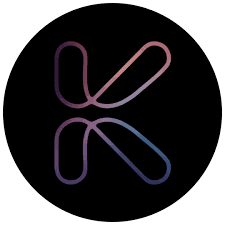Augie AI Key Features
Augie AI comes with a variety of features that make video creation smoother and more intuitive. Here’s an in-depth look at what it has to offer:
1. AI Scriptwriting and Voice Generation
The scriptwriting tool is one of Augie AI’s standout features. If you struggle to organize your thoughts or write a script, this tool does the heavy lifting for you. Whether you’re creating a promotional video, a social media ad, or even a training session, Augie AI crafts a script tailored to your needs. It’s like having a professional writer at your fingertips.
On top of that, the voice generation feature adds another layer of professionalism. You can choose from a library of realistic AI-generated voices, and if you want something even more personal, there’s an option to clone your own voice. This ensures your videos sound consistent and polished, without the need to hire voice talent.
2. Generative Images and Clips
One of the most time-consuming aspects of video production is finding or creating the right visuals. Augie AI solves this by using AI to generate images and clips that perfectly match your script. For example, if your script mentions a cozy living room, Augie can create visuals that fit that description. It’s a huge time-saver and ensures your videos feel cohesive.
3. Magic Search
If you’ve ever edited a long video, you know how frustrating it can be to find specific moments. Augie AI’s Magic Search feature allows you to locate scenes or sections instantly, without scrubbing through hours of footage. This is particularly useful for webinars, interviews, or any video with lots of content to sift through.
4. Brand Kits and Templates
Maintaining brand consistency can be a headache, especially if you’re juggling multiple projects. Augie AI makes this easier with customizable brand kits. You can upload your logo, set your color palette, and choose fonts to ensure all your videos align with your brand’s identity. Additionally, the platform offers pre-designed templates, so you can hit the ground running and save time.
5. Integration with Stock Libraries
Finding high-quality stock footage or images can be a chore. Augie AI eliminates that hassle by giving you access to a library of over 100 million stock assets. Whether you need a picturesque landscape or a close-up shot of a product, you’ll find it right within the platform. This is particularly helpful for marketers who need polished visuals but don’t have the resources to create everything from scratch.
6. Export Options and Flexibility
Once you’re done creating your video, Augie AI makes it easy to export in the format and resolution you need. Whether it’s for social media, your website, or a presentation, the platform ensures your content is optimized for any platform. This flexibility is especially useful for creators managing content across multiple channels.
Our Opinion On Augie AI
Augie AI is a versatile and powerful tool that brings the benefits of artificial intelligence to video creation. It’s designed to be accessible to users of all skill levels, whether you’re a beginner just getting started or a seasoned professional looking to save time. The platform excels in areas like scriptwriting, voice generation, and visual creation, making it an excellent choice for solo creators, small businesses, and marketers.
That said, it’s not perfect. The lack of robust collaboration tools and limited integration with other platforms might be a drawback for larger teams or professionals with specific workflows. Additionally, while the tool is easy to use overall, mastering some of its advanced features may require a bit of patience.
Despite these limitations, Augie AI offers exceptional value for anyone looking to create high-quality videos quickly and without hassle. Its affordable pricing, combined with its comprehensive feature set, makes it a must-try for anyone involved in content creation. Whether you’re producing a social media post, a promotional video, or an internal training session, Augie AI has the tools to help you bring your ideas to life.