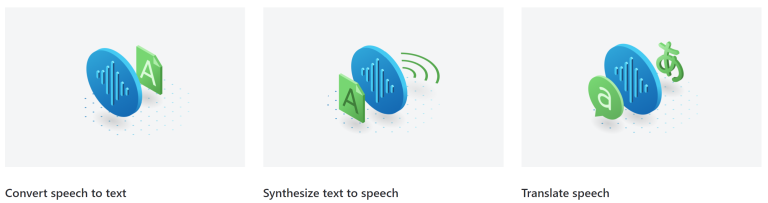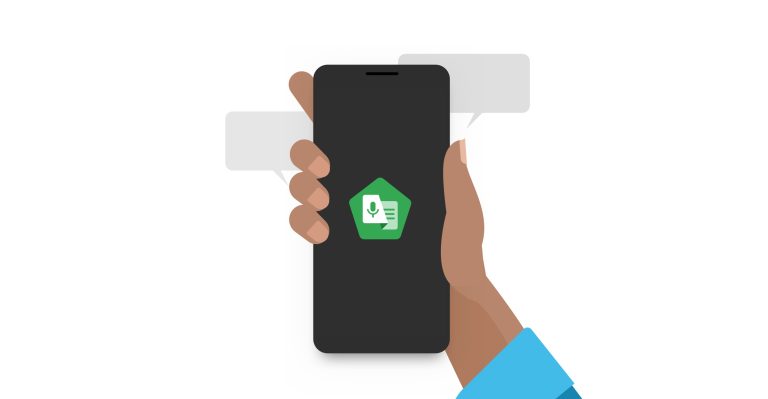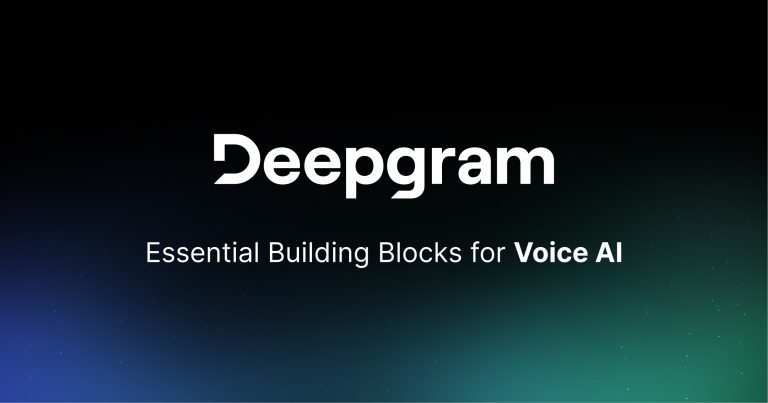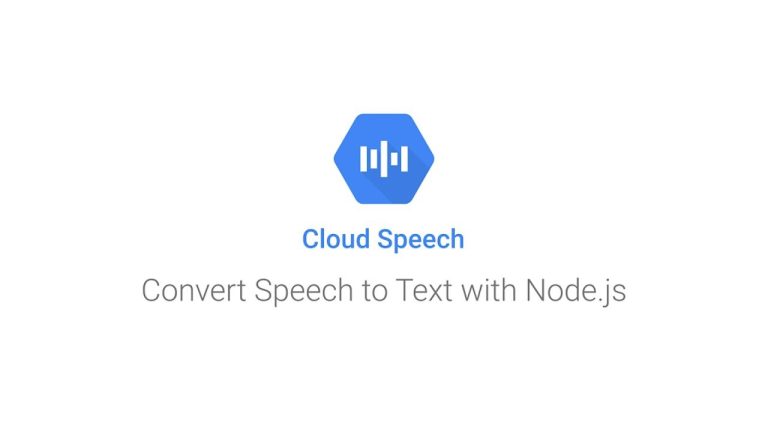Braina Key Features:
- Voice Command Interface: Braina enables users to interact with their computers via voice commands. This feature allows users to perform a wide variety of tasks such as opening applications, browsing the internet, controlling music playback, and even searching for files on their PC. It is particularly useful for users with physical disabilities or those looking to boost productivity through hands-free control.
- Speech-to-Text Conversion: One of Braina’s standout features is its ability to transcribe spoken words into text accurately. This function works in real-time and supports dictation across multiple languages. Users can dictate documents, emails, or any form of written content using voice, significantly reducing typing time.
- Multilingual Support: Braina supports over 100 languages, making it a highly versatile tool for non-English speakers. This feature is ideal for global users who need transcription or voice commands in their native language, as well as for multilingual workplaces that require diverse language support.
- Automation Capabilities: Braina goes beyond basic transcription by allowing users to automate tasks. With customizable commands, users can automate repetitive actions such as opening specific files, launching programs, or performing complex sequences of actions. This makes it a useful tool for both productivity and personal tasks.
- Text-to-Speech Functionality: Braina also offers text-to-speech capabilities, allowing users to convert written text into spoken words. This is especially helpful for visually impaired users or anyone who prefers listening to text rather than reading it.
- AI-Powered Assistance: Braina integrates AI to assist users with various tasks, answering queries, solving math problems, and even performing natural language searches on the internet. This makes it a handy personal assistant for day-to-day tasks and general inquiries.
- Offline Functionality: Unlike many voice recognition tools that rely on constant internet connectivity, Braina allows users to perform tasks offline. This feature is particularly valuable for users in areas with unreliable internet access or those concerned with privacy.
Our Opinion On Braina:
Braina is more than just a speech-to-text tool—it is a versatile AI assistant that can automate tasks, control your computer via voice commands, and transcribe spoken language into text in real-time. Its support for over 100 languages and offline functionality make it a powerful tool for users worldwide. While it is ideal for individual use and can greatly enhance productivity, businesses or teams looking for collaboration features may find it lacking. Overall, Braina is a fantastic choice for users who want an all-in-one virtual assistant that goes beyond simple transcription, offering voice control and intelligent automation at an affordable price.