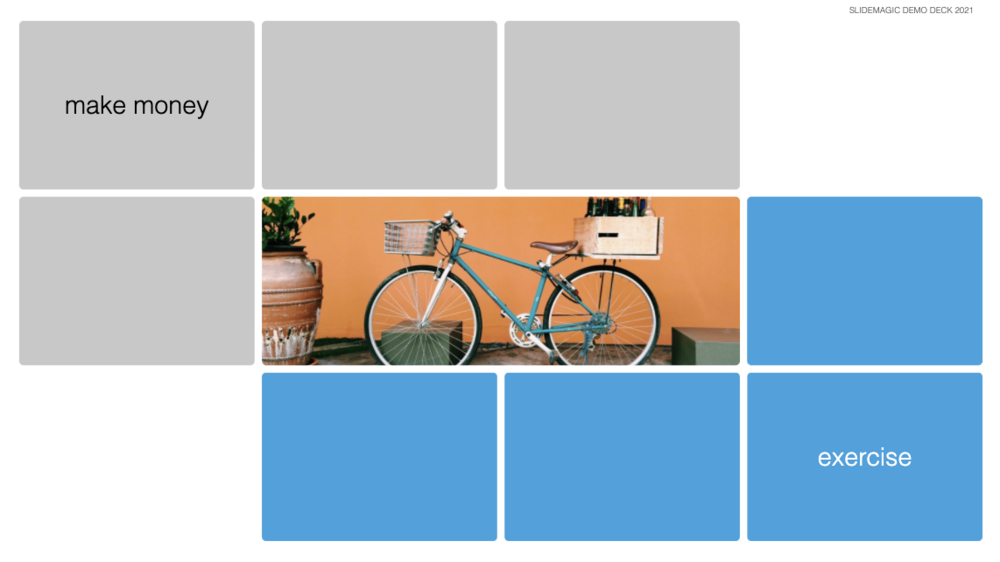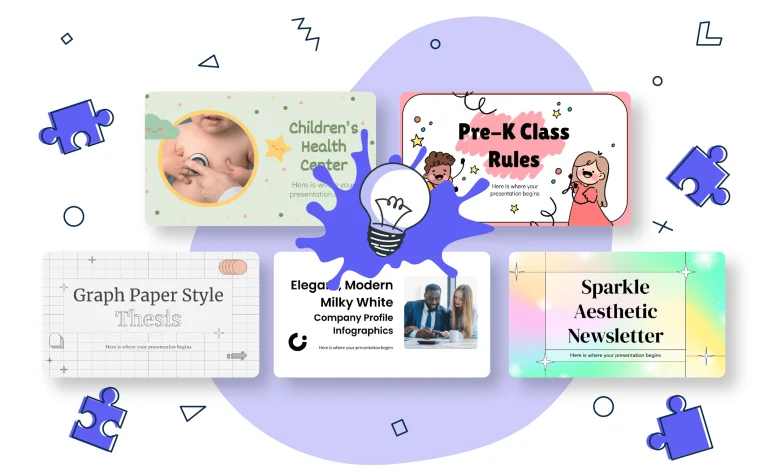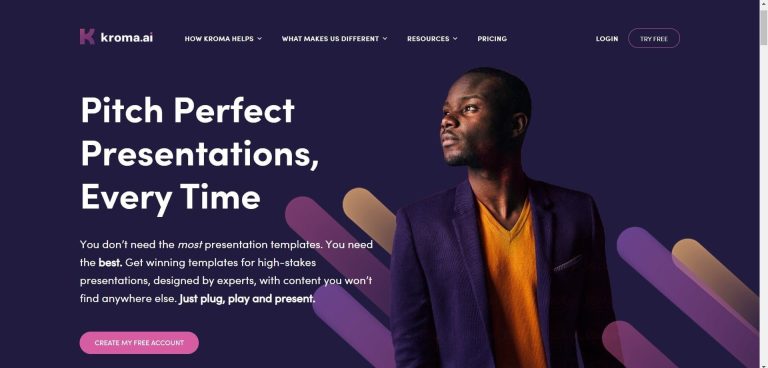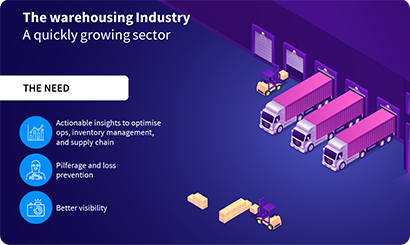SlideMagic Key Features:
- Simple, intuitive interface: SlideMagic’s interface is designed for ease of use, allowing users to drag and drop content into pre-designed layouts. The platform prioritizes simplicity and avoids overwhelming users with too many customization options.
- AI-driven templates: The platform offers a wide selection of pre-built templates that are optimized for business presentations, making it easy for users to create polished slides without needing design experience.
- Data visualization tools: SlideMagic includes tools for creating charts, graphs, and other data visualizations, helping users present complex information in a clear and visually appealing manner.
- Custom branding: Users can customize presentations to match their brand’s color scheme, fonts, and logos, ensuring consistency across all presentations.
- Cloud-based platform: SlideMagic is cloud-based, meaning users can access their presentations from any device and share them easily with others.
Our Opinion On SlideMagic:
SlideMagic is a solid choice for business professionals, educators, and entrepreneurs who need a quick and easy way to create professional presentations. Its focus on simplicity and streamlined workflows makes it ideal for users who want to avoid the complexities of more advanced design tools. While it may not offer the deep customization or creative flexibility of some other platforms, SlideMagic excels in helping users create polished, professional presentations without the hassle. For anyone looking for an affordable, no-frills presentation tool that gets the job done, SlideMagic is a great option.