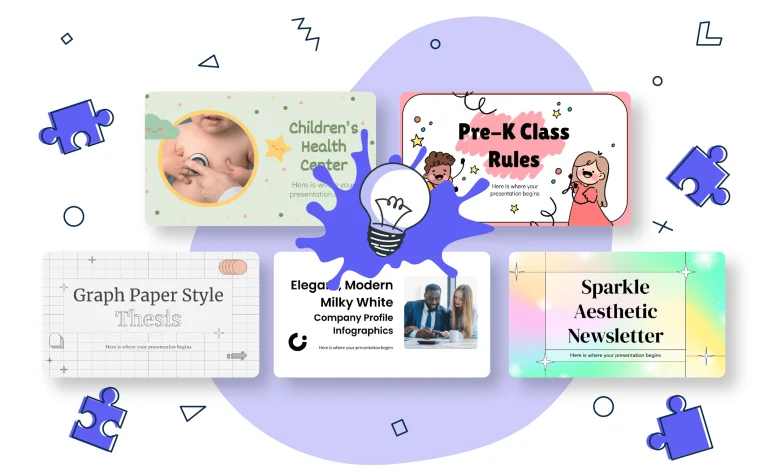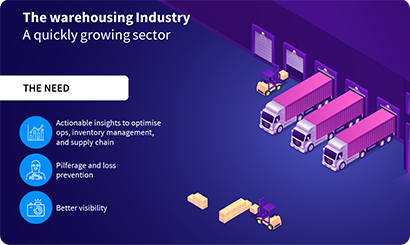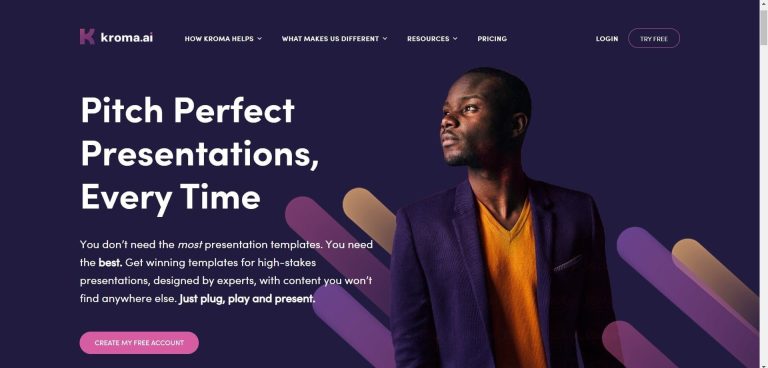Slidesgo Key Features:
- Extensive template library: Slidesgo offers an extensive library of AI-enhanced templates that are organized by industry, theme, and style, making it easy for users to find a design that suits their needs.
- Customizable slides: While Slidesgo provides pre-designed templates, users can easily customize the content, colors, fonts, and layouts to match their branding or presentation style.
- AI-powered design recommendations: Slidesgo’s AI engine suggests design improvements based on the content being added, helping users create polished and cohesive slides.
- Free access to templates: Slidesgo offers a large selection of free templates, with premium options available for users who need more advanced designs or features.
- Integration with Google Slides and PowerPoint: Slidesgo’s templates can be used directly in Google Slides or PowerPoint, making it a convenient option for users already working in these environments.
Our Opinion On Slidesgo:
Slidesgo is an excellent choice for users who need access to high-quality, customizable presentation templates without the need for advanced design skills. Its vast library of free and premium templates makes it ideal for educators, students, and business professionals who want to create polished presentations quickly and efficiently. While it doesn’t offer the same level of AI automation as some other tools, its design recommendations and integration with Google Slides and PowerPoint make it a valuable resource for those looking for a simple yet powerful presentation tool. If you’re looking for an affordable way to create visually stunning presentations, Slidesgo is a great option.