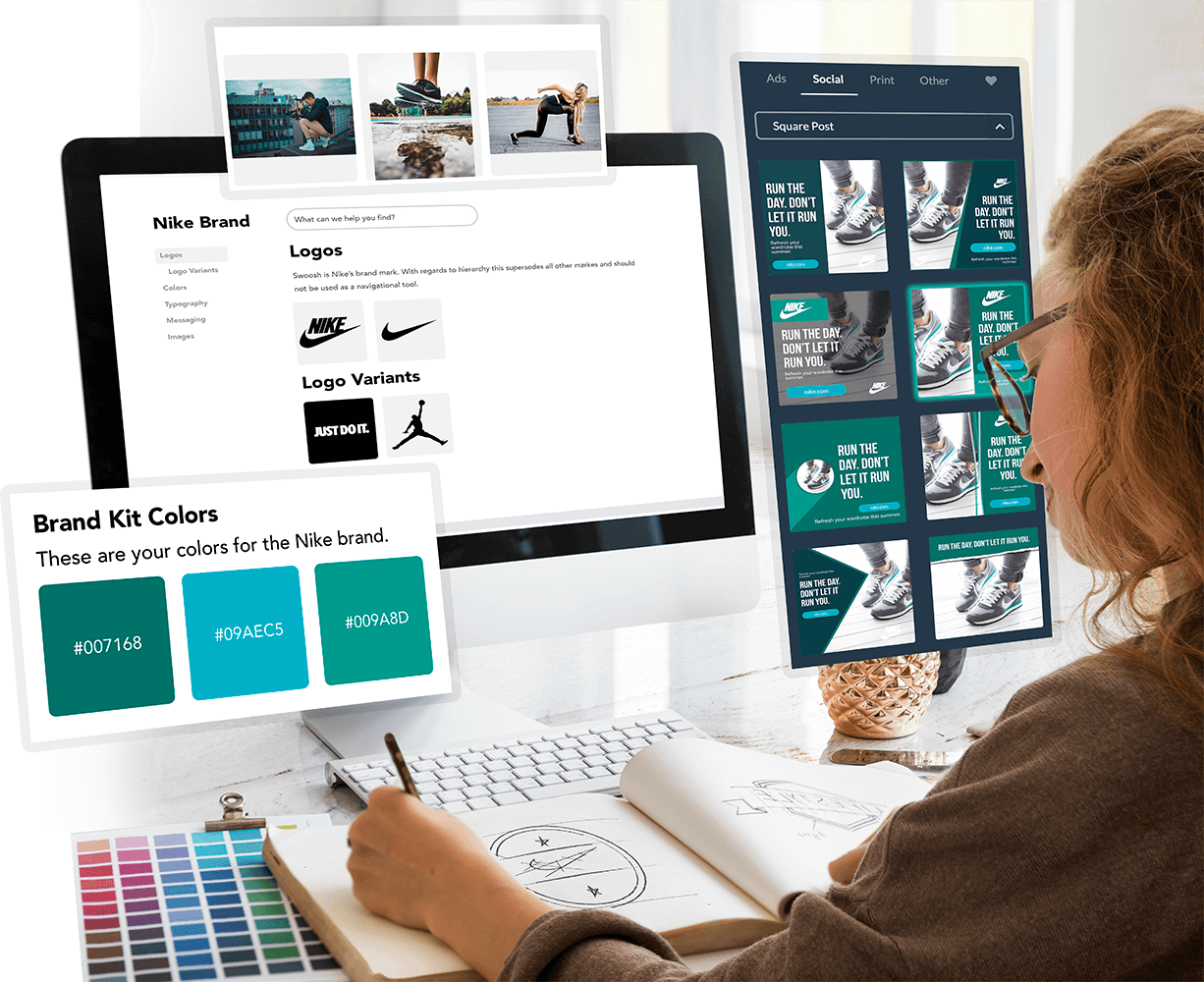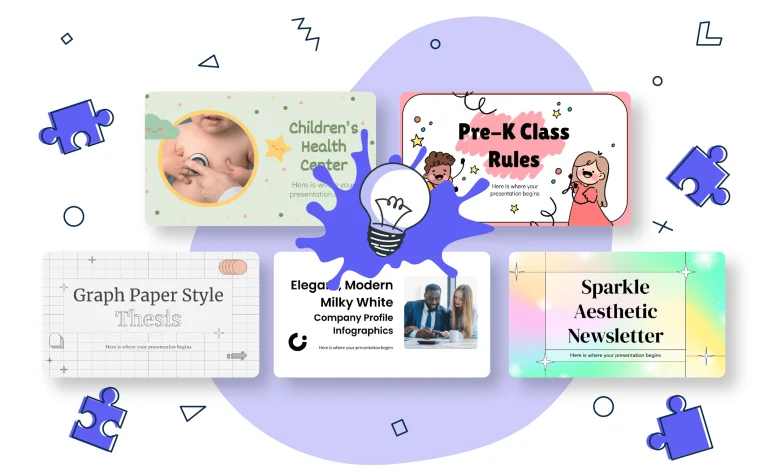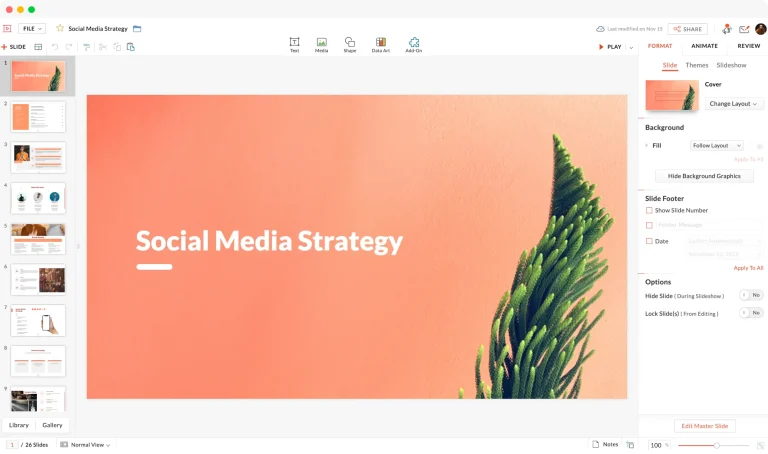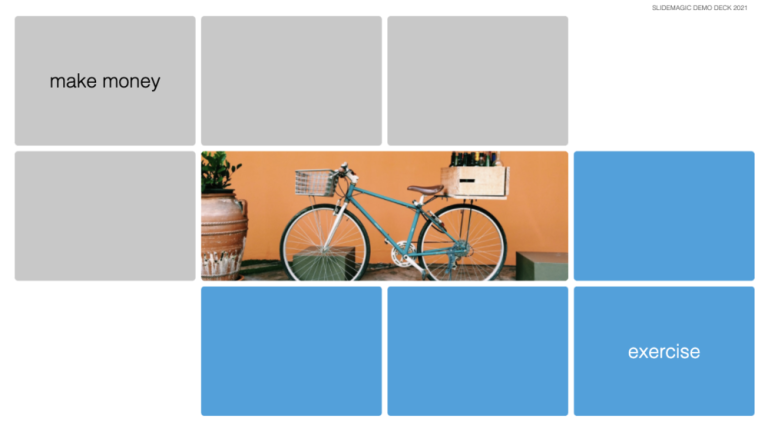RelayThat Key Features:
- AI-driven automation: RelayThat uses AI to automate the resizing and formatting of designs for various platforms, ensuring that users can create consistent presentations, social media posts, and marketing materials with minimal effort.
- Brand consistency: Users can create a brand kit that includes colors, fonts, and logos. RelayThat ensures that these elements are applied consistently across all designs, from presentations to ads.
- Preset layouts and templates: RelayThat offers a range of preset layouts and templates for presentations, social media graphics, and marketing materials. These templates are designed to be versatile and adaptive, allowing users to generate professional designs quickly.
- Automatic resizing: One of RelayThat’s standout features is its ability to automatically resize designs for different formats. Users can create a design once, and RelayThat adapts it for different platforms, such as social media, presentations, and print materials.
- Collaboration and sharing: RelayThat offers features that allow teams to collaborate on designs and share their work easily. Designs can be shared via link or exported in various formats for further use.
Our Opinion On RelayThat:
RelayThat is a powerful tool for businesses, marketers, and individuals who need to create consistent designs quickly across multiple platforms. Its AI-driven automation and brand consistency features make it an excellent choice for marketing teams and businesses that need to maintain a cohesive visual identity without spending excessive time on design. While its customization options may be limited for advanced users, RelayThat’s ease of use and versatility make it a valuable tool for anyone looking to streamline the design process. Its ability to handle presentations alongside other visual formats also makes it a flexible addition to any design workflow.